I shoot concerts. Like, a lot of concerts. Since I shot my very first local show back in 2008, I have had the immense privilege and pleasure of photographing over 1,000 bands in the limelight on a lighted stage. And it's not easy. I've argued for a long time that live music photography is an animal; a beautiful, untamed, unpredictable — and sometimes vicious — animal. We go to concerts for the experience. It's the energy, excitement, and of course, the music. But we usually can't take it home with us. So that's where the photos come into play. It doesn't matter whether you're in the crowd with your point-and-shoot or if you've got two DSLRs slung over your shoulders in the pit, there are some there are some tips and concepts you can abide by to make sure you always get the best photos possible. This advice covers everyone from amateur to pro — from the crowd to the pit — there's something for you in here.
1. Get your butt in manual mode.
The last thing that you want in the whole wide world is for your camera to think it knows what is going on. It doesn't. The vast majority of live shows have stages that are very dark with blindingly bright lights scattered about. Sometimes these lights move somewhat randomly while other times they stay exactly where they are. In either case, your camera’s meter will be fooled. Shoot in any* form of automatic mode and your shots are going to range from almost pitch black to bright white and everything in between.
Once you're safely in manual, the first thing you’ll do is prioritize your shutter speed. As you may know, when we increase the camera’s sensitivity to light (ISO) we can get digital artifacts (typically called noise or grain). One way we like to reduce this noise is to lower our shutter speeds so that we don’t require the ISO to be so high. Well, when it comes to live music, we would much rather have our shot sharp with noise than to be blurry and noiseless. We can fix noise. We can’t fix a missed shot. So set your shutter speed first. What that needs to be totally depends on the band and many times the particular person you're shooting. If you’re watching some old blues legend who barely moves enough to blink, we could get down as low as 1/50th or 1/60th of a second. Do the band members sway a little to and fro? Maybe we need 1/160th. Is the rock star jumping all over the stage flinging sweat into the first several rows? Maybe 1/400th or even higher is required. Take a test shot with your best guess and then check the LCD screen (be sure to zoom in to pixel level to verify) to see if you were able to perfectly capture the action.
*There are some very handy and advanced metering modes available now on some cameras that can really help with shooting live performances such as concerts and theater. Nikon, for instance, has now has a highlight-weighted spot metering mode that can be used. I'd still recommend getting comfortable in manual before attempting to use an advanced mtering mode like this so you have a solid foundation to fall back on if you have any troubles.
2. Keep aperture wide open.
Aperture is the iris of your lens, and we want it to be huge to let in as much light as possible. This is measured by the “f number.” The smaller the number, the larger the iris can get. If you have a choice of lenses for your camera, you want to aim for f/2.8 or larger (smaller number). When I’m in the pit, my lenses typically range from f/1.2 to f/2.8. Shooting in an incredibly dark bar or club with pretty bad lighting? I wouldn’t be caught dead without something faster than f/1.8. Does your fastest lens only go to f/4? It’s okay, your photos will just have more noise since you'll raise the ISO to compensate. Of course, the rules change if you're shooting outdoors like at a festival. Then it’s totally up to you when you have tons of light. I, personally, love the wide open look even in the daylight. NOTE: If you are looking at your lens and don't know what the maximum aperture is, it's likely written as 1:X where X is the aperture of the lens. So, if you have an f/4 lens, it would read as 1:4. Your lens might even say something like 1:4-5.6. This means that the maximum aperture depends on the zoom position of the lens. Typically the larger aperture (4) is at the wide end, and the smaller aperture (5.6) is at the telephoto end.
3. Set your ISO.
ISO is the last thing you set. Put it where it needs to be so you get the exposure you want after setting the shutter speed and aperture. Typically, I’m paying attention to the band members’ faces and my histogram in order to achieve the proper exposure. There are times to break the rules — such as when you want a silhouette — but for the most part, if you get their faces exposed properly, the rest falls in line. When looking at the histogram, you want the bulk of the data to fall in the middle. I don't worry about having some of the brightest bright lights being blown out (a bright white light will do that), but I'm usually pretty deliberate about protecting my shadows. If you’ve got a slow lens or an older point and shoot, your ISO will get pretty high (ISO 3200, 6400, or even higher). While you may be dismayed by the amount of noise, remember that live music is one of the more gear-dependent areas of photography. You’re just doing the best you can do. Don’t forget that images that are just going on Facebook don’t show as much noise anyway because they are smaller. Noise only gets more apparent the larger the image is displayed. Noise always takes a backseat to the content of the image.
4. Avoid microphones and mic stands when possible.
While the general rules of composition apply to concert photography just as much as anything else, there are a few special considerations, with mic stands being the big one. Now, that doesn’t mean don’t take the shot just because a mic stand is in it. Sometimes “the perfect moment” has a mic stand in it. Sometimes the artists never move out from behind their stands. If this is the case — as it is very common with folk acoustic acts — you need to figure out which direction they look when they are pausing and moving their mouths away from the mic. Then go to the side where you can shoot from that angle. Then wait. Yes, even if you’re in a time crunch you need to wait for that perfect shot sometimes. Will the mic be in the shot? Yes. But if we can at least get one shot with their mouth or face unobstructed, I’d call it a success. Another particular mic-related concern is when shooting rap and hip-hop artists. They tend to spend the vast majority of their show with a handheld mic buried in their face. You will absolutely have to wait for the few moments they put their arm down. Be ready for them, because you don't always get many chances.
5. Shoot raw.
If your camera allows you to shoot raw files, this is the setting you want to be in. Because live music tends to be very high contrast, we have very dark shadows and very bright highlights. Shooting in raw gives us extra exposure data so we can pull details out of shadows and highlights in order to make the images look more “even.” If you shoot in JPEG and the band members’ skin is ghost white then you’re out of luck, but in raw we might be able to save that because we've captured more dynamic range allowing us to bring those extreme highlights down. As an aside and before you ask why I don't capitalize raw, it's because raw is not an acronym. It's raw analog-to-digital converted data off the sensor. Just like raw food, it's uncooked.
6. Don't shoot the whole show.
Remember that you’re there to enjoy the music, not be stuck behind a camera and risk annoying everyone around you. I recommend shooting the equivalent of about three whole songs — if you are so inclined. If you have pit access, 95% of the time that’s the golden rule anyway: shoot the first three songs and then get out. This rule is almost always enforced by the band and venue, so don’t try to get cute and bend the rules. You will get caught and be ejected. I also highly advise against shooting videos on your cell phone. It will look bad, sound even worse, you and your friends will never watch it again, and you’re just wasting that time not experiencing the show in first person!
7. Be considerate of fellow fans and other photographers in the pit.
You’re not the only one sharing a small space trying to get “the shot” or simply enjoy a show. If you’re in a primo location (e.g. right in front of the main singer and between the stage monitors) don’t camp the entire show there. Other people need to get into that spot, too. Get your shot and move to another location and others will do the same for you. Think variety. You only have three songs, so make it count. Shoot all over the place with all sorts of focal lengths from wide to long. If you're in the crowd, it should go without saying that no one wants a cell phone, or any camera for that matter, in their face.
8. Shoot wide.
While we want a variety of looks and focal lengths, make sure you do take the time to shoot wide and get in close. Have a wide angle lens? Get in close. The closer, the better. Be considerate of the artists, though. Don’t do it a lot, and definitely don’t stick your camera above your head, over the stage and into their face. These "hail mary" shots annoy pretty much everyone in the entire venue. Just use common sense and remember that wide angle lenses are most effective when you are filling the frame with as much subject as possible. Standing back to “get it all in” doesn’t give you much impact unless the stage has a lot going on or you're getting that one epic venue shot.
9. Share your photos and think 'quality not quantity.'
Share your photos, but not all of them. Pick your favorite 15 to 30 and try to make sure they’re all different from each other. If you post too many — and this applies to portfolios of all kinds — you run into a big issue: the more images you post, the less impact each photo has. If you have one amazing photo, it’s going to have much more effect if it’s only one of a few. Also, post too many and you run the risk of people not wanting to look at anything at all because they’re overwhelmed. Have you ever wanted to read a cool article online and then realized it was 30 separate pages so you just moved on? Ain’t nobody got time for that.
10. Wear earplugs. Seriously.
Your parents were right. And I bet they wished they had worn earplugs more often when they were younger. Popular models right now are the DUBS Acoustic Filters and Etymotic ER20XS. Both are designed to reduce the decibel level while keeping the frequencies the same so the music still sounds good. Of course these engineered earplugs have a pretty hefty price tag (for ear plugs), so if you're shooting a show and don't really care how good the music sounds (I've certainly shot a few of those), then by all means, just use the standard squishy foam plugs as they do a great job blocking sound and keeping you safe. While earplugs are always encouraged no matter where you are at the show, if you’re in the pit, it’s not even an option. You’re right next to speaker stacks. Even with earplugs it can border “too loud” at times. Besides, you look like you belong there with them.
Above and beyond all this advice remember why you’re at the show. You’re supporting the bands you love. Show it by being a part of the experience as much as possible. Don’t be buried in a phone or camera the whole time, but do capitalize on the time you do spend capturing the night. Do capture memories with both your mind and with matter. With these tips you’ll be on the right footing. All you can do now is go practice and have fun!










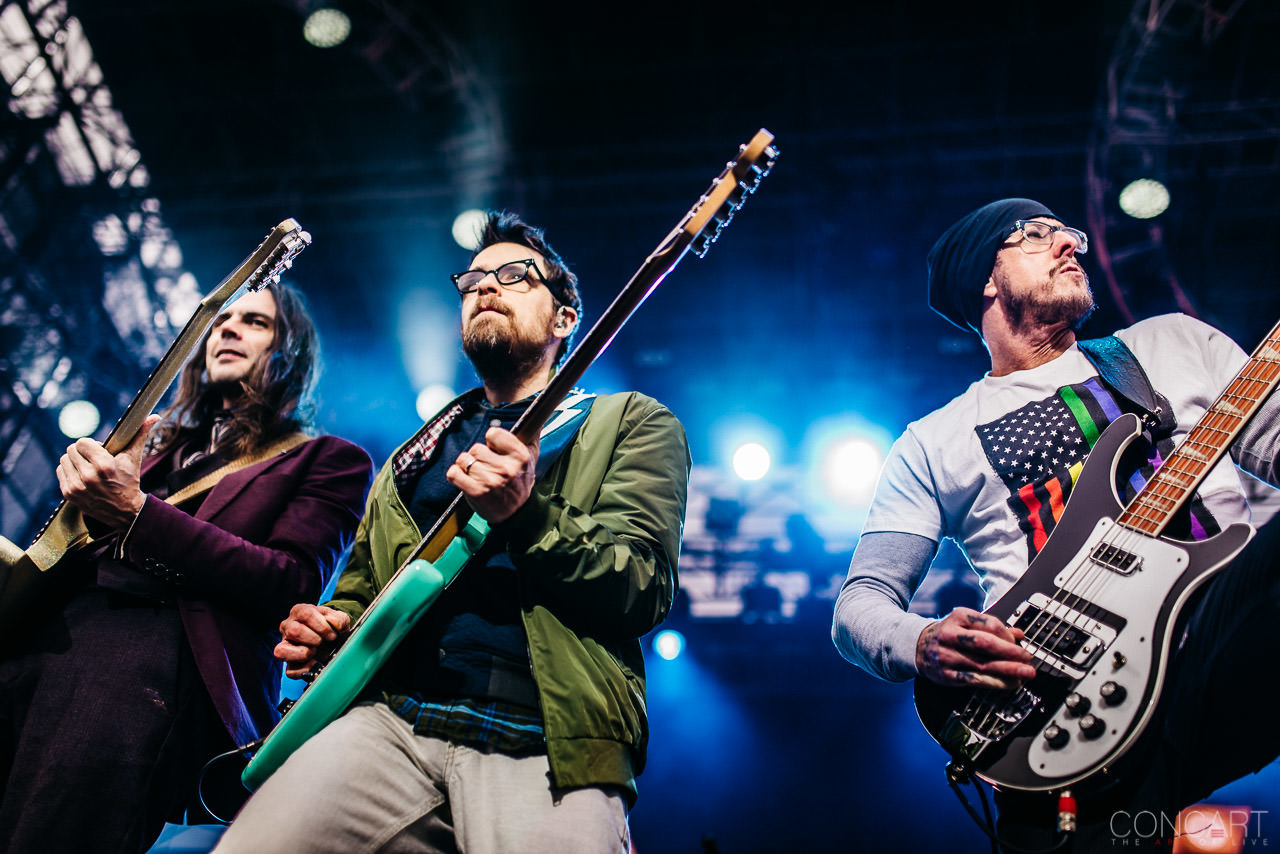






Earplugs, earplugs, earplugs. Don't let that ego let you go deaf.
Absolutely no joke.
Great article! What do you do to eliminate effects of the red and purple lights that drape the performers and play havoc with the camera's sensor?
Under-expose to prevent RGB channel blowouts. Then play with white balance and tint like crazy (sometimes I max them out). When that fails, in Lightroom you can head to the camera calibration panel and play with the sliders there. I pretty much never touch the HSL panel, but you could probably play there, too.
If a shot is just amazing but looks terrible in color no matter what I do, I'll try B&W. But I typically try to only do B&W when I "feel" that's what's best.
Red is the most popular color at small bars. It's a pain to try and fix. I 90% time turn to B&W. But I never thought about using the RGB histogram. Also typical pushing 6400 iso. So the pushing and pulling just takes that noise to a whole new level of bad. Could just be me.
I've certainly shot my fair share of crappy clubs. ;-) B&W is definitely your friend, but if you do want to salvage the reds, definitely watch that histogram. You may also be surprised how much lower you can get your ISO with those strong color casts.
There's no doubt about it, gear is really important to concert photography. With some of the newest cameras out there (like the Nikon D750) you can essentially just keep it at ISO 100 and adjust exposure in post. It's almost impossible to blow a highlight that way.
Actually, as long as they're Nikon cameras, not-so-new works too. ;-) The combination of Sony sensors and Nikon image processors is just incredible.
I took this shot below some years back with a Nikon D5100! I was in the process of setting up the background strobe settings and had the mains shut off. Reviewing the images, I decided I really liked the model's pose and expression in one of the test setup pics, so I brought it up about 3 or 4 stops to the (retouched) image you see on the right. The dynamic range even in DX Nikon bodies is just incredible!
I'd be interested in seeing a 100% crop of that recovered shot with no noise reduction, because I would bet money on it at least fairly noisy with visible color shifts and banding in the shadows. At web size it's really hard to tell, but I do see some color inconsistencies between the orange and red tones, and what appears to be some artifacting at those transitional areas. Of course I'm also just being an armchair photog, so don't mind me. ;-)
Nikon cameras have been pretty okay at this for a while, but the performance hit an entirely different level with the tech introduced with the D810.
Oh it's certainly noisy, but easily manageable. In this image I only treated chroma noise and left the luma noise intact. I have not seen any banding issues, and the colors you see are a product of retouching and contouring. I should have desaturated the image somewhat).
My main point concerned how much data is recorded (and available to you) with the combination of Sony sensors and Nikon image processors, even with DX-sized sensors. All the full frame Nikons are way ahead, my D600 is right up there with the D810 and D750.
Are you using Lightroom? I found LR to be problematic with such lighting. I brought the same file into Capture One and had detail completely missing in LR. If you don't have Capture, download the 30-day trial and see if your files are workable. Below is an example of one of my RAW files and how they were handled by each app (hopefully you can see the difference at the web res). No amount of tweaking in LR could bring back any detail. I didn't have to do much of anything in Capture.
That could probably be solved by using the Red Primary Chanel in the camera calibration panel in Lightroom. Push the value up to +15 or +30, then drop the saturation to -15 or so. YMMV on those numbers, but off the top of my head that would be a good starting point to play with.
I'll keep that in mind. Although I'm primarily a Lightroom user, I just follow the path of least resistance. I bring stuff like this into Capture One now. They need minimal processing there.
There are other types of images (non-concert) which are just the opposite, they look like crap in Capture and tweaking accomplishes little, while the base import in LR looks at or near perfect.
Personally I think it's important to have both apps. I never would've bothered with Capture if some places I freelance at didn't use it, so it worked out nicely for me.
How do you manage your workflow between two systems, each designed to be its own workflow?
I primarily work with LR for my own work, I only work with Capture when I'm having issues in LR, or when I'm in a freelance environment. Workflow differences aren't an issue for me, unless I forget how to do something in Capture, which I don't use as much, but that's not really that big a deal.
Thank you so much for the kind words!
On shooting RAW, i've also heard from my friends that shoot concerts that it's also good to shoot in JPEG as well, because sometimes when you shoot in RAW, the colors can tend to get a little pasty. Do you have any thoughts on that aside from the potential of overexposing as you mentioned?
I don't buy it. All images start out as raw files. When you shoot JPEG, you're just allowing your camera to edit the raw for you and then throw it away once the JPEG has been created. If the raw images are pasty it's the result of poor editing. And of course raw files are *designed* to be flat and neutral and bland before editing. That's a sign you have the maximum amount of data to work with.
As a side note, when shooting raw, the image on the back of the camera is just a JPEG interpretation of the raw data. It's not the raw file itself.
Earplugs. Yes! I always carry my Earpeace with me, along with a few pairs of cheap ones in case someone in the pit need some.
1. Get your butt in manual mode.
I wasn't thinking about manual mode. I put my camera in aperture priority.
2. Keep aperture wide open.
I was using a 80-205 f4.5 lens, so 4.5 was my constraint.
3. Set your ISO.
I was also using Kodak TMAX 3200 film. As the lights dimmed, I did test metering. 3200 wasn't going to be fast enough. 6400? No. 12800? Okay; that maxed out the ISO range of my Canon A-1. That just means that I needed to have the film pushed two stops at the lab.
In pushing TMAX 3200 to 12800, the grain absolutely exploded. But if that's what you got, embrace it.
5. Shoot raw.
Raw? I shoot film.
6. Don't shoot the whole show.
I took a photo during one of the laser scans. My wife heard the shutter and said "You nailed it." But I wouldn't know until I got the film developed and, yes.
8. Shoot wide.
From the back wall and up above, 80mm is a wide-angle.
I've also photographed college baseball night games using TMAX 3200 film. I used aperture priority and let the shutter speeds fall where they may.
Yeah....Great info Sean, the only HUGE thing i see lacking -and lacking in a lot of the tutorials here and on other websites - Peter Hurley included- is how do you get your camera to be at worthy events or in front of interesting people IN THE FIRST PLACE....The techniques, the academics anyone can learn...having great stuff to shoot makes the shot....If you don't have that - the most important thing-- you have absolutely nothing...
If someone doesn't have an "in" ...I'm talking friends, family connections, former job contacts, PR firms, Management, etc...you will never have the chance to be at the events you are fortunate enough to be at - the good or great photography is almost a given once you are there.
Great Photography is ALWAYS a combination of two things ....Skill, art of the photographer..and knowing the right people so that you have something to shoot...
Getting in the pit is certainly a totally different animal. I really tried to bridge the gap a bit in this article by giving tips that would appeal to both hired guns and audience members alike... but I do plan on writing up a guide all about getting into the scene.
Great advice. For live music photography I set my ISO on auto and cap how high it can go. This way I can shoot in manual without having to worry about the ISO. Many times I get a very low ISO and never over the high that i set.
Thanks,
-Chris "AoxoA" Hooper of Austin, TX.
https://aoxoa.co/live-music-photographer-festival-concert-photography/
https://aoxoa.co/austin-edm-photography-dj-photographer/
Always looking for more tips and hints as an amateur with limited gear. I love concert photography and will be heading back to Farm Aid this year, hoping to get back into the pit!