If you have been reading Fstoppers for the last year, you may have noticed our post about Wave Accounting for desktop use and how it offers free invoicing, receipt creation, accounting, and more. Now, Wave has just announced their release of an official iPhone app so you can create invoices and more on the go. This app, in my personal opinion, is the best way to create invoices and get paid by clients.
Now, let me start with a bit of background on my use of Wave since early this year. I started using it in January to send invoices to clients. Before this, I had a crazy setup in which I would create items in Square on their online store and then send that to the client to pay off and have it as a "only 1 in stock" so it would go away after being paid. Obviously this was not the best way of doing things and was a hastle to setup, but I wanted something that allowed for my "invoices" at the time to be paid online because in early 2013 I was working with clients that were not necessarily businesses (friends, local bands, etc) and I would get the general "sorry I forgot my checkbook and cash" excuse and be waiting far longer than I needed to when having to get paid. Finally, after a year of frustration and a weird setup to get online payments done, I found Wave, thanks to Fstoppers. Things changed instantly.
When I first started my Wave account, I noticed how easy it was to navigate around. I spent only about an hour or two setting up my invoice layout and branding it with my logo and a few deadline disclaimers. Once that was done, I explored the site and found out how awesome and simple it was to use. I linked my bank account to the payment so my clients could pay online with credit or debit card and I received direct deposit to my account within 5 business days. About 2 months later, they actually upgraded that and now I get direct deposit within 2 days which is awesome. I noticed that I was actually making life easier for not only myself but for a lot of my clients and I was getting multiple compliments on how easy it was to pay online and how nice the checkout process was. My corporate clients could even print out a PDF of the invoice if they wanted, which Wave created automatically, while still making the payment. Oh yah, did I mention everything was FREE?
After 6 months of use and being fully transitioned into using this with my business for almost every payment, I still have not found anything I dislike about Wave. The site truly had everything I needed EXCEPT an app for my iPhone. That was the only small thing that I did not really enjoy but assumed it would eventually come out and honestly, I was surprised they did not have one already. But today, that has changed, which makes it all the bit more perfect for myself as a small business owner.
Invoices by Wave is the new app they have released. It allows for unlimited invoices to be created by you all for free. You do not need a $40/month subscription to use this service and in the 6 months I have been actively using it, I have not gotten a "scammy" feeling from them, which is what I kind of expect when I use other free services. Now, with Payments by Wave setup, you can have your clients pay you with credit/debit card online or on the spot now, just in case they "forgot their checkbook at home." This alone was the one feature I really looked forward to having. I don't like playing around with excuses to avoid being paid right away. I also don't like delaying a photoshoot to get paid so being able to respond with many payment options right away put those people on the spot and get you paid quickly. Also, it allows for you to make sales in situations you may not have been hired. Maybe you shoot nightlife photography and someone might want to pay you with a tip or buy a print/shot off you. Now you can have them pay you right then instead of hoping it would be in the future. If you are a small business, you could use this to sell your services to a client right away and possibly take a down-payment on future work or products. It is a great feature that some apps have already been utilizing, but is now on something I enjoy and trust.
If you enable notifications, Wave will let you know right when your invoices have been viewed, paid, or become overdue so that now you can stay on top of those clients that may be taking their time or looking in to maybe just sending you a check/cash etc.. They have also added a new "Pulse" feature which they say will help you know how your business is doing with overdue invoices, income and expenses and much more in terms of insights. I am excited to start making use of that.
The interface is very clean and it runs smooth on my iPhone 5 as of now. I like the style they built it with because it is not over the top and allows for me to quickly put invoices together to get things moving on the spot. I think I will make the most use of this when on actual shoots and to just do general checking in on what the status is on current invoices. Hopefully I will get to put this to use this week and see how it really runs in a business situation.
Overall, I am happy this app has been announced. I really loved Wave prior to the app being released and already recommended it to a TON of my friends who have small businesses. My only con at the time I had was that it did not have an app. Now, they released one and it covers everything that I personally need. I can't wait to put this to use.
You can read more about Wave in our previous post or get more information from their website (WaveApps.com)










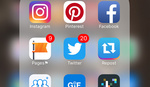
I currently use Freshbooks using their $20/month. No major complains but not am interested in Wave.
Wave is pretty good. The only compliant I have is when my customers pay an invoice it is added to my balance. Then when the payment comes through stripe (my cc processing company) it adds another deposit to my balance. So I have to delete one of the payments manually or it double posts it. Annoying but it makes me watch my account and clean it up.
That's bizarre. I don't have that issue. Did you try talking to their customer support? Seems like they could fix it for you easily
They told me to fix it just to delete. No joke. https://support.waveapps.com/entries/22292495-How-to-handle-a-duplicate-...
Also been on Freshbooks but this looks enticing... Thanks for the great writeup!
I've also heard great things about Freshbooks as well! Either way you will be using a great company to manage everything.
Wave sounds cool. Seems like a good fit for someone whose needs are not too complicated. I stick with Freshbooks because it's pretty robust. It has time logging capabilities and can act as a great project management tool too.
I've been using wave for my invoicing for about 6 months now, and I'm happy with it. The app is a welcome addition :)
No fees whatsoever for transactions, processing, etc.?
Nearly all of it is free.
Online invoicing, connecting to bank accounts, book-keeping, and the like are free.
Online payments do incur a fee (either per month or per transaction), but like 2%.
Ok, thank you!
I've been using Wave since last year. It's an excellent company and has streamlined a lot of billing and accounting for me. Aside from having "too many" categories for tax purposes, I can budget and track specific expenses (including personal).
I also use the Wave Receipts app to scan receipts ... my wallet and car never looked so clean!
All my clients (churches, gov't agencies, moms, and brides) love the online invoicing and payment tracking.
Does anybody know an alternative for german users?
Just downloaded the app, great so far. Only issue I've seen so far is you cannot email to more than one person. Most companies I deal with have multiple people in accounting that they would like the invoices sent to.
Anyone know a way to send to more than one person in the app?
In the app I am unsure. For desktop I check the "send a copy to myself" box and then you can always forward that email to the other people. An extra few steps but it gets the job done. I'll look more into what you were asking as well!