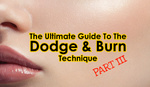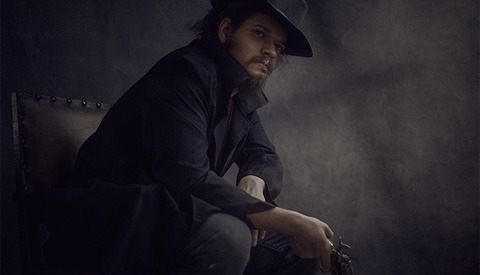How I Edit Monochrome Portraits
In this quick guide, I'm going to demonstrate how I edited a particular set of portraits for a magazine. Taken as part of the Face of London Runway 2019 contest, these black and white images were shot in studio and processed with a combination of Lightroom and Photoshop.