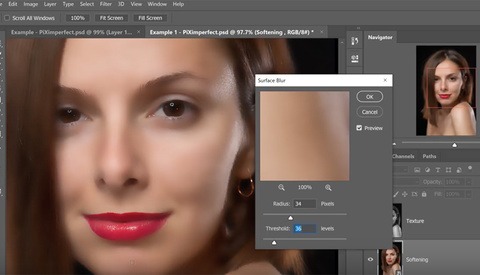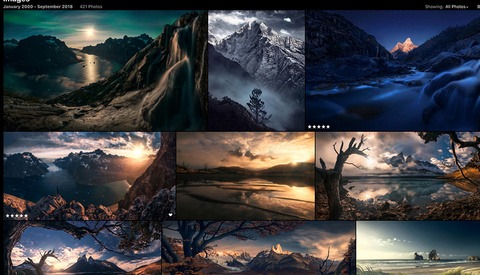The Mistake of Going Overboard During Post-Processing
With today's modern sensors and powerful editing software, it's easier than ever to push files to extremes. But of course, just because you can push a file that far, it doesn't mean that you should. This thoughtful video talks about a better, subtler way to edit files.