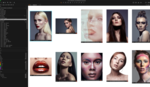How to Make a $100 Microphone Sound Exactly Like a Far More Expensive One
As visual people, we photographers and videographers may neglect extensive post-production on basic audio recordings, but that would be a mistake. In this video, find out how to match the sound of a cheap microphone to one far more expensive.