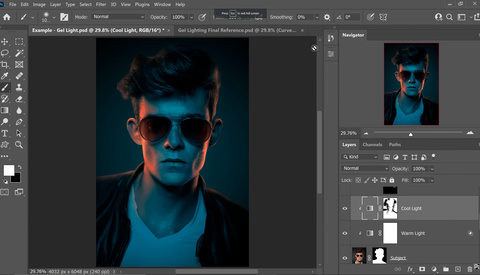Facetuning and Photoshopping Isn’t New: Influencers Were Doing It 100 Years Ago
We tend to think that manipulating images to create unrealistic notions of beauty is a recent phenomenon thanks to Photoshop and celebrity culture, but it turns out that retouching photos in order to mislead people has been around for well over a century.