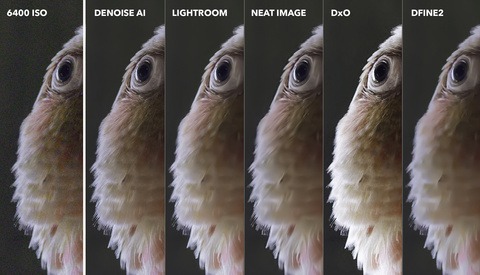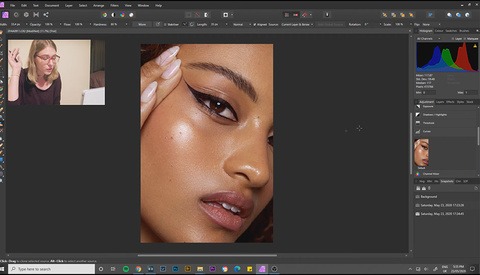Does Adobe Need to Start Again and Build Lightroom from Scratch?
Lightroom totally dominates the realm of digital asset management (DAM) — a solution for everything, it fits the mold of most photographic workflows, however the bitter pill to swallow can be the treacle-like performance and that monthly subscription. Is it time for Adobe to start again?