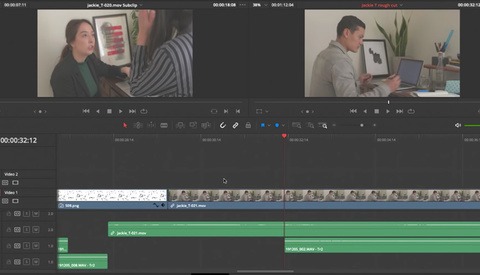New Standard iMac May Beat Out the Pro Models for Video Editors
There's always been a certain appeal to the space-gray iMac Pro over your run-of-the-mill iMac, and of course it went beyond the looks. The machine is a flat out beast, both in price and performance. But time goes on, and it's finally happened: You can configure a standard mid-2020 27" iMac that's capable of outgunning the iMac and Mac Pro in video editing for less money.