Let's be honest, everyone has had a bit of acne when they least wanted it, and a lot of those times happen to be right before a photoshoot. I shoot a lot of senior portraiture which tends to leave me having to deal with the retouching of facial acne redness quite often. This video tutorial by Phlearn really shows a great method of removing those spots on the face to create a realistic, smooth skin.Aaron Nace breaks down his video into two key steps. He starts with removing the redness from the skin, and then, he moves on to taking away the blemishes. Creating a process like this, even if it is just two steps, can help you remember how to do these techniques faster for future jobs.
Removing redness in the skin can be a hastle for someone first tackling retouching or photoshop. Nace goes through and shows how he uses the Hue/Saturation adjustments to target and go after the specfic red areas to manipulate them into the normal skin tones. Something that may sound difficult for some more amateur retouchers is shown to be quite easy in the end.
After removing the redness, Nace breaks down his use of the spot healing brush. He tells you which settings it should be on to make sure the tool is going to work correctly to keep your original image from getting destroyed. Zooming in, attacking small spots, hitting larger spots, and playing with uneven skin tones are all things focused on while working on the removal of the acne.
As a long time fan of Phlearn, I can honestly say this is going to be one of my most recommended videos to friends. If you are getting started with retouching, new to photoshop, or just need a general refresher on removing acne, this video will help you out. Even if you are a professional retoucher, you may watch this and find something new that you never would have thought of.
[via Phlearn]





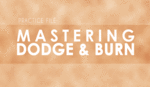
Aaron is a great teacher! I love phlearn for its energy, knowledge and how easy it is to follow! Like my old math teacher said, Math is easy math is fun..... sorta like... photoshop is easy photoshop is fun [sorta]
Aaron is an amazing teacher!