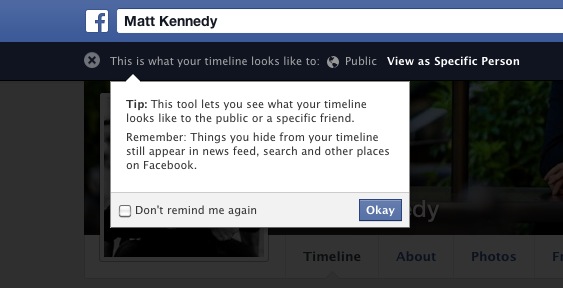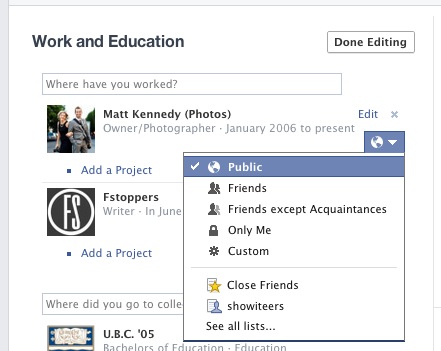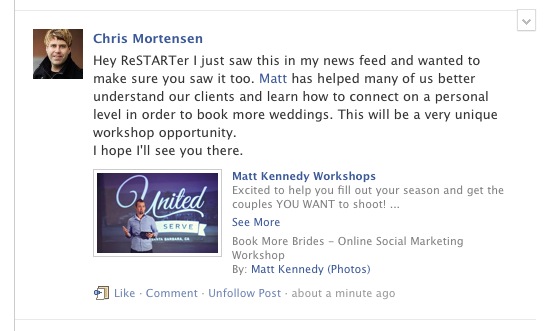When you’re looking for a familiar brand, it’s amazing how quickly your eye can spot it! Even though there may be dozens of other things to catch your eye, you are drawn to the distinctive colors and look of the brand you’re looking for. Is your brand easily recognizable?
One of our favorite places to grab food on the go is Subway. Firstly they have decent food, at an OK price, and I can cram my sandwich full of as much free vegetables as I want! But, mostly we love Subway because they’re everywhere! If we’re driving through an area where there are any restaurants, there is almost always a Subway. My eye scans the road signs as I drive, looking for a familiar yellow box with green writing. A bright yellow awning. A neon sign. They are so easy to spot, it’s incredible.
This is great for subway because they always get my business, largely based on marketing. Yes the food is consistent and good, but mostly I just love the ease and availability of the brand.
Are you easy to find? Recognizable?
Put yourself in your ideal client’s shoes for a second and think about where they might come across your brand. Here are the 2 most common ways that potential clients may see your brand on Facebook:
1. Your Personal Facebook Page
One of your largest sources of new clients can be Friends of Friends. This is distinctly different from Friends of Fans, and should be paid attention to carefully. You want to make it easy for people to be able to get to your business page, and sometimes the first place they get to is your personal page. No matter how you structure your Facebook privacy, you should consider making sure this one small thing is working in your favor.
First, take a look at what a “future friend” sees when they view your page. You may be surprised at what you see and what you don’t see. In order to view your page as someone who is not friends with you yet on Facebook, click on the small arrow next to the gear icon on your timeline cover photo and select “View As…”. This will allow you to view your own page as the public, or a specific person sees it.
Now you can see what information, posts, photos, and friends are visible to the public. The important section I want to point out here is the Work and Education section where you need to make it easy for people to get to your business page without having to request to be your friend. Maybe you’ll add them later as a friend, but this barrier is one that you want to make sure your potential client doesn’t have right off the bat.
It is completely up to you how much you put out there to the world, so let’s not get too hung up how public you should be about everything. I would suggest you think carefully about what information you put out there, but definitely put your business page as public at least.
To do this, simply start typing in the name of your business page in the “Where have you worked?” field, not the URL, and then select it from the drop down list when you see it. Add the needed information and then select the view option to be set to public.
You’ll notice that I’ve left all of these first fields as publicly displayed information, and then within the “Edit” windows I have made some specific items only available for Friends.
You’ll also notice that I’ve chosen to let people know that I live in Vancouver and that my website is http://www.mattkennedy.ca if they are not yet my friends. Once we are connected as friends, then they will be able to see my phone number.
You can use the drop down menus to quickly change viewing settings for all of the information you put in.
2. Forums and Groups
If you want people to know about you, they need to see you somewhere. One great way to do this is to be a part of something they’re a part of. You need to be very careful with this, as you can quickly become obtrusive if you’re not really in it for the community aspect of it and you’re just trolling for work. With the right content and online social skills, you can quickly spread your name right to your target market.
You can also have this happen organically without doing anything yourself by having advocates in these communities. What they need is a message and deliverable to send to their peers. This doesn’t mean that they need something physical, but they need to be able to send people to you somehow. The easiest way to do this is by having valuable, shareable content on your page that they will gladly spread for you.
Once you get to the point that you’re creating this content, ensure that your brand is thorough enough that when someone comes across a post that was shared from your page, they can quickly notice that it originated from you. Your profile image, and the posts visual esthetic, needs to be consistent and professionally branded.
Here is the album that I created specifically for this post. You’ll notice that there’s an album title, album description and image description field to fill out. These are all very important as they are displayed differently and you want to make sure you display the important information in the most visible spot.
As you can see, once this post was shared in a group, the title was the main title for the image, the image description came next, and then the album description came after that.
Here is what this image looked like when clicked on. Now you can see that the album title and album description are no longer included, but the image description is visible. A quick tip for your image descriptions is to have one call to action, and to make the link very visible. Notice how the link is separated with spaces from the intro text and the ending line. If you end your description with your link, then it will be mashed up with the names of the people tagged in the image and will be less visible at first glance. This will lead to more clicks on the call to action, which will most likely be visiting your Facebook page or website.
If you’re interested in learning more of these technique and tricks to building your online audience and ultimately turning them into customers, I am putting on an online workshop on Social Marketing (as you can see above). Click here for more information