I recently stumbled across the iOS app Cascable 3 while perusing the App Store. I was in search of that next great app to make my life a little easier. I fully admit my iPhone seems to find a new app each week, but for my own sanity I attempt to keep everything neatly organized with folders. Keyword: attempt. Just don't ask to see how many folders I have.
Overview
The latest release of Cascable 3.0.3 is touted as the best tool available for working with your camera in the field. It's an app that integrates with many digital cameras equipped with Wi-Fi, a common trend these days. The app is loaded with the ability to shoot, automate, geotag, and work in raw format. Needless to say I was interested to see if the app could hold up to its promise so I took it for a spin.
After a month of using the app in my day to day workflow, I'm happy to report that this app rocks. I’ve had the opportunity to use Cascable on several shoots so far, and boy have I been impressed. I’ve had zero crashes, as well as seamless connections between the app and my camera (something even first party apps can't do reliably). It's also very intuitive. I’ve never spent more than a second or two looking for a particular feature.

Cascable is jam packed with features. I love using the Shutter Robot which can assist in setting up tricky exposures. Not only does it assist with long exposures, but it also includes a bulb mode, time-lapse feature (great for Canon users who don't want to purchase Canon's grossly overpriced remote/intervalometer), and even exposure bracketing which is handy for HDR shooters. The app also allows for focus peaking with manual and autofocus, zebras to accentuate those blown out highlights, and even the ability to view photos on an external display. As a nighttime photographer, I also appreciate the option to enable night mode. It really helps your vision while shooting in low light or at night. Two features, or lack thereof, for Fuji shooters is the ability for instant review of your image or raw transfer over wireless. I don’t fault the app for not allowing Fuji cameras to use these features since I know this is a shortcoming for Fuji firmware.

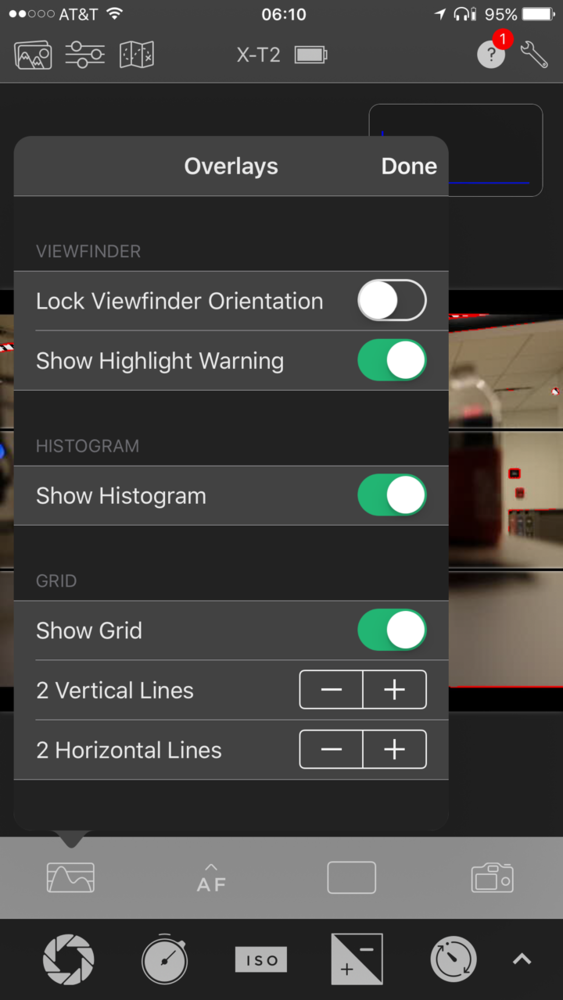
What I Liked
- Intuitive user interface.
- Full exposure control.
- Cascable Pro version can import/export GPX formatted files for geotagging.
- Very extensive and easy to search user guide.
- Large list of supported Wi-Fi enabled cameras (Canon, Fujifilm, Nikon, Olympus, Panasonic, and Sony).
- In-app focus peaking for manual and autofocus.
- Histogram overlay.
What Could Be Improved
- Can’t fine-tune the level of an image in their editor.
- I really enjoy the focus peaking ability, but it needs more refinement since it only shows a small segment of what it thinks is in focus.
- Currently the calculations for neutral density filters maxes out at 15 stops, but I would love to see 16 stops (maybe in a future update?).

Cascable is currently available for iOS 10. I have been testing it with a developer beta of iOS 11, and I'm happy to report that it has been performing well there too. I checked in with Cascable and they confirmed they are in final testing for an update to the app that will fully support iOS 11 and include some new features as well. The guys at Cascable offer both free and paid versions. The Pro version at $24.99 is the way to go because it unlocks all of the features. It's also the version I used for this review.
Many photo apps have come and gone from my phone, however Cascable has proven it's possible to have a fast and reliable mobile app as part of your everyday workflow. I’m excited to see what else the team at Cascable has in store for future updates.
Graphics used with permission of Cascable.







can't access pictures on Sony a6000 to transfer to phone :(
Hey Scott since I have an open dialogue with their team I’ll reach out and see if they can either post on here, or reach out to you independently.
Briefly written, which usually is good. But in this case could have mentioned that instead of purchasing the complete package for ever could go for a test drive for a month:
There are two Cascable Pro subscriptions:
- 1 month costs $2.99.
- 3 months costs $5.99.
Additionally - it can download the cr2 file. Can it convert it to a dng or something? Can I use it together with Lightroom for iOS?
Hey Dino, The team has told me part of the iOS 11 updates will include drag and drop abailities for moving image files around, as well as the files being accessible in the new File app. So you’ll be able top navigate from LR to the file folder where the images are stored.
Thanks Drey. Actually I’ve downloaded it thanks to you and must admit it’s much better than the stupid Canon Connect.
Currently they do use Tiffs and since the DNG contains TIFF 6 it seems ok. A direct sending to LR seems the best logic.
The only better thing would be ML to come to 5D4 and to bring native dng recording to the camera. Which is kind of hard to happen since none of the core devs has the hardware or the time. :(
I've been fidgeting with this app, yet i can't seem to find any way to manual focus or fine tune focus... is it just me ?
Sorry if I have missed this information (reading this while at work).
What cameras have you tested this app with?
I used my Fuji X100F, XT-2, and a “nonsupported” GFX50s. I wasn’t holding my breathe when I tried to connect the GFX, but it worked great.
Any idea if this will work with WiFi cards..? I'm looking for an option for my D800...