Last year, I took a look at Astro Panel, a Photoshop plugin designed to enhance Milky Way and other astronomical images. At the time, I was happy with what it did, but the author had a security scheme that forced you to log into the app every couple of weeks, which I thought was burdensome and downright silly.
I'm happy to report that the latest incarnation of Astro Panel, now at version 4.20, happily features a one-time login, and there are added features for stacking images, lens correction, support for creating star trails, HDR processing, a first-class dual alignment technology for getting multiple exposures lined up, and additional controls for deep-sky telescopic images.
The control panel buttons actually trigger a series of actions in Photoshop, and while you can do these things in Photoshop without the Astro Panel, the results are so quick and easy that Astro Panel is certainly worth the asking price.
Using Astro Panel 4.2.0
Here's an original 15-second exposure of the Milky Way with my Sony a7 III and a Rokinon wide angle fast lens.

With the new Astro Panel 4.2.0, with a few button pushes, I could auto-balance the color, remove green from the image from light pollution, remove dimmer stars to highlight the Milky Way, and create a false flat to even out the sky. Then, using the boost command, I took a brush and increased the sharpness, color, and contrast of the core of the Milky Way. That's four clicks and one brush.

There's more to be done with the image, and those are going to be manual operations. In the Camera Raw plugin, I'd create a gradient to help with the city light pollution on the left, and I'd reduce the darkness of the shadows on the landscape. Still, the plugin did a terrific job of getting me pretty far along with the edit.
In addition to Milky Way adjustments, Astro Panel 4.2 can do a nice job with deep space objects like nebula and galaxies. It accurately stacks and aligns images, color corrects them, offers advanced contrast, and does luminosity and color masks. The plugin is also handy for nighttime landscape photography, with one-button access to haze reduction, hot pixel removal, glow effects, and dodge and burn buttons. There's a complete spec list on the Astro Panel website.
Looking at the control panels will give you an idea of the power here. This panel mainly controls Milky Way processing.
Another panel takes care of the fusion controls for stacking and aligning images. It's all pretty straightforward.

That's a lot of power in a plugin. Of course, the power comes from Photoshop, as Astro Panel automates some complex tasks that Photoshop can do on its own but not as quickly or as easily.
I think to get the best out of any nighttime image, you'll want to process your image using Photoshop native tools too. Automation can't do everything to your taste. Still, with just a few clicks, Astro Panel 4.2.0 was a great start, and with many images, it will be enough to satisfy.
What I Like
- Low price for the power offered.
- Generally simple to use after you watch a video tutorial or read the downloadable PDF.
- Stacking and alignment tools are powerful and offer more than Photoshop does by itself without a lot of work.
- Now offers very nice tools for deep space telescopic images, including noise reduction, color balancing, and deep-sky contrast enhancement.
What Could Be Better
- In my review last year. I complained there were no English language tutorials. Now, there are a couple, but the native Italian speaker is using the Italian version of Photoshop, making the menus unintelligible for an English user.
- Documentation needs more details on some of the more esoteric processes.
- Astro Panel can't read pro astro-camera FITS files, but that limitation is from Adobe, not the Astro Panel. FITS users should save their files in 16-bit TIFF format to use Astro Panel.
Summary
Astro Panel is a great time-saver for the experienced imager and a really great buy for the less experienced. The automatic color balancing and light pollution tools are truly one click and work really well. At the current exchange rate, and with a sale running, Astro Panel 4.2 is $62.00. I wouldn't hesitate to recommend Astro Panel to any Photoshop user wanting to speed up their workflow.






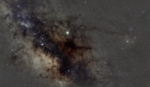
"removed green from light pollution."
I thought green was the color of oxygen in the air in astronomy photos?
Yes skyglow is often green. But it is also common for the color balance to be a bit off, more so for deep sky photos. This free PS plug in works great to remove it. In fact I use it almost all the time for deep sky photos with RGGB sensors. With monochrome sensors and filters it is not an issue.
http://www.deepskycolors.com/archivo/2010/04/26/hasta-La-Vista-Green.html
Hi Mel, are you up to the challenge of creating a couple of English language tutorials for Astro Panel 4. I was just looking again yesterday at what was available, very little. The Panel author went a bit fast for me and being on the Italian version of PS didn't help. I'm very capable with Lightroom and am just starting to expand my skills into Photoshop, I have bought Astro Panel 4 aiming to extra some better images from the 35,000 night sky photos I have taken over the last 8 years. (Have almost finished completing the time lapses of them in LRTimelapse Pro
Probably not something I would do, but the author is aware he needs more and better documentation. Of course your point is well taken, which is why I mentioned it in the review. Mel