We all have an idea of how a non-linear editor works. You drag the files into the timeline, and move them around to create the interesting video you are intending to produce. But, if you're like me, setting up the project and to make sure no files go missing or aren't imported correctly can be a problem, especially if no one ever showed you how to do this. So I've put together a short way I do it, and then I've included a video to show how you can do it for a short film and how to sync audio. It's a video production starting kit.
I use a Mac, although the file structure is very similar to that of Windows. First I use the file browser called Finder. But if you are a subscriber to Adobe CC you can also use Adobe Bridge which would give you the same functionality.
So first I create the main folder. I give it the title of the project. Within it I create the following folders:
- Sequences
- Video
- Music
- Foley
- Voice
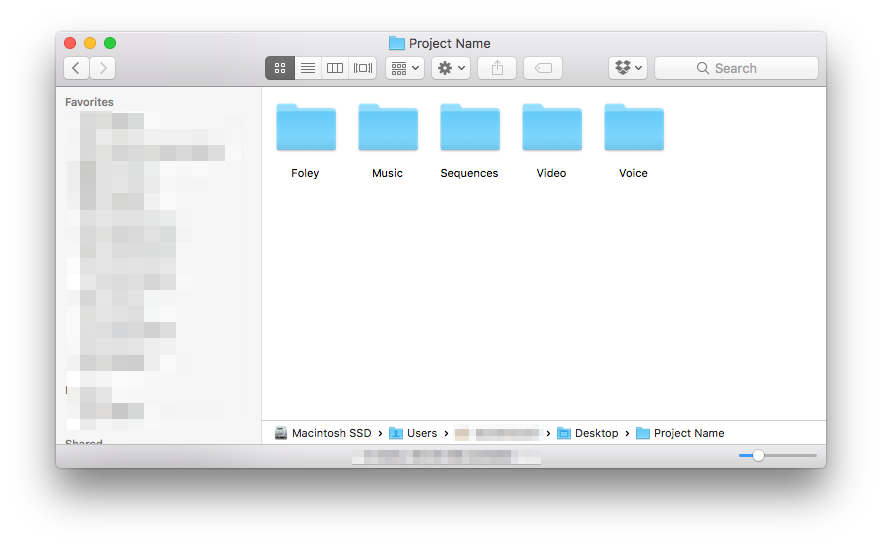 These depend on what kind of project you are working on, but just this basic structure gave me the peace of mind that I can now move it around to another hard drive and all the files will remain linked. I used the Creative Cloud storage to save files I used often, and imported them without copying, which might not be best if you need to hand the project over to someone else and they don't have access to your cloud storage.
These depend on what kind of project you are working on, but just this basic structure gave me the peace of mind that I can now move it around to another hard drive and all the files will remain linked. I used the Creative Cloud storage to save files I used often, and imported them without copying, which might not be best if you need to hand the project over to someone else and they don't have access to your cloud storage.
If I have to add another file, whether it's a re-shot video or re-recorded audio, I would place the new files in the correct folder using Finder, go back to Premiere and select the Bin it needs to be in, Command+i which is the shortcut for importing something, and browse to the file to import.
If you're doing a movie with a lot more files coming in, I recommend you follow the video below to see how a production house will go about their file maintenance. It's part seven of the Indie Film Sound Guide which is done by The Film Look. You can also find the rest of this guide on their YouTube channel.
Starting off correctly is such an important skill for your workflow, and can prevent hours wasted looking for files. Once this is done right the creative process can start, and you've got the structure that can stand any test you throw at it. The way I add new files might not be the best way, but it works for me.
What is your workflow with regards to setting up a project? Please share it in the comments.







been waiting for this. I have some drone footage I want to string together with music on premier pro
Check out Digital Rebllion's Post Haste. It's free and you can template the folder structure and included templated Project files. I've been using it forever. I swear by it. I made a tutorial on YouTube about it, search Post Haste.
I highly recommend PluralEyes by Red Giant. Hands down the easiest way to sync audio.