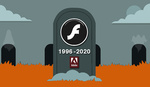There are endless apps and web services available for small business owners to build a CRM database. For those not familiar with CRM, it stands for Customer Relationship Management. Basically, it's where you store, categorize, and update your customer’s information.
What I’ve been looking for is a CRM platform that allows me to track specific data per lead and not overpay for what I don’t need, but this isn’t an option that I’ve found. I've gone through Tave, 17Hats, and others but they all had too many items in the cons category. My search led me back to Notion for a couple of reasons. (I’ve written about Notion previously and how I use it’s customizable database-driven pages to organize pretty much my entire life.) So first, I’m already using it and it’s free. Secondly, I have a lead capture service with Mailerlite, so I don’t need something that has forms and all sorts of data fields that will remain dormant.
A quick note about not choosing an existing CRM platform because I'm not bashing any of them here. It’s difficult for a developer to create the kind of customization I’m looking for into their app with a sustainable pricing structure. The research and development alone would eat up most of the revenue. Especially for an eclectic group like photographers as we’re a wiley bunch. So, I set out to see if I can create one in Notion using Automate.io and Mailerlite.com.
I use Mailerlite (ML) for all the forms on my website, as it gathers their info into a database and I can automate an email campaign based on the parameters I set. Why do I need anything else? First off, ML isn’t meant to be a CRM. It’s a simplified and very user-friendly version of MailChimp, so it’s limited in its abilities. Second, I can’t customize it as I grow. Whatever options I can use are built-in, like any other web service, and I want to be able to dial in exactly what to track and make changes over time.
As a matter of personal preference, I use Automate because Zappier is a bit odd in its user interface and I like the minimalist approach they have. The first few automations are free up to a certain amount, so it doesn’t add to my customer acquisition costs for now.
Now the big question: How do I put these together in a way that eliminates steps to keeping leads organized and helps me track all the info per client I want? The first step is to create a database for the leads, which you can view in this article. The important thing to remember when you first start is to create just a few data points you want to keep track of so you don't overwhelm yourself or cause errors. Troubleshooting three captured items is much easier than ten. I also need to note that Notion uses templates, but more on that in a bit.
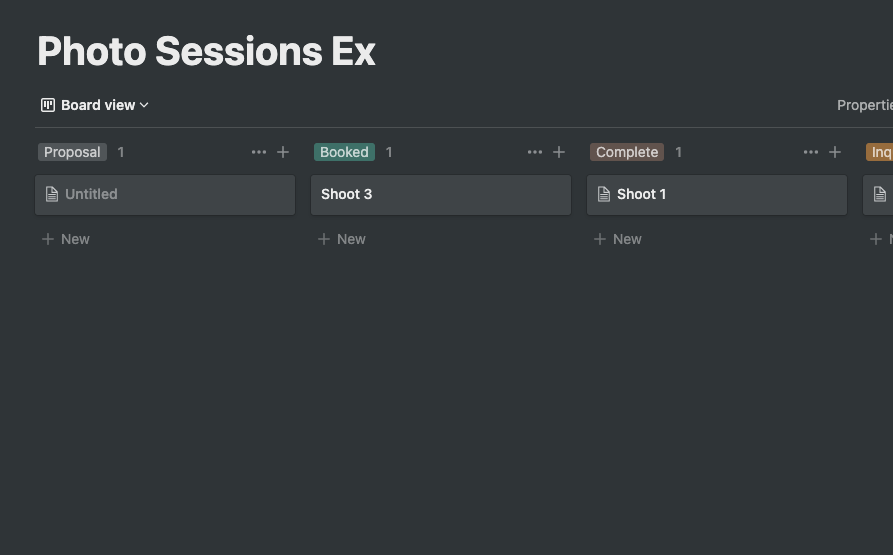
Notion Database Example for Building a Custom CRM
Automate uses what they call bots to connect apps. What you use here, as far as data to track, is what you can populate from Mailerlite. For example, I have them enter their phone number, email, and a brief message if they want. Since these fields are in ML, I can just add them to the appropriate fields in Notion via the Automate bot. This is why you need to create the page in Notion first because you need to connect Automate to that specific database.
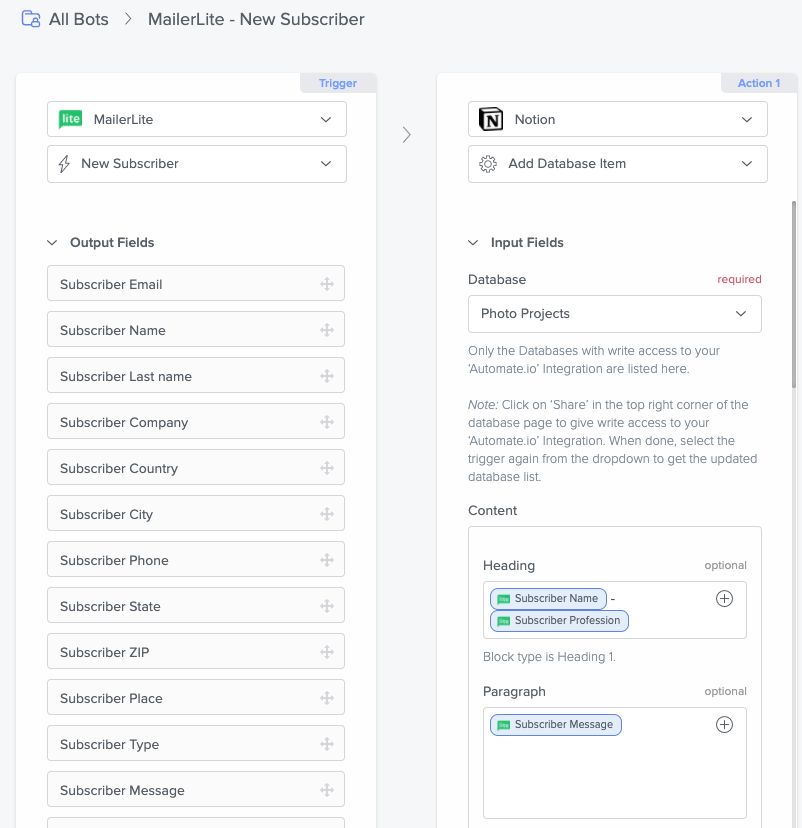
Automate.io Example for Building a Custom CRM
The only caveat here is that Automate won’t let me add the messages to a page after the template is applied. The information is added to a blank page only. A quick note on the template that I keep referring to, Notion allows you to create a page and save it as a template that you can then apply to any other page. Again, it’s all about that customized life.
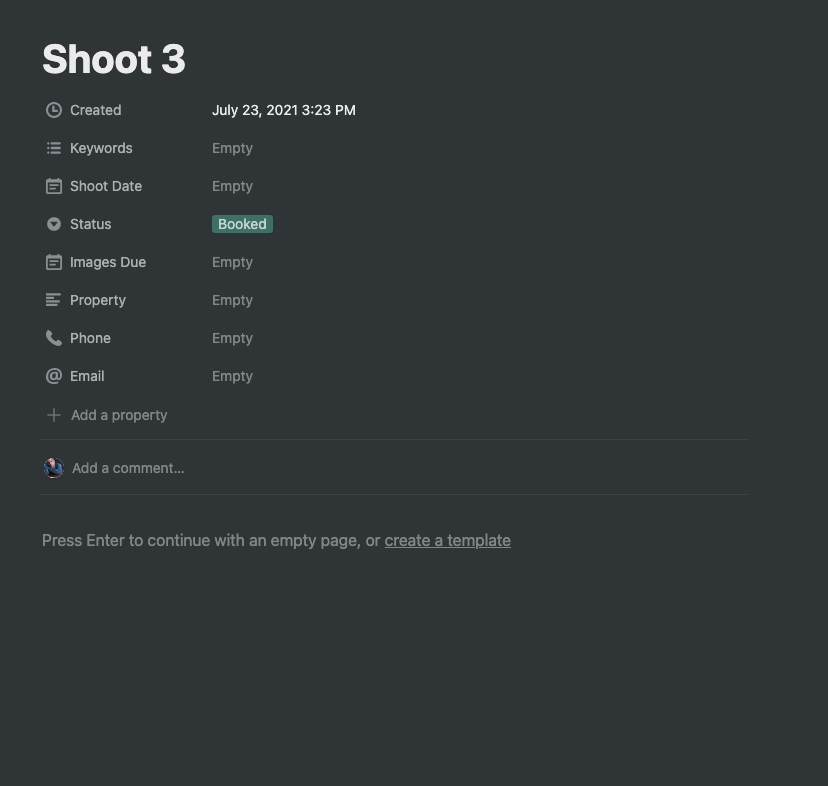
Notion Page Example for Building a Custom CRM
So in this case I have a template that populates this empty page with all the info I want to track per headshot client. You can see what Automate does with the message and title fields. It just adds them in the main body, but that’s ok because I can just copy that text to where I want it go and apply the template afterwards.
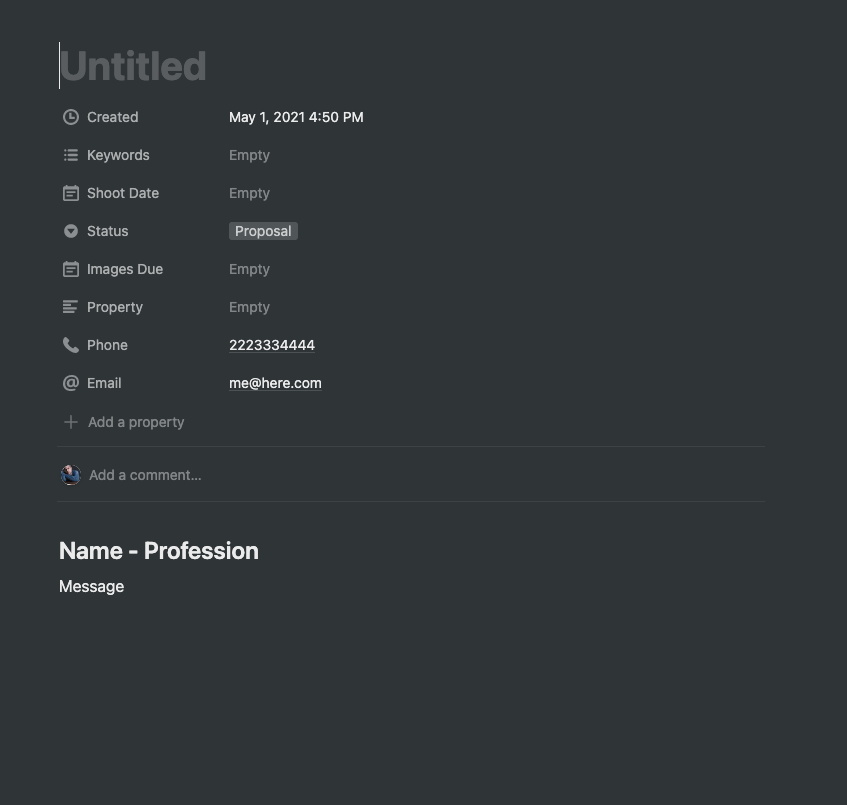
Notion Page Example for Building a Custom CRM
It takes maybe an extra five seconds.
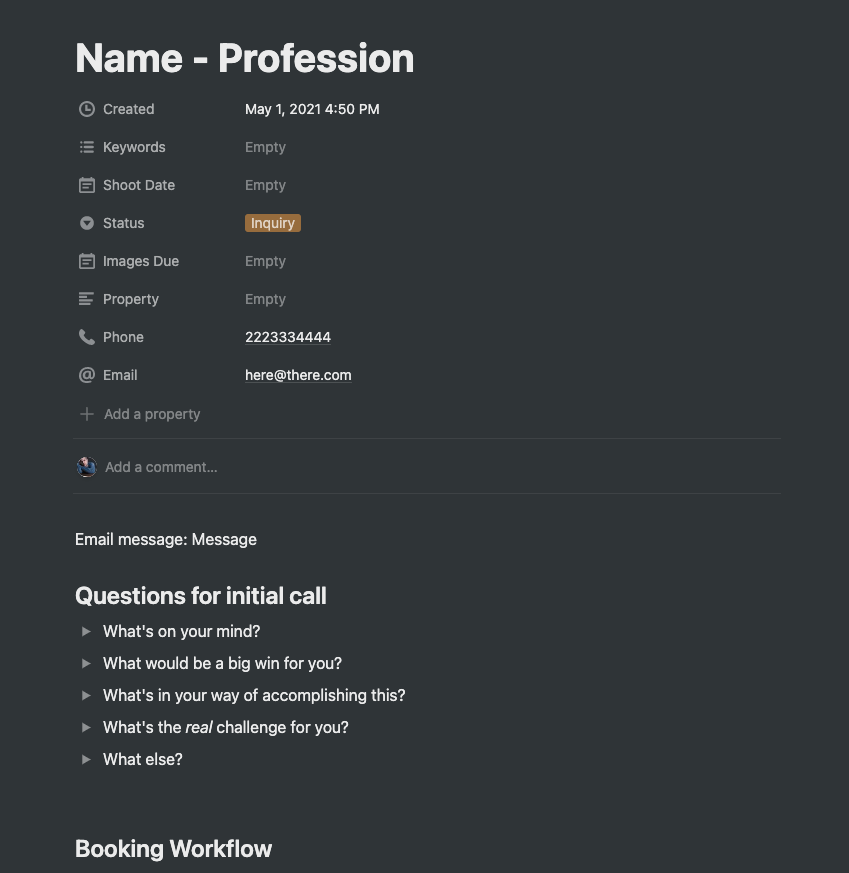
Notion Page Example for Building a Custom CRM
The final result is a page with my template applied and the lead information tracked.
Now what this does is eliminate the need to have multiple screens open every time I get a new lead from the website and having to copy and paste the info. It may seem like a small thing, but this saves a couple of hours of work per month which adds up over a ton of time per year.
It’s also a huge brain saver since I don’t have to add another task daily to reconcile Mailerlite with Notion manually. This isn’t for everyone and it gets very granular as far as process goes, but I’ve found the more I can cut costs and create something that works exactly as I need it to is a major victory in the small business war.
Drop any questions in the comments or ideas to improve this process.