I've been a Lightroom user since the beginning of my career and honestly, I love it. It fits seamlessly into my workflow, and I couldn't imagine using any other raw processor. That is of course until I downloaded a trial of Capture One 11. I've heard people talk about Capture One, but I never thought much of it. After all, what's wrong with Lightroom?
Well, my main issue with Lightroom is how slow tethering is. It takes ages for the image to show up on my monitor and quite frankly, that doesn't look great when a client spends half their session waiting for images to transfer. The way I look at it, if Capture One can out perform Lightroom in the realm of tethering, it's worth a look.
Rather than just taking other people's word for it, I decided to perform a simple comparison between Lightroom and Capture One to see which one is faster when tethering. Check out the video above to see the results. Keep in mind that your results may vary based on your camera, tether cable, and countless other variables. Don't take my word for it though, check it out for yourself. Download the fully functional 30-day trial of Capture One 11 and maybe you'll make the switch like me.
[via Readylight Media]
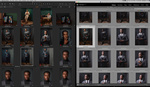





In my experience, Capture One transfers DRAMATICALLY faster than Lightroom. I can take a shot, and by the time I've pulled my eye from the camera and look over it's there. I'm shooting on a 5Dmk4 which uses a USB3 connection, if that matters.
But the other feature for me that's super important isn't just the transfer speed, it's the stability and usability of the software. I've never had an easy time getting tether sessions set up in LR, it's always crashing, losing connection, or just plain not seeing the camera when it's attached. C1 is SO good for tethering. Just plug the camera in and it automatically beings the session. Unplug the camera, plug it back in whenever you want, it's always good to go. I always advise people try tethering in LR to see if they like the workflow, and if they do, consider using C1 if they're going to be serious about it.
Yea the editing features of capture one look amazing! I honestly haven’t had much of a chance to mess around with it yet, but I wanted to try a tether comparison since that was my main issue with Lightroom. I can’t wait to see what else capture one has to offer!
I see the latest LR update is faster than before but still slower than CaptureOne. I never cared for the esthetic of LR compared to CaptureOne no matter how I set it up.
I think I had just updated Lightroom which is why it performed a little faster than expected, but capture one just seemed to be a smoother and consistently faster transfer. One thing I didn’t mention in the video or the article is that Lightroom crashed twice while I was shootingnthis video.
I've tested this quite thoroughly myself, and made three videos on my YouTube channel. In these tests, Capture One comes out more than 3 times faster. Here is one of the videos: https://youtu.be/iE_mjuP9GrM
Great video!
Hi Eivind,
I discovered your video months ago and already used it's instructions a few times with an X-T2, a Macbook Pro and COP. Thanks for posting the video. ;)
I was wondering:
I saw in your video that the images automatically appear/update - as they should - on your display on the right. When I use X Acquire and COP they do not "update" automatically in the capture folder - I have to use the mouse or keyboard manually to scroll to the latest image on the bottom.
Do you use the "hotfolder" function for that purpose (because I did not use it back then) ?
Or is some other setting ?
I ask because I only have access to an X-T20 right now which I cannot tether. So I cannot try it out at the moment myself.
all the best...
Well that makes things simple haha
I switched from Lightroom to Capture One for tethering several months ago and the difference has been astonishing. Faster transfer speed and no fiddling around to get my Canon to tether. Just plug and play!
Yea it looks like I’m going to making the switch soon
I came here not sure if this article was serious or one of the fun ones.
I'm pleasantly surprised.
For anyone not using Capture one, it's actually even faster than shown in this video -way faster.
Yea I think the transfer was a little slower than it should be, because I was using the tether tools extension cable rather than a usb 3 cable that went straight to my camera. I’ve been meaning to pick up a different cable for awhile, just wasn’t top of mind haha
It also seems like you might have "Auto Select New Capture" set to "When Ready", in which case it does take a little longer. If it's set to "Immediately" it's a fraction of the time.
C1 is far better after frequently using both in the studio. It fails less and stability is the main factor for a good tethering experience. I prefer Lightroom for organising files and the edit/correction workflow so I actually use the two programs for the entire process plus Photoshop when needed.
Yea I think that’s probably what I’ll end up doing. Lightroom has been such an integral part of my workflow, that I just don’t see phasing it it completely. Not yet at least.
C1 is almost instant for me. I shoot catalo work with the client picking selects as we shoot. I use to use LR but after tons of connectivity issues and it being overall really slow I switch to C1 and haven't looked back. The only thing I don't like about C1 is that it doesn't shoot to the card in the camera so you don't see a display on your camera screen and, you don't automatically have a backup, (card and computer). With C1 your only copy is on the computer or hard drive where you have the images going. If your willing to give that up for the speed of C1 then it's for you.
Yea Lightroom is definitely less reliable it seems. In fact it crashed twice while I was filming this video, so that says a lot haha
Who still uses Lightroom when there’s Capture One? I wish Adobe (extremely unlikely) could lower its price since I am not using Lightroom at all in their photography bundle but had to subscribe because of photoshop.
It's just a matter of getting used to. C1 is pretty intuitive i would say and it just natively renders much better raw than LR does.
took me only two days to get used to the entire interface inside out. Of course the naming etc are different from Adobe. It's been a dream since day 3. Never look back.
It's just harder to get the same look with LR for me. It just does a better job handling colour, noise and sharpening in C1. More clever formulus and codes I suppose?
It would be nice to just have a photoshop option for adobe, but I highly doubt that would ever happen.
In a studio I freelance in, they capture in C1 and CC in LR in some rooms. One studio room has switched over to full LR for capture and CC. File naming is clunky in LR, which is problematic when shooting for catalog, although if you work the naming sequence on capture, it's not that big a deal. Some other rooms still capture and CC in C1, at the request of the photographers working in those environments.
So really, it's just a matter of preference.
That’s true, I haven’t had much time to play around the the capture one interface, but the tether speeds are hard to argue. I’ll have to play around with capture one a bit more to see how I will fit into my workflow.
I haven't done any tethered shooting with Capture One but made the switch from LR because the toolset is just better. Sharpening, Clarity choices, Microstructure, HDR, Color Wheels, etc etc just all work fantastic.
Yea capture one seems like an amazing tool and I can’t wait to try it out more extensively. But for now the tether speed is reason enough to switch!
Try SmartShooter by Kuvacode: https://kuvacode.com/download
Good value, reliable tethering with complete control over the camera from the pc.
No affiliation, just a happy customer.
I will definitely have to give that a shot!
In my opinion COP is the fastest and the best software out there for tethering (and RAW development).
We shot with 5DM2, a 5DM3, a 5DM4, 5DSR, Nikon D810 and it was always really fast. Also with the Fuji X-T2 (see my comment a few entries down below).
Of course it could always be faster. But Lightroom sucked in that respect.
We also had the feeling that the connection between a MPB (2016) and the Nikon D810 was also more reliable than with all of the Canon cameras combined. We experienced a few drop out.s0
We are waiting for the D850 now and hope it is as fast as with the 5DSR.
Things I would improve in Capture One Pro:
- native support for other medium format cameras (Fuji, Pentax) - I know it is a political decision but I guess the future of Phase One lies more in the software market because medium format will become available for less money
- tether speed (it can always be faster)
- UI improvments concerning stability and performance - it lags sometimes for no reason
- a possibility to capture to SD Card in the camera as well (double backup)
- removal of stupid limitation of 100 spots you can retouch/heal
- better masking features (v11 was a good direction) and the painting of the mask should be faster - it still lags on new hardware and reasonable file sizes
- rotation of canvas (like in Photoshop) and zooming out as much as I want - would be nice
- make a preset store that is centralized - so the quality can be controlled and I can get all presets in one spot (right now you have to look all over the internet)
Otherwise a good piece of software.....
PS: It is faster than in the video than in reality. I don't know what kind of camera and USB cable was used.
I love C1 for tethering hands down. I currently use a Sony A7R2, and having live view while on set is a great asset to have. However, I still prefer LR for for everything else. It has a much tighter integration with Photoshop. C1 is more customizable, and that's great, however if you ever need to work on location and you're not using your own computer, it's much easier to use LR on another computer because everything has the same layout and keyboard shortcuts.
One of the biggest reasons why I don't use C1 for anything besides tethering is because it creates a lot of unnecessary files. For example, if you want to open a processed RAW file directly from C1 via "Edit With" it automatically creates a PSD file the second you open it in Photoshop, furthermore its saves that file in your capture folder. If I decide that I don't want to use that file for any reason, I now have to go back an delete that PSD. Personally, I like to open files from LR into Photoshop and then save it into a PSD folder.
Man, I don't know what equipment people are using, but my LR doesn't take nearly that long to tether with either my Nikon or my Canon cameras. When I downloaded the trial version of CP1 months ago, I tested the capture process and didn't see a difference in speeds. I like LR b/c when I take the picture, it downloads it to my computer and to my camera's media. CP1 doesn't do that, it only downloads it to the computer. But to each their own.
I've been using C1P since I first started shooting professionally. The girl I was shooting weddings with at the time used it, so naturally, that's what I gravitated towards.
It's the main reason I've been dragging my feet on buying the Fuji GFX 50S. I'm really hoping PhaseOne caves and starts supporting it soon, but I'm not holding my breath.
Capture one, hands down!
Capture One teathering just works. At least with my Sony it is 100% pain free. Rock stable.
Question for Capture One Users- But first my workflow in Lightroom
I take headshots for multiple people in company offices. Ill setup lightroom with the session name. This creates a main folder of the Company Name. Then I just press "New Shot"\Shift Command T and type in the name of each person. as they come in. Its so easy and organized. THE PROBLEM IS ITS LIGHTROOM, so it only randomly works when its in the mood to. Each update creates another problem (for instanceShift Command T no longer works to create a new folder.
Question: Can Capture one do this folder setup just as easy?
I also use Lightroom to email images directly after some tradeshow type shoots. Thats also awesome, but only when it works.
Hi everyone,
This is going to stun you all, however after shooting strictly tethered since the Nikon D100 way way back, I had to find a solution for tethered shooting that gave me super super fast previewing. I wanted to see the shot on a larger screen than the back of that camera and I needed to see it fast. I used the capture software that came with the camera (Nikon Capture) and ACDSee Software.
I would wager that connecting your camera's generic capture software (any camera) and pointing ACDsee to the download folder where your capture software is placing the images will blow your socks off. It is way way faster than Lightroom and in actual fact I would suggest that it may be way faster than Capture one. My 2cents.
Best of all you can download and test this for free with your workflow and see if it works better with whatever system you have. I have been shooting for almost 20 years tethered and usually shoot extremely fast. Acdsee will display both raw and .jpg files as well.
If you would expand your test to this method and repost I think you will surprise your entire audience here.
Using the method above I can see images in 2 seconds or less.
**
They have a newer software called Smart Shooter however I have not yet tried this. I don't see why when 2 sec or less is fast enough for me **
Happy shooting!
Dave