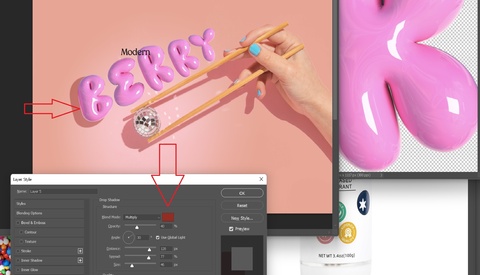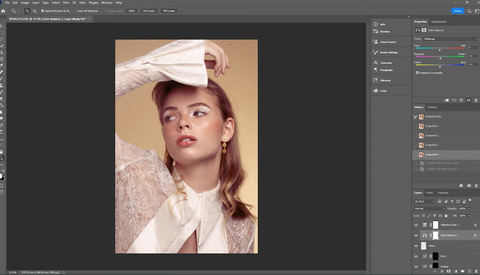How to Retouch a Portrait Using Photoshop and Capture One
Achieving flawless skin in portrait photography requires a nuanced approach. Understanding how to enhance natural beauty without compromising authenticity is crucial for photographers working with diverse subjects.