Making images "pop" is something most photographers strive for, but there is a fine line between eye-catching and gaudy. This great video tutorial will show you three ways to make your photos pop using tools in Lightroom.
Coming to you from Anthony Morganti, this fantastic video tutorial will show you three different ways to make your images pop using Lightroom. One of my favorite ways to do this is to add just a touch of the Dehaze filter. The slider can make a drastic difference with just a little movement, so be sure not to overdo it (it is also good to generally avoid using it on photos of people, though it is great for landscapes). In fact, with any sort of technique meant to make an image flashier, it can be quite easy to go overboard, and it a good idea to generally err on the side of doing less. Before you export your images, try to step away from your monitor for just a minute or so to let your eyes reset themselves, then come back and evaluate the photos one more time before you finish them off. Check out the video above for the full rundown from Morganti.



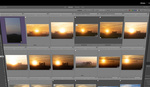


whatchthisvideo.com
very interesting, moreover Lightroom is often used for making instagram content, it looks very professional and amazing. It's quite easy to create video using special instructions. But it's not enough to have a good content if you don't have many followers. It takes much time to get a big auditory and it's better to use some services that can help with it, for example https://famoid.com/buy-instagram-followers/ is really trusted source , I use it myself and all the followers are live