We look at the world in color, even when we want to shoot black and white photos. Color can be very distracting in that case. Thanks to digital photography it is possible to change the world into black and white before you take the picture.
Today black and white photography is almost a niche. Only a relatively small group of photographers perform real black and white photography. They think in black and white, in light and dark, in contrast.
There is another group also, photographers who choose for black and white because they think it can salvage a less interesting (or uninteresting) color photo. They think it makes the photo artistic by just removing color. Often you recognize these photographers when they present an image both in color and black and white, asking the viewers which photo is the best.
I don’t believe it is possible to rescue a photo just by transforming it in black and white. Removing color from an uninteresting photo does not make it better in any way. Well, sometimes it can make a good photo even more interesting, because we will not be distracted by colors. But it cannot rescue a bad photo.

If the photo did not turn out so good, changing it into a monochrome image will not make it better. I am convinced black and white photography is totally different from color photography. Colors can distract and prevent one from thinking in contrasts. (EOS 1Dx 28mm | ISO100 | f/8 | 90sec)
Colors can also be used to make a bad photo more pleasing. Just look around the internet and you will see a lot of impressive photos with amazing colors. But when you take away the colors, a lot of those photos won’t be so interesting anymore. Poor contrast, bad composition or just a lack of subject in the frame. It is so too easy to be impressed by the colors and to forget about the rest.
For those who love to shoot concerts know about the terrible red and blue light. It is not bad when it is mixed with other colors, but when the stage is lit only in red or blue light, the images on the screen of your camera look really terrible. It becomes very difficult to check the result on the back of the screen. One time I was so fed up with the terrible blue light, I decided to set my camera to monochrome. The preview on the LCD showed a black and white image. I was no longer distracted by the red and blue light and it became much easier to check the results. Since I was shooting raw – as I always do – the color information was still available and I could easily switch to color again in post-processing.

A recent concert photo of The Danse Society, without any post processing. The blue light makes it really difficult to judge a photo on the small LCD screen. By switching to black and white it will become easier to see if the image is useable (EOS 5D4 855 | ISO 1250 | f/1,8 | 1/160)
That is when I realized this was another benefit of digital photography. When you want to make black and white photos it can be very helpful to set the camera to monochrome. This way you see the result on the LCD screen in black and white, not distracted by any color. It is even possible to change the looks of the black and white image on the LCD screen by changing contrast, or by using a red, green, or blue filter. With Canon these settings can be found in the Picture Styles. No matter what setting you will use, it won’t affect the raw file at all. You keep all the color information. On the other hand, if you shoot in-camera JPEG images, you have to be careful. Once shot in black and white, you cannot change it back.

With Canon the settings for the image can be changed with the Picture Style menu. Different presents are available, one of which is monochrome. This example is the Q menu of the Canon EOS 5D mark III. It is set to a standard style by default.

The monochrome picture style is one of the options Canon offers. This may vary with different camera brands. Fujifilm camera have also different black and white versions available, for example. You should check your camera for the possibilities..

With Canon you can change contrast, sharpness, and add different filter effects. I often choose for a larger contrast, like in this example. Toning effect will add color to the black and white. These settings will only be visible with the jpg preview embedded in the raw file.
To see the difference between shooting in color and shooting in black and white, I have tried both in a forest. The idea was to make black and white photos, not trying to rescue a less interesting color photo. By changing the Canon Picture Style into monochrome, it is easier to see how the contrast between objects is, not influenced by any color in the scene. You can easily see if black and white will work, or not.

This example shows the difference between shooting in color, and shooting in black and white. It offers a completely different way of judging the picture. If you shoot in raw, the color information will be available in post processing.
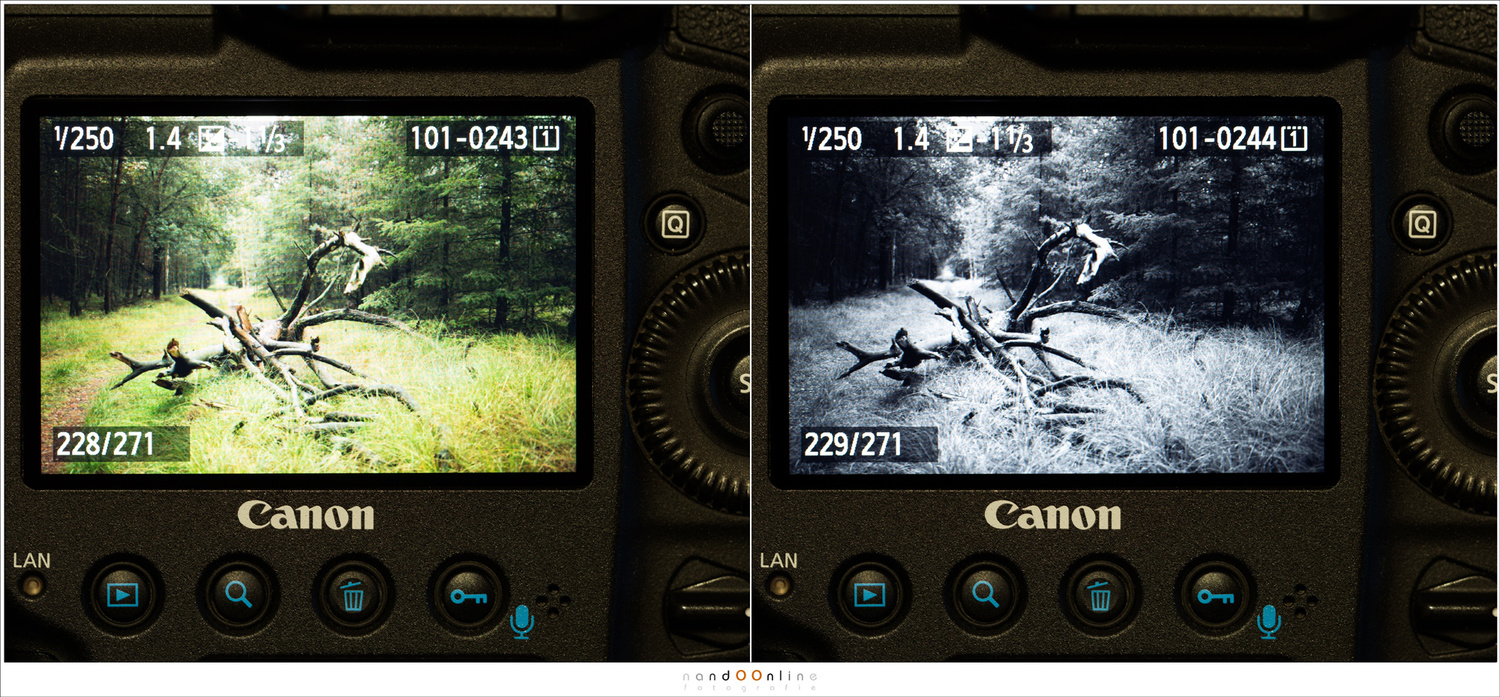
Another example between judging the photo in color or black and white, The preview is limited to the few settings that are available in-camera. With post-processing you can tweak the black and white image a lot more. But this gives a good idea of what to expect.

You might think a scene will work in black and white when you look at the color preview on the LCD screen of your camera. By looking at the preview in black and white, it is easier to see if the black and white will turn out.
It is not about which photo is good and which is not good. It is about the difference it makes by judging a photo on the back of the LCD screen. The black and white previews forces you to look at the picture in a very different way.
With modern mirrorless camera the benefit of setting your camera to black and white is even greater. With a normal DSLR you see the composition in color through the optical viewfinder, and you have to rely on the result on the back of the screen to judge the black and white image. This is always after you took the image. With the electronic viewfinder of a mirrorless camera you can see the black and white even before you take the photo. You will see the world in black and white through the viewfinder.

In black and white there is no color distraction. This way it is easier to judge a photo on contrast and composition. This works for all sorts of photography of course. Here I photographed the Dutch band Palais Ideal during its recent concert performance (EOS 5D4 35mm | ISO800 | f/1,8 | 1/160)
Have you ever used the settings of the camera in the way I described? Please let me know in the comments below.







Sure, shooting with film many decades ago, using filters to change the color response of black and white film, I learned to see in terms of contrast and pattern when shooting monochrome.
I agree that monochrome is a decision that is best made before pressing the shutter release, because it requires a different way of looking at the subject. Sometimes happy accidents happen. But those are accidents, nonetheless.
I can empathize with the part of this article concerning shooting B/W to aid composition and exposure/contrast. I shot news video for a few years. Most video cameras only had b/w viewfinders and that helped with setting exposure and focusing (all done manually). It was just easier to see the image in front of you. Or at least I found it so.
I tend to see / think luminosity contrast anyway but the exception is on an infrared converted camera. My converted Nikon D800 can't seem to ever set a manual white balance. Our eyes can't see infrared luminosity in that filtered way so I just gave up on it and have the LCD set for B/W as it is easier to evaluate than just the shades of red.
Now, there's a tip I never knew: shooting in B+W, the color is maintained in raw. I'll give this a try!
Its not only BW, it applies to all picture settings from camera when you shooting in RAW. I often shoot in high contrast setting on suny days just to have better preview on LCD camera screen.
It also makes dark darker and light lighter. I find a low contrast way better to have an idea if the scenery fits into the dynamic range of the camera. I find the brightness setting of the screen more usable for viewing in harsh light.
Infinite do-overs in post-processing; it's the digital workflow. More freedom to manipulate later, less seeing and decision-making while shooting. You don't even have to decide whether to go b&w or color until later, much less what filter to use or what contrast to process for.
You really should make the decision between color and monochrome before releasing the shutter--that's the point of the article. There are still questions of lighting, contrast, color intensity, tonality that are best addressed in the viewfinder. For instance, I see lots of attempts at monochrome where the photographer was unaware that he's placed his subject against a background of the same intensity--because he's seeing only the difference in hue. But in black and white, they've lost the distinction and blended together. That kind of thing should be sorted out in the viewfinder.
Just like Kirk Darling mentions; it is all about looking and seeing.
Painters have a saying: "Value does all the work; color takes all the credit." I keep my camera set to monochrome most of the time, and then decide in post whether or not to use color. This may be my favorite reason for using an EVF.
"If you shoot in raw, the color information will be available in post processing."
"With the EVF of a mirrorless camera you can see the black and white even before you take the photo. You will see the world in black and white through the viewfinder."
Excellent advice. Thank you.
When I started shooting over 50 years ago, everything was going to be B&W, and my peers and I understood what the shot would look like in B&W even though we were seeing it in in color. Move forward through the decades and I've taken far more photos in color, and have grown used to seeing in color and planning for color shots.
I recently started using the film simulations available in my Fuji X-series cameras and have been pleasantly surprised with the results. The B&W image in the viewfinder is a bit of a crutch, but I'll happily use it, since my brain is still a bit too much adapted to color.
I just took a 5,000 mile train trip, shooting in monochrome, but also saving the RAW files of the monochrome images. I only looked at the RAW images for two frames -- night shots that were quite a challenge. One was a rainy night city scene shot from a moving train, and the other was a night shot on the Chicago River with a LOT of detail in the buildings. While the camera's monochrome JPEGs were good enough for web use and small prints. I wanted to tease out more detail prior to going to a JPEG final. The shot from the train looked horrible in RAW color, but some work in PhotoShop and a Nik converter gave me a better monochrome image and allowed me to pull some detail out of the darkest areas. The Chicago River shot allowed me to get the architectural details that had been a bit suppressed in the original JPEG.
I agree that black and white won't salvage a bad photo. Too many people convert a bad image to black and white and think "Oh, it looks so much better!" - No, it looks *different*, and different isn't always better.
I enjoy shooting film for B&W and digital for color, but if all I have is the digital I often shoot B&W on it also. I shoot RAW (Fujiflim XT-2) and if I think the shot is going to be B&W I also shoot an Acros jpeg. It is nice to previsualize the B&W in the EVF.
Since you showed an image that looks like it is at the Mezquita, here is one I shot last year there with digital:
The scenery looks quite similar, but I took mine at the cathedral of Puy-en-Velay, France
Another amazing place. I remember years ago approaching Le Puy from the North, coming around a curve then suddenly seeing the village in the distance with the statue of Mary. It was an amazing sight. A little later the neighboring statue of St. Joseph appears.
I take some exception to your comment about 'rescuing' a 'poor' photo. Sometimes the colors are just wrong. Sometimes the shape or the texture is simply more important than the color. Sometimes the color detracts from a great photo.
(and removing color is, in my opinion, a much more honest change than replacing the sky)
So it could be that form/shape/texture is what caught your attention in the first place, and converting the image to monochrome is just another set of PP decisions to get you to the photograph you think is best.
If colors are wrong, it can be a good decision. And if texture is more important, it may also be a good decision. In that case you already knew color wouldn't work when you took the picture