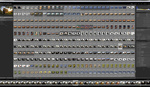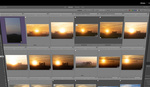While there are a lot of advanced and intricate techniques for working with your images, one of the simplest but most effective methods for accentuating your subject in Lightroom is the radial filter. This helpful video will show you how the radial filter works and how to use it to help emphasize your subjects in Lightroom.
Coming to you from Anthony Morganti, this great video will show you how to use radial filters to bring more attention to your subjects in Lightroom. I vastly prefer using the radial filter over the vignette tool for one simple reason: it allows you to create off-center vignettes. It is rare that my subject is dead center in an image, as I would rather have my vignette centered over the subject than the image itself, and the radial filter tool allows me to move the vignette to wherever I need it to be.
The important thing to remember with any sort of vignette is to not overdo it, as it can look bad if it is obvious. I recommend using a wide feather and generally not changing the exposure by more than a third of a stop or so. Check out the video above for the full rundown.