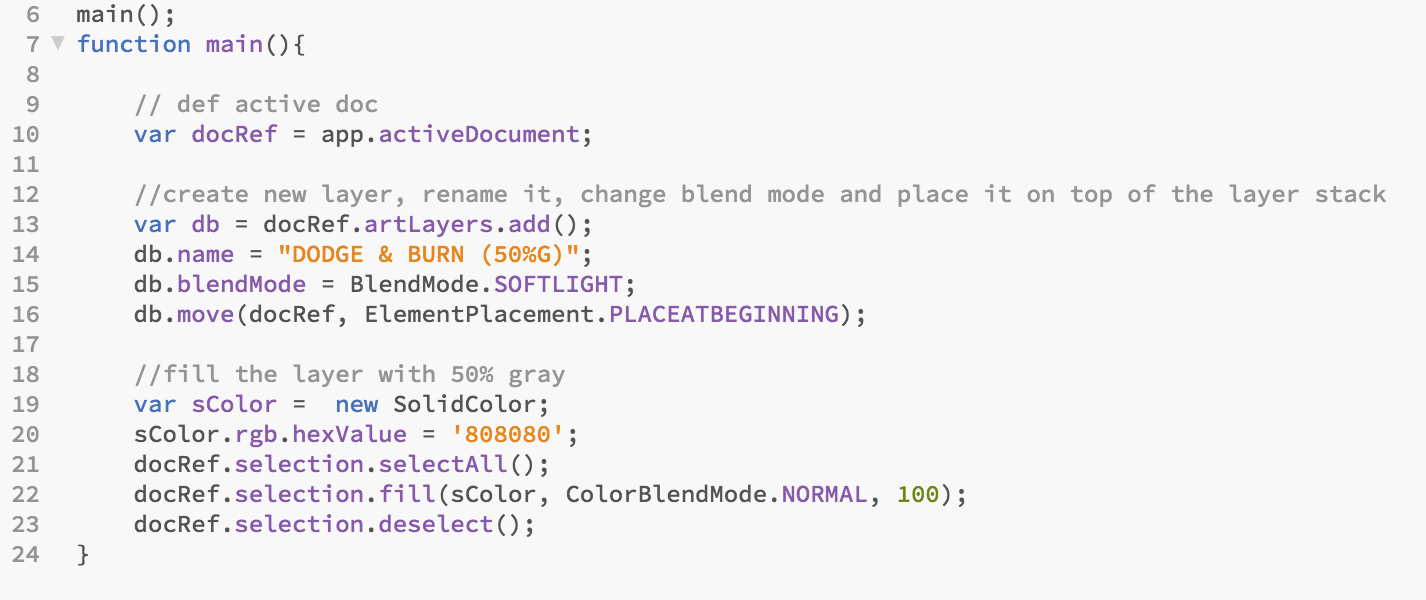Being able to automate repetitive parts of a retouching workflow in Photoshop directly translates into a saving of both time and money. This saving could make the all the difference in meeting or missing a deadline or making it home early to see your family. How can you make it a reality? Actions are certainly one option however they are severely limited to straight repetition of the original steps. Scripting is actually the answer that you have been looking for. Think of scripts as intelligent actions on steroids.
What Scripting Is and How Can It Improve Your Workflow?
Nothing is wrong with traditional actions, aside from being very restrictive. They are great at repeating simple tasks, but any sort of complexity, such as using them multiple times on a single file, can cause unseen errors and failures. With scripts you can achieve the same results as actions, however you can also add simple commands to allow Photoshop to intelligently make decisions. This gives the artist total control and the power to automate every tool in Photoshop. Traditionally, scripting was only used in the realms of high budget studios who could afford to hire pipeline programmers. Modern, simple coding languages now allow every artist to easily utilize the power of code to create their own conditions, loops, and cases.
A few examples of how scripts can be used:
- Saving your pictures in different locations and file format after resizing automatically;
- Creating a set of adjustment layers with specific settings or a frequency separation according to your file color depth;
- Creating any feature found on panels such as the Beauty Retouch Panel or the Retouching Toolkit Panel.
And here is an example of what you could create on your own after following this course:
What Do You Learn Through This Course?
Now that I’ve mentioned coding languages in my article, I’m sure some people are being scared and don’t want to read further. However, don’t stop here. The online course I’m going to talk to you about was designed for people like you who don’t know anything about JavaScript or any other coding language.
For people like me who have a strong coding knowledge, Photoshop Scripting for Artists remains helpful to avoid losing time browsing through the vast amount of content available on Adobe’s website. It gives you all the tools and fundamentals to get you started with scripting for Photoshop within 8 hours worth of video content.
What Do You Learn Through This Course?
Photoshop Scripting for Artists is divided into 10 different lessons. Each of them lasts between 20 and 90 minutes so that you can spread it over a few days if you don’t have the time to watch everything in one sitting. The first few lessons are easy to follow. You will first learn the necessary knowledge to understand how JavaScript works. JS, short for JavaScript, is the only language you can use to create scripts for Photoshop that work for both Windows and macOS.
After the first introductory lesson is done, almost all of the following ones will guide you through the process of creating a script yourself such as:
- Building an image resizer
- Setting up a folder structure to stay organized with your workflow
- Creating a file finisher that relies on the folder structure created with the previous script
- Building an intelligent work in progress saver
- Creating a basic file layer structure to lay the base of any of your post-production workflow
- Saving preferences
- And more!
If you are more advanced, you’ll appreciate the fact that you can skip through lessons or speed up the videos by 1.5x or 2x to avoid spending time on things you already know. On the other hand, if you are a beginner, you’ll surely enjoy the downloadable scripts and reference files so you can copy and paste certain parts of the code or compare it with yours.
Pricing
Photoshop Scripting for Artists normally costs $65 USD + tax (tax varies and is automatically calculated depending on the country). As a fellow member of the Fstoppers community, James, your teacher, has made it available to the community for $49.95 USD + tax using the discount code FSTOPPERSONLINE. It’s available in streaming, and every file used by James in his lessons is included and can be downloaded. If you are serious about improving and speeding up your Photoshop workflow, this is definitely worth checking out.
The first lesson is available free of charge and both it and the introduction video can be seen at www.photoshopscripting.com.au.
I had personally tried to get into scripting quite a few times before watching this tutorial series, but always found the documentation on Adobe’s website to be overly complicated. As such, it took me quite a long time before having all of the elements I needed to get going. With Photoshop Scripting for Artists, you’ll learn everything you need and also know where to look for the things you need to know to go further and develop more advanced scripts.
What I Liked
- The way JavaScript is introduced for beginners is fantastic! I wish my coding teachers would have taught us this way the first few lessons.
- Easy to understand for anyone.
- James’ diction is very clear and calm.
- Scripts are available for download.
- Streaming, so the content is available from anywhere and from any device.
What Could Be Improved
Hopefully, there’ll be a second class with more advanced content to learn how to create a panel or get into more advanced features for those who don’t like Adobe’s documentation.
Conclusion
If you feel like actions are not cutting it anymore for the level of automation you require, or perhaps you want to save as much time as possible in your workflow, then there is no doubt, you need to learn about scripts. Photoshop Scripting for Artists is possibly one of the best courses about Photoshop Scripting available out there, and one you should watch to get into it as quickly as possible even if you don’t have any coding language knowledge.
Lead image by Tookapic via Pexels.