Camera resolutions are soaring in recent years, with Canon unleashing a 50-megapixel DSLR and Phase One showing off the new XF 100MP back. The unending argument of why manufacturers bother with such resolution swirls around one thing: printing. Photographers argue that a higher resolution camera will produce a better print with more detail. Technically, that is absolutely true, but most photographers aren't printing much these days.
In fact, I know photographers that have likely never seen their work in print, just scattered around the Internet and social media. While that's all completely ok, those photographers would be fine with an Sony a7S II and not the a7R II or a Canon 6D instead of a Canon 5DS. Resolution is, in a sense, relative. Yes, at 200% magnification in Photoshop, a 50-megapixel file will look much cleaner and more detailed than a 20-megapixel image. 99.99% of the people viewing the image will not being looking at such a tight crop of the image ever. If you put it on Instagram, the resolution is wasted. Even on smaller print sizes like 11"x14" and down, anything more than 20 megapixels won't make much of a difference.
The Internet Is Very Low Resolution
I have two images that illustrate this point fairly well. These are scans of Ilford HP5+ film shot at its box speed of 400 and developed for print. They were scanned with an Epson v600 flatbed scanner at 6,400 DPI.

 The first image has a resolution of 13,208 x 15,850 pixels. The scanner has certainly interpolated some data at the 6,400 DPI setting, so it's not truly a 209-megapixel file as the math suggests, but there's still an incredible amount of detail. The bottom image has a resolution of 1,928 x 2,314 pixels. That's not even four -and-a-half megapixels. However, the second photo is an extreme crop of a photo with a near identical original resolution to the top photo. When I went to print these images at a size of 20"x24", the first image was going to the printer at a 660 PPI resolution, whereas the bottom image was only 96 PPI.
The first image has a resolution of 13,208 x 15,850 pixels. The scanner has certainly interpolated some data at the 6,400 DPI setting, so it's not truly a 209-megapixel file as the math suggests, but there's still an incredible amount of detail. The bottom image has a resolution of 1,928 x 2,314 pixels. That's not even four -and-a-half megapixels. However, the second photo is an extreme crop of a photo with a near identical original resolution to the top photo. When I went to print these images at a size of 20"x24", the first image was going to the printer at a 660 PPI resolution, whereas the bottom image was only 96 PPI.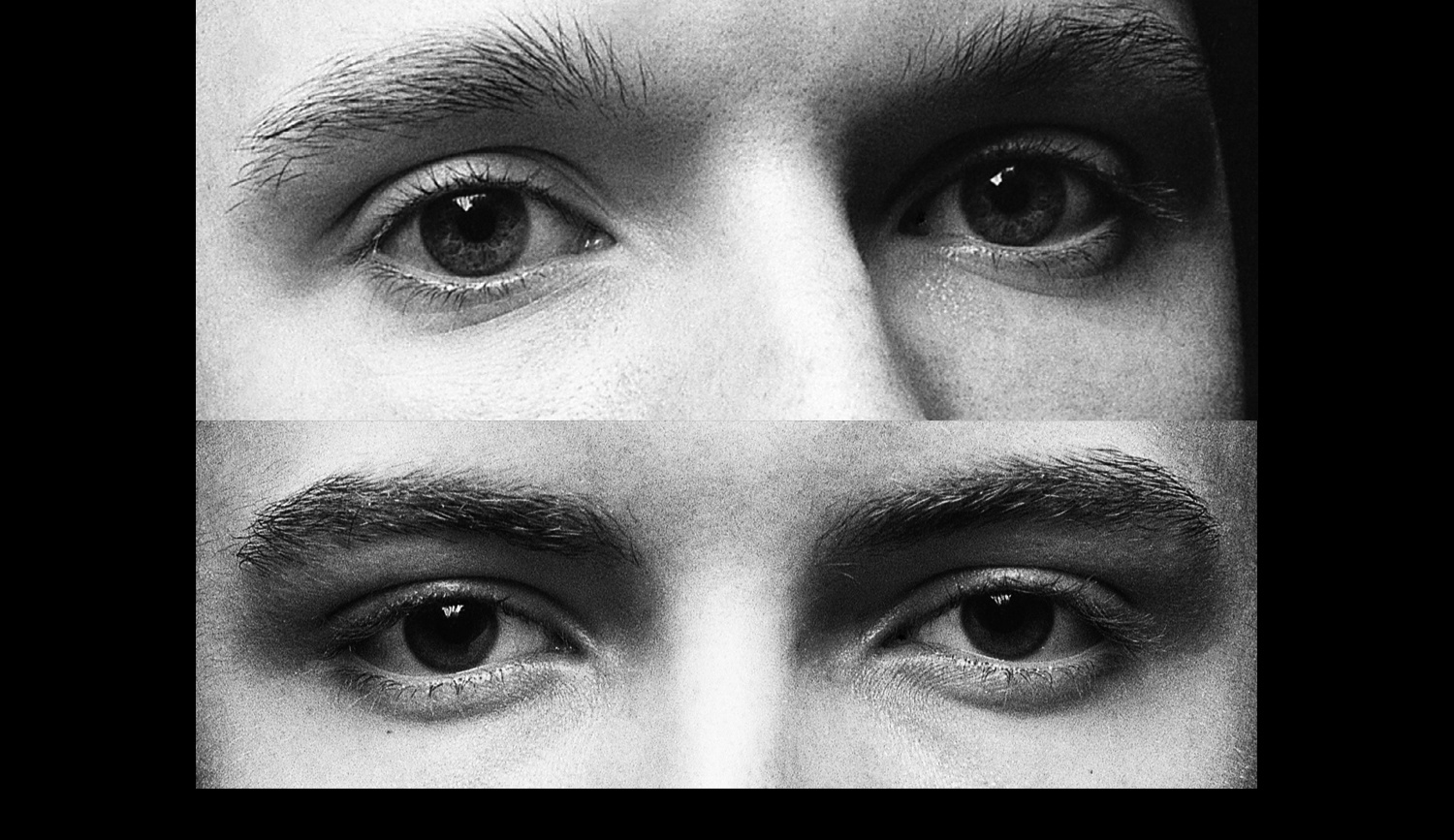
My colleague was concerned about the low resolution of the second image and how it would look against the first image, as was I. We printed them anyway to see what they would look like, and the situation perfectly illustrated the point that I hope many other photographers come to soon understand. As I looked at them side by side, my face a foot away from the prints, the difference was obvious. The almost blurry look of the second image paled in comparison with the ultra high resolution print of the first image. I took several steps back and looked at them again; that's when I saw it. Or didn't see it really, as they looked identical. At the viewing distance that people would be seeing these exhibited in their frames, the 96 PPI print seemed to have all of the detail and luscious tonality of the first print. I told my colleague that it looked great and that I would keep and include it in the exhibition.
Had these prints been a larger size like 24"x36" or 40"x60", the second image would likely have fallen apart due to banding and the printers inability to find enough information to print. While I unfortunately can't show you all the prints in person, you can see how negligible the difference in resolution is on your screen. I hope that, combined with my experiences, inspire you to print your work more and see it the way that it's meant to be seen without worrying about your camera's resolution. More resolution won't make your pictures better, better lighting and post-production techniques will.







There's a formula, can't remember what it is, that calculates at what distance an eye can differentiate objects (pixels, dots, etc.) which could be helpful to determine the resolution you need.
This is why I still do most of my shooting with my 1D X even though I have a 5DS R as well. I have a few clients that need huge prints (40x60 or larger) but most stuff goes on the web or is printed no larger than 8x10 and 18 megapixels is more than enough.
As Jeff mentions, viewing distance is another key when determining output resolution. Here's a link to a nice calculator for that:
https://www.pointsinfocus.com/tools/minimum-resolution-calculator/
Thanks for that link, Ian! :)
Just wanted to chime in and say that I printed a 27"x50" (width was uncropped) color gloss (Lightprint mounted on gallery plex) from a shot with a Nikon D800 and the Zeiss Otus 55mm F1.4 that turned out great. I think it was printed around 150dpi. I was initially concerned about the resolution, but even up close (like 6 inches), my pixel peepers thought it looked great.
No problem and that's definitely the type of gear to use for the big prints. I do err on my 50MP body and best lenses for the big ones. I learned my lesson after a top client asked me for a 40x60" print for a brochure campaign I had done for them. The shot in question was a heavily cropped 12MP shot of an ancient oak tree...and they wanted it in the lobby where people could view it up close.
Using what is now On1 Resize, I was able to make it work, but it took some serious work.
I used to use Genuine Fractals back in the day... ;)
150dpi is the lowest one should print to maintain average quality assuming your viewing the print at a normal distance..holding it or on a wall (5ft) away. Big posters are often printed at 96dpi but you view them far away. Recommended dpi for Canon is 300dpi and Epson 360 but some advice offers better quality printing on Epson at 720dpi.
PPI is another discussion and maybe more of an intelligent one for understanding printing, monitors and sensors, that is to say one can grasp the final output better by knowing how each pixel breaks down. Also why changing the image size or dpi from the division of 1440dpi by only even dividers and how it affects the software engine.
Yeah... or resize and add "grain" to hide the blobs. Ain't pretty, but it works.
That said, I've seen prints from well-known photographers hanging in museums/galleries and noticed horrible print quality from only a couple feet away. It's a disappointment when I know the artist shot the photo large format film and the print is full of aliasing and artifacts.
I've had the same experience and it's sad to see some of your favorite photos as soft mushy prints in the gallery.
mmm while I agree with the sentiment of your article a few things aren't crystal clear. The internet/social media is VERY low resolution. Cameras with 6-12MP in resolution are still overkill there. That's why at typical web sizes and without the benefit of EXIF info it can be hard without close inspection to tell a SmartPhone image apart from a DSLR.
For non-printers the megapixel race is a money waster. You can get awesome 4X6, 5X7, 6X8 and 8X10 with any common P&S or SmartPhone.
Also printing (and I do a lot) is very forgiving and you would be amazed at the level of quality print you can get from a low resolution file at typical sizes from11X17 down.
Large prints are where you see the difference, even still the biggest factors there are Capture, Processing and Output file for printing. Here things like lens quality (microcontrast, etc.) matters if you are a discerning photographer or image viewer.
I've made many 20X30 prints with 16MP cameras over the past three years with ZERO issues even with ISO ranges into 1600.
IMO cameras should be bought (megapixel-wise) based on the intended output...everything else is just desired features.
You can make 20x30 prints with 16mp files but your comparing that print to what if you had a 100mp native file and made a 20x30 prints then you would change your mind.
I've done it. Prior to going "mirrorless" I was using a PhaseOne setup. At regular viewing distances it's hard to discern obvious differences assuming similar processing/printing. A trained eye close up though is a different story.
I switched platforms anyway!
Mainstream clients don't pay for the differences between the prints at that size, yet as a photographer you have to bear the cost of the equipment. Simple economics 101...The Law of Diminishing Returns".
ive made huge 2 panel 60"x90" for a client and it looks good and thats with a 18mp file. I think there are too many variables to really say more megapixels the better.
You do make a point when you say that "most photographers aren't printing much these days". However, most photographers are using smartphones to make images...or take snaps... or whatever they're calling it now. Don't get me wrong, smartphones are awesome and allow us to capture our lives in ways not possible a decade ago.
If you narrow your pool down to photographers that buy high megapixel cameras (like the 50MP-100MP backs), you'll find that MOST PHOTOGRAPHERS ARE PRINTING REGULARLY THESE DAYS. <= I'm not yelling there, it's just due to lack of BOLD TEXT in this text editor.
You see, this is why it's important to understand markets and realize that there are different target markets at play.
Agreed, and generally speaking Astrophotographers love the extra reach that a high-mega-pixel camera afford. Personally I think those who want and need high-mega-pixels know what they know but for anyone to say "no one needs them" are very much mistaken ...
While I agree with the general gist of this article, I also think that whether or not one can see a difference between two photographs next to each other is often not the relevant question. And I'm reminded by Henri Cartier-Bresson's famous statement "Sharpness is a bourgeois concept". Agreed, some photographs depend on being tack sharp, for many others details and sharpness isn't all that important, and for some it may even be an impediment...
Totally agree with you. It is the content, not the resolution. Not sure? google "The Pond—Moonlight" by Edward Steichen.
Sounds like you can't afford a 5D MK IV. Megapixels are everything. Also, having a more expensive camera will make you a better photographer. This article is rubbish.
Wow Lee Roy, so if I buy that latest frying pan my cooking will improve. Good to know.
When I owned a photo lab, we printed a lot of large format digital. (44 inches wide x any length). Our first images were always made from in-house scans and we made sure to scan at the highest res and employ the best practices in editing.
While we were very pleased with the output, we were astonished by the decent quality of customer supplied files that were of generally random quality.
When we printed files from our first studio digital camera(Canon 10D 6MP) we were amazed at the quality of 40x60 inch prints even when viewed close up.
Yes, subsequent higher res cameras yielded higher IQ but after the 5DmkII we saw only the slightest improvement in IQ.
What was the determining factor was subject matter, camera technique and post processing skill.
But in the end everyone agreed that an interesting photo, decently done, always beat the technically perfect yet meaningless image.
What a person sees, tastes, smells, feels is a product of their sensory systems ( all of which have a very narrow slice of latitude and longitude ) and their brains ability to create "reality" for them at any given moment in time. That said, manipulating any of those variables and or understanding how to circumvent the rules the brain follows to create reality, will allow one to produce something out of nothing or nothing out of something.
Most of the time you simply accept what you see as the truth in its entirety and blithely move on to the next moment in your stream of consciousness. Photographs are like magic, when created well, with practiced experience, they are an illusion as real as any other darting in and out of our mind.
Something like the detail and texture in the eyes, may be casually overlooked and the image is registered as complete. I noticed that without that detail the subject seemed hollow or less real. I know that I was prompted to be observant, but I think it is one of those variables that can be manipulated. Manipulated to create an illusion that is more real without the casual observer ever knowing why.
Composition, DPI's, PPI's, megapixels, sharpness, microcontrast and all the hundreds other nuances of a photograph is why photography is truly an art. Resolution is a great topic. Reading the article and comments has given me plenty to think about and help me refine my skill set. Thanks
I read an article once by Scott Bourne saying to use a big, commercial printer when printing large files. They are using expensive RIP software that can upscale our images way better than our plugins can. https://photofocus.com/2015/08/24/one-argument-against-the-quest-for-mor...
I have a gorgeous 32"x48" facemount acrylic hanging in my living room proving what he said :-) It was shot with a fuji X-T1, sent over in native resolution and let them handle up scaling.
I use Whitewall for all my printing.
It also depends on your market. Someone just shooting for Instagram/Facebook (whether they consider themselves "Pro" or just Hobbyist) probably is not printing, but if you're shooting Family portraits/Weddings you are indeed printing regularly (I know that I do). Now my commercial client just uses the images I make for him for IG, but all of my portrait clients get prints, at least 8x10, sometimes up to 16x20. I imagine Fashion photographers in the bigger markets (New York, Los Angeles, Paris) are also printing rather frequently for Model portfolios. When printing to these small sizes a camera with 12 to 18MP is plenty. For the Commercial photographers shooting billboards though I imagine that they're more than likely shooting medium format where the higher MP really helps with the resolution.
'Yes, at 200% magnification in Photoshop, a 50-megapixel file will look much cleaner and more detailed than a 20-megapixel image.'
This is false. At 200%, both looks the same. You can't see more details on the larger file at a digital zoom (and 200% is a digital zoom). Sure, the 50 MP file is much larger, but at 100% and at 200% you don't see a difference. I have a A7S and a a7Rii and i'm a true pixelpeeper with trained eyes. What you see is a difference if you downsample the larger file to the smaller file size. Sure, it's downsampled. And you see a difference if you use higher DPI on the same size. But no, you don't have a cleaner or more detailed image at 200%.
And what you forget in this days of mobile phones, we all looks closer to our images then back in the days. If i look at a printed image, i use the same distance (15-25 cm) then i use on my mobile phone. I use a 5.5" QHD, all behind that is 'unsharp' (i can't use 72 DPI 1080p 24" anymore).
15-25 cm, that's the distance i look at images, printed or not. The second improvement we have from a higher resolution is the plus on details. Don't need it, downsample it! The third plus is the ability to crop a lot.
Okay. Are there pluses with more resolution? YES. Is there a visible adventage if you look at your prints like you look at your tv? NO. But for people with macro eyes, this is no option ;)