At this point, I don't think anyone is not aware that they need to have multiple backups of their data, but at what point in your workflow does your backup process start? Depending on the type of work you shoot you may need more backup options and you might need to start your backups on location. There are lots of ways to back up your photos on location and for most photographers, it probably involves either shooting to two memory cards or carrying a laptop to every shoot. I've done each of these options and some assignments require I do both. Like a lot of photographers, I am always on the lookout for a simpler and more streamlined process to accomplish this. Two big concerns for me are being able to stay lightweight and laptop theft concerns. As an outdoor adventure photographer, I spend a lot of time in difficult locations and need to keep the amount of gear I travel with to a minimum. I also spend months in foreign countries staying in places that don't always have great room security. So leaving extra gear in the room often isn't an option and carrying a lot of backup equipment on location every day is a pain.
Over at SLR Lounge, Pye Jirsa explains their 3-2-1 method of backing up images from beginning to end. This method breaks down as follows:
- 3 copies of files on location
- 2 local backups at the studio
- 1 off-site copy via the cloud
Now for some photographers, this may seem like overkill and for others, it might not be enough. The easier we can make creating backups in our workflow the more likely we are to do them and the safer our data will be. Jirsa talks about several methods and ways to achieve this 3-2-1 system but his incorporation of the Gnarbox 2.0 is what stood out to me. The Gnarbox has often been marketed as a streamlined and lightweight solution for backing-up on location, and on the surface, it does sound good. You can read our Fstoppers review of it here. I have been following the production of the Gnarbox since the release of the original and it has come along way and I've even spoken with the design team several times at conferences. As of yet, I haven't pulled the trigger as I'm not quite sure it would actually streamline my workflow or add additional complications.
Overall I think Jirsa's system is a great breakdown of how all photographers should think of backing up their data. Even if that means you have to find different solutions or swap something like a Gnarbox for a WD My Passport Pro or laptop. The important part is to have some solution in place from multiple stages from start to finish.
What does your backup workflow look like? How important are multiple copies of your images on location?


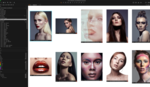



My workflow. I shoot mostly live music, dance and events in New Orleans, La. I work mostly from a laptop (macbook pro)
- (1) shoot show
- (2) come back to hotel and copy images onto computer and Samsung T5 SSD, dont delete any images from memory cards.
- (3) When i get back home, Images are transferred to a Mac Mini w/Drobo 5D3 connected to it for long term storage. This Drobo has 10+ yrs of images on it.
- (4) Drobo backs up to a Synology NAS using Acronis Backup, so i have versioned backups in case i delete something important or save over something important. Has 10+ yrs of images on it.
- (5) Carbonite Saves last 2 yrs worth of photos to the cloud. Anything over two years is put on a HDD thats stored in my day job office. I pull these offsite backups out about 2x a year and check on them. I do this because i rarely go back to images over 2 yrs old and edit them or use them for anything.
Once data is on drobo and synology and is beginning to backup to carbonite i feel comfortable formatting the memory cards.
www.darrellmillerphotography.com
www.instagram.com/darrellmillerphotography
Thanks for sharing, mine is very similar except I have a home built server. How has the Drobo been? I know the earlier models had lots of complaints.
"3 copies of files on location
2 local backups at the studio
1 off-site copy via the cloud"
That's not really what the 3-2-1 method is... It's just one particular way to apply it.
That would be why I called it "their 3-2-1- method" and said there are lots of ways to achieve a safe backup system.
Fair enough.
i am missing cloud copies .... will have to go for it one day... i allready lost some photo due to hard drive faillure , so i start to get parano.. i shoot with 5dmk3 so i have 2 card .. when card is full i put it in laptop and save on laptop hard drive and on external hard drive... after i go do post processing , i save final resul in computeur and in NAs with 2 drive.... i need to put a final step of cloud save for my pisture ... you never know :D
RAWs to one card, JPEGs to the second card, wireless sync of the JPEGs to my phone, and the phone automatically backs up to the cloud. Back at home, everything is backed up to a local file server and also a cloud storage provider.
as a working professional that shoots tethered 80% of the time,
here's my tethered workflow.
laptop with 1x1Tb nvme (OS) & 2x 2Tb nvme Raid1
once I reach back to my office, I backup to my NAS2 with has got 80TB+ 2TB nvme SSD cache which then backs up to my NAS1 (50TB) on monday wed and friday. of which are interconnected via a10GBPS network
then every sunday NAS2 will make an incremental update to a external 2Tb 2.5" drive until it's 80% full then I swap out the drive and put the 2.5" drive into a pelican case.
not to mention the NAS1 is located in a friend's house so that in the event of a office burn down. the data is safely location 20km away.
I have been doing this for almost 15 years now. except for the NAS1 do occasionally be located in the same premises from time to time.