Blogging is essential for photography. Not only does it provide an unique interaction with potential clients and fans of your work, but it’s also essential for SEO purposes. When building web presence, every expert in the field of SEO and Web Development will tell you to blog often, and this tool is essential for the modern day blogging photographer.
BlogStomp
In early 2011, a group of photographers decided that there had to be an easier way to make beautiful collages of images to show off your work for blog entries. Building them in Photoshop can often be a tedious task, and take far more time than it should. These photographers got together and decided to build BlogStomp.
Certainly BlogStomp isn't new, but still many people are unaware of it. BlogStomp is a tool to make blogging as a photographer as easy as some simple image drag and drops and mouse clicks and allows you to quickly create collages with ease.
Features
To be honest, a lot of BlogStomps features are a bit gaudy and ugly. The preset frames they have available are all ugly, with the exception of white and black and the option to add your own image as a border background seems really unneeded. The Facebook and Twitter integration seems unnecessary as myself and others have those features built into their blog, and the blogging from the application itself seems far more complicated than it's worth. That said, the ability to make collages and adjust them quickly and easily makes this program a huge asset to any photographer, and that is what makes this software exceptional.
The Collages
Here is where the important stuff comes in. With BlogStomp, you're able to quickly make interesting collages of your images with just a couple mouse clicks. There user interface is incredibly easy to use, and allows you to change all of the features such as border size, color, rounded corners, and setting the entire images size.
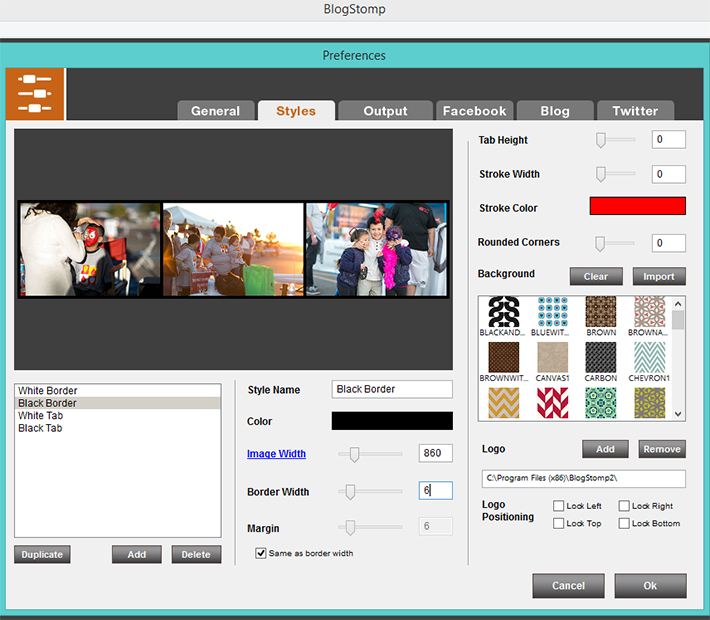
The best feature however, is the ability to completely adjust your collage and add images so that it looks good with ease. If you've ever tried building a collage of multiple images in Photoshop, you certainly understand the frustrations that can come along with it. Even diptych's can be a pain after long restless nights. The beauty of BlogStomp is it's simplicity. It takes care of the graphic design aspects so that you can focus on everything else.

With preset layouts, you're able to find the one that best matches what you need for your website, to help create beautiful collages for blog entries or anything else you may need. But perhaps that isn't where the power of BlogStomp ends.
I've been able to use BlogStomp for various flyer designs too. I recently made a flyer to advertise some headshot specials offered to actors in my local community. As a test, I decided to build the flyer in Photoshop, then use the power of BlogStomp to rebuild the flyer. In Photoshop, I used various grids and basic math to lay everything out, and then began to place my images. The entire task took about 35 minutes to set up and plan out....FOR A BASIC LAYOUT! Using tools like BlogStomp, I was able to set my border size, and simply put the images in order. This process took me a total of 5 minutes, and I was able to have virtually 50% of the flyer work done.
What I Like -
- Incredibly Easy To Use
- Plenty of Features
- Cheap ($49)
What Could Use Improvement -
- Better SEO Integration
- Nicer Frame Selections
Conclusion
BlogStomp can be purchased on their website for $49 (for two computers), and $89 for the ability to use it on up to 5 computers. With the simplicity of use and the feature heavy design of this app, I'm convinced it is a tool that should be in every photographers tool belt.


![[UPDATED] "Wedding Chicks" Blog Breaks Terms of Service to Make More Money](https://cdn.fstoppers.com/styles/small-16-9/s3/wp-content/uploads/2014/02/Untitled-4.jpg)





Hmmm I might have to look at this option. Thank you for sharing Blogstamp with us.
Ofcourse.
When I first heard about it, I thought it was a useless tool for 'Moms with cameras'. It wasn't until designing various things for blogging and advertising that I realized that Blogstomp is a wonderful option
I really like blogstomp but wish Adobe would just integrate it in LR!!!!
Now this would be excellent.
Dude you need to get this:
http://lumens.se/tychpanel/
Don't know if it works with lightroom but it does with Bridge. Pretty much the same functions as far as i can see. But you know for free. :)
its the best!
Looks like it could have some possible advantages over tych panel but not enough to warrant its price. Imho
Blogstomp is awesome! Great product at a great price.
Heard about Blogstomp through the Fred Miranda forum about a year ago. It's a standard part of my bogging workflow now. The time it saves me makes it well worth the modest $50 investment. Heck, a lot of crap plug-in sets cost more than that these days...
This isn't bad at all. Having come from a graphic design background I would personally set up and use InDesign templates but this is a great tool for general use.
I find using Photoshop for anything other than image manipulation is tedious and un-intuitive.
Could you advise on blogstomp settings when using it for Facebook? I've tried making different settings but they seem different depending on how many images wide the final collage is.
Any chance of wrangling us a discount code from them? ;)
Dude...this is a waste. Laying this out in PS shouldn't have taken you more than 8 minutes. And $49? Seriously?
Or if you're looking for a free option, try Tych Panel - http://lumens.se/tychpanel/
Use TychPanel! This is a free bridge plug in that works with photoshop, I've been using it for years it never lets me down.
http://lumens.se/tychpanel/