I’ve always loved the look and feel of the images created by photographer Julia Trotti and in this short video she runs you through her simple methods for creating a light and airy edit to give a very summer vibe using Lightroom.
Trotti is not using any complex techniques and all of her adjustments are incredibly subtle, all adding up to a final edit that definitely has more of a golden hour feel to it but without being overcooked. Natural light portraiture tends to benefit from a gentle finish in order to avoid doing strange things to the skin, and to maintain a final image where the edit is a complement to the photograph rather than being the first thing that you see.
What I really appreciate about Trotti’s edit is her understanding of how to tweak the Hue/Saturation/Luminance sliders to bring her image together. This is a panel that can feel a little intimidating to those who aren’t familiar with it, and the explanation that accompanies Trotti’s editing makes the changes feel completely logical. These are definitely some insights that I’ll be taking into my own work.
Was this tutorial useful? Leave your thoughts in the comments below.




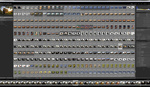

My eye keeps drifting to the brighter sky in the upper left of the photo
Nope....