Adobe Premiere Pro is set to receive a major feature set update, focused on professional productions. Built from the ground up “with top filmmakers and Hollywood editorial teams” in mind, these features could change how you work on large or complex projects.
Productions, Adobe’s new set of features, was previewed at the Sundance Film Festival, a fitting showcase given the update’s pedigree. The technology was tested on recent films like "Terminator: Dark Fate" and "Dolemite is My Name," with preview builds of the update in use on films like David Fincher’s "MANK."
With those example users, it’s clear that Productions is targeted at the larger, professional customers of Premiere. However, this isn’t just a tool for Hollywood directors. The emphasis on organization and collaboration can benefit anyone from a solo editor up to distributed production teams. Among the headline features are the ability to divide projects into smaller pieces, media referencing, project locking, and an emphasis on shared, local storage.
With complex projects, assets can now be subdivided between reels, scenes, or other smaller units of the production. Episodic shows can be divided by season, allowing easy access to title sequences or other shared elements.
Along with a focus on easy access to media, Productions promises to implement media referencing across projects. This means no need for duplicate assets, saving space and speeding up the individual projects.
To organize these features, Premiere Pro is also set to receive a new Production panel, providing easy control of these new features. Changes on disk are kept in sync, whether made in Premiere or to the file itself, while all the projects themselves can be controlled from the panel.
Lastly, multiple editors can work on different projects within the same production. Project locking prevents edit collisions, while still allowing access to view and copy out media. Render files are also shared, cutting down on duplicate render time. All of this shared workflow can be tracked via the Production panel, providing a convenient way to keep tabs on progress.
These features are coming soon to Premiere Pro, and promise to change the way large productions handle editing. Do you see a use for these tools in your workflow?
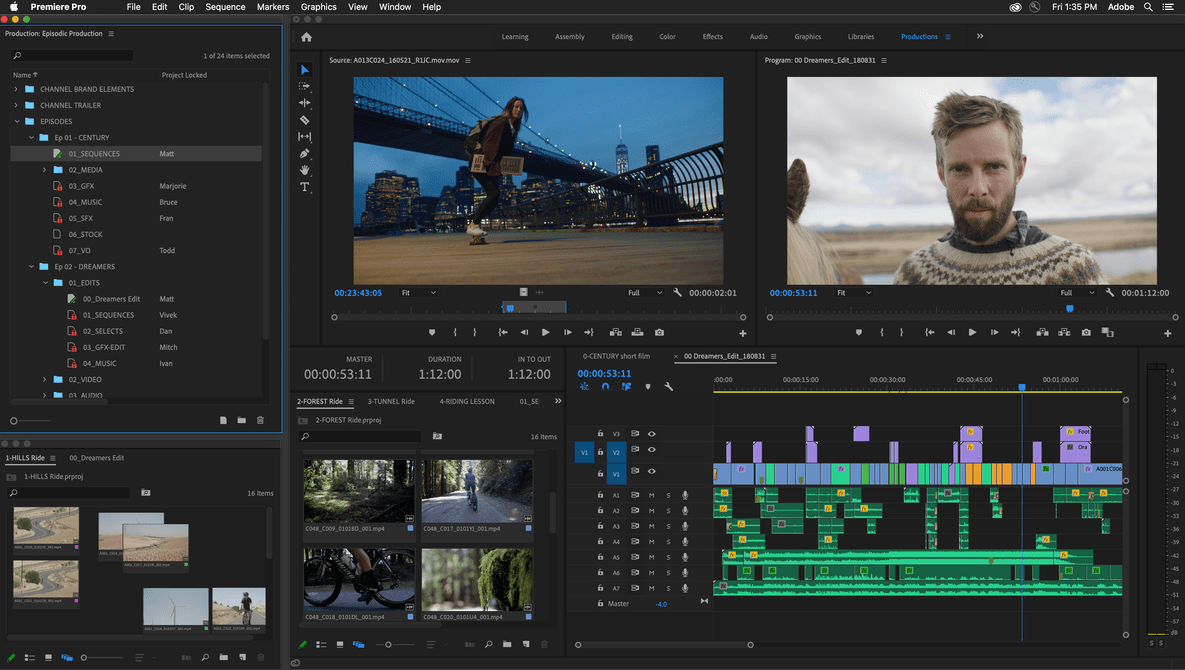






Adobe feeling the heat from Resolve.
Competition is great to see. A resurgent AMD has been great for processors, for instance. I wish something could compete with Lightroom in the DAM and raw processor space, instead of just one or the other.
I'm glad I got Premiere off my back with Resolve. I've been looking at options for Lightroom. Surprisingly, the 2 open source options, Darktable and Raw Therapee actually have some potential. Now if only Affinity Photo can catch up to Photoshop I may finally be freed from Adobe's shackles altogether.
And that new feature is it will now run off my graphics card along with all the fx and the same will happen with After Effects. Super fast without having to render your 4k footage to 720 proxies to be able to edit. Adobe has now realize it is 2020 and is ready to stop living off subscriptions while occasionally throwing out bloatware. Awesome.
GPU support has made a noticeable difference in Lightroom, too.
Been a while since I've had sluggish Lightroom problems. Premiere crawls and After Effects has always been a sluggish mess.
It's still choking for me with larger catalogs, panoramas, and exports. Basically, LR has always left hardware "on the table" in my experience. It's gotten a bit better, but it seems that when you really hit it, LR chokes before the hardware is fully utilized. I also don't like how the interface is "tied" to processing, where things like opening or closing a panel slow down just because it's working on the image.
Just opened Lightroom last night for the first time on my new PC after a couple of months of not using it. WOW, it spat in the face of those ARW files. Premiere Pro is zippy with files loading instantly as soon as the program opens (which is also bloody quick) and After Effects is behaving itself and not lagging behind like a wet puppy.
Ryzen 9 3900x (12 core)
Geforce 2060 Super (8GB)
1TB NVMe SSD
32GB DDR4 3600MHz RAM
I was previously using a decent laptop (i7 7700HQ, 16GB RAM, NVMe SSD, GTX 1060 Max Q.
The difference is night and day. It ain't always Adobe's fault.
How many files do you have in a catalog? I've got similar specs (3700x, 2070, NVMe SSD, 32GB of RAM), and find that Lightroom is great on a fresh catalog, but can get worse as catalog size grows.
Ahhh, good point b it's a fresh install so I only copied over the last project I was working on. Maybe 300, 400 files. I'll see how it progresses.
Yeah, a fresh catalog works great, but to me, having to keep the catalog tiny defeats the point of catalog software to begin with.
Catalogue size has no real affect on performance. What can impact performance is size of preview cache. A new catalogue has no previews, so maybe speedy for that reason alone.
The size of the preview cache shouldn't affect the performance. The cache is sitting on an SSD, and the response time for a file at the "end" of the cache is no different from one sitting at the "beginning".
If the argument is that the entire cache should be loaded into RAM, I'd say LR isn't making efficient use of resources then, since many other applications make better use of cache hierarchies.
I think the slowdown has more to do with the increasing complexity of the database that actually underlies the LR catalog, but that's a fundamental issue with the structure of the program. Perhaps it could be solved by moving to a more abstracted system that makes better use of smart previews to prevent so many actions that impact the DB.