No one likes to get caught short, but there are times when you have the image and none of your standard image processing software. Here are eight of the best web apps to help you out in a sticky situation.
We may pour scorn and disdain on those lowest in the software chain: web apps. Yes, the software on your beloved PC or Mac is full fat, fully featured, and designed to take advantage of that SSD-touting, 32 GB RAM-enhanced, 36-inch color-calibrated screen-sporting, mega-desktop that races through your processing chain for those 61-megapixel Sony a7R IV images. But sometimes, just sometimes, you need to step off that pedestal to get the job done. Phone apps are not the advert-infested rats nest they used to be, with some decent offerings for some pretty high-end hardware.
No, the lowest of the low is now the web app — these can be a vipers' pit of adverts, malware, and poor programming that lead you to… well the pit of despair. The last thing you want is a clickbait-infected excuse of a PC sitting in the corner of some Internet cafe, as you sweat the hard stuff of a last ditch attempt to get your images off an SD card and on to a social media post.
Such an uncharitable introduction to web apps is unflattering to a market that has seen huge dynamism over the last few years. Although not creeping on to the list, obvious productivity web apps include Microsoft's Office365, Adobe's Creative Cloud, and a plethora of Google products. No, in the Christmas Countdown, I want to cover some of the web apps that make my life just a little bit easy as a photographer and that I can rely on when push comes to shove. If you have some favorites, then drop a comment at the end of the article.
1. Pixlr: Image Editor
Pixlr is an all-in-one editor that can apply a whole range of Lightroom-like edits to your images. These include cropping, selections, adjustments (similar to Lightroom's Basic and Curve panels), filters (starting with sharpening, but also grain, blur, detail, vignette, to name a few), preset effects, liquefy, and retouching. Pixlr also supports layers, allowing you to add pen drawings and text effects, along with overlays (stickers, borders, etc.), and other images. Pixlr X is the HTML5 version (Editor and Express are Flash-based) and is remarkably powerful, fast, and free. You can achieve a lot with a minimum of fuss.
2. Clipping Magic: Background Remover
Clipping Magic does one thing and does it well: background removal. Feed in your image, place one or two green marker strokes in foreground areas, then one or two red marker strokes in background areas, and it does the rest. It's not free, but very effective. Photoscissors is a similar service that isn't quite as unerringly good, but does let you download a lower-resolution version.
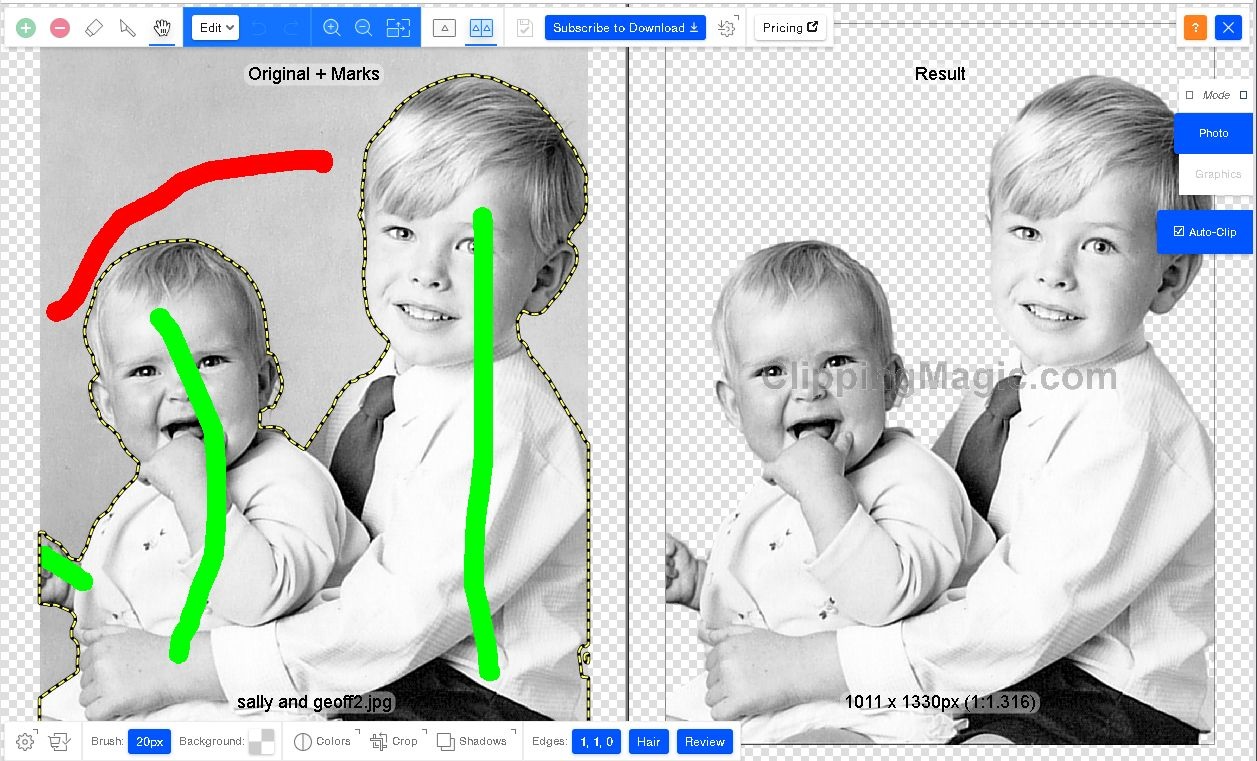
3. Zamzar: Raw Converter
Zamzar is one of a number of online file convertors that supports over 1,200 different file format conversion types. Remarkably, it dates to 2006, and if you've been on the internet that long, you will almost certainly have used its services. It also remains free to use, although subscribers can gain access to preferential services. Need to convert a PDF into a DOCX for some editing? No problem. Not surprisingly, it also supports raw file conversion, which I'm guessing makes use of libraw (like Android's raw2dng). This will likely rule out converting raw files from the very latest cameras, but should cater to everyone else. It faithfully converted a Nikon D700 NEF to a JPEG for subsequent editing in Pixlr.
4. Dermandar: Panorama Stitcher
Until a few years ago, panorama stitching was a demanding task that required the use of one of a small number of specialist software products and a fairly fast PC. In the intervening period, we've seen the appearance of much faster computers and more importantly, the development of far more effective stitching algorithms. Not surprisingly, panorama stitching has made the leap to a webapp in the form of Dermandar. It requires Adobe Flash, but once running, will almost instantly stitch your photos once uploaded, as the example below shows. The settings menu allows you to download the full-resolution image; however, close scrutiny will show that it's not perfect. On another test pano I tried, it placed one image out of sequence; however, it may be all you need for a quick result.

5. PhotoPills: Camera Calculator
PhotoPills is a veritable Swiss Army toolbox for the photographer, principally through its smartphone app. However, it's website is well worth a visit for the "Calculators" section, which gives easy access to a plethora of calculations that every photographer should have reason to use. These include the core technical triumvirate of the Circle of Confision, Depth of Field, and Hyperfocal Distance, with time-lapse, star spotter, diffraction, and macro variations thrown in for good measure. DoF is critical to know for all your camera-lens combinations, so that you can apply its artistic use appropriately. The hyperfocal distance is particularly important at short focal lengths, where you can achieve sharpness throughout the frame. A useful alternative can be found at StudioJPIC.
6. ColoriseSG: Black and Wite Photo Colorizer
ColoriseSG offers a one-stop shop for colorizing any monochrome images and is specifically targeted at images from old family albums you may have. It's not perfect, but as you can see from the example below, it makes a pretty good stab at making something pleasant. A great way to revive old images and possibly even a Christmas print for the odd relative!
7. Fotor: Photo Editor and Designer
Like Pixlr, Fotor is also a photo editor, but extends its offerings to design and collage too. The free editor is fully functional, giving access to basic edits (crop, rotate, exposure, color, curves, and resize), along with a wide range of special effects, such as filtered overlays, grain, and tilt-shift. There are also some "beauty" effects targeted at smoothing skin. Add in frames, stickers, and text, and the intention is to allow you produce a finished image that can then be used in their collage and design apps. If you need to go from basic edits to a design that can be shipped rapidly, then this may well fit the bill. Some of the effects are chargeable through the paid version of the app, but it is surprisingly powerful.
8. Photographer's Ephemeris
One phone app that often creeps towards the top of essential tools for the landscape photographer is The Photographer's Ephemeris (along with PhotoPills). However, TPE also has a web app version, which is free to use through their website. So, if you want to calculate sunrise/sunset/moonset/moonrise times and directions for any specific location on any date, then give it a try.
Lead image a composite courtesy of Xavier Romero-Frias via Wikipedia and mkweb2 via Pixabay, used under Creative Commons.









I love these but there are three I literally can't live without. 1. HYDRA shoots 30-80 images and stacks and pixel-shifts them to create an incredibly clean 36 MP output photo. 2. FUSION takes three shots and does a masterful job letting you tweak the combined result to save almost all highlights and open almost all shadows naturally without an HDR look to it. If there were a desktop app that worked so well Photomatix would be out of business in 24 hours. 3. FOCOS uses depth mapping to allow you to shoot anything and later decide on your focus point and equivalent aperture setting. It can also use single-camera shots to "guess" distance and does a pretty good job of it.
I just realized this article was about web apps, so I apologize that the three I mentioned were mobile apps. I use Dermandar, Photo Pills and TPE on my device and made an unintended leap. Of these listed in addition to the three I've used mobilely, I'm particularly impressed with Clipping Magic and ColoriseSG.
Quite a fan of your list of recommendations, regardless ~ thank you 😁
PS. I can't find Fusion in the app store... Might you list the developer name, please?
Thanks and my pleasure. It's listed on the iOS store as "Fusion - HDR Camera" and is sold by East Coast Pixels, Inc.
Thank you - I shall (re)search! 🙏🏼