Just got a new box in the mail with a rather awesome surprise; a loaner Nikon Z 6II. I will have the camera for a couple months to fully put through its paces, but wanted to share some initial thoughts.
First off, this is not a full review. As I mentioned, I’ve only had this camera a couple of days. Basically just long enough to do some walkabout photography, do a little bird photography, and chase my puppy around the yard to test out autofocus. In fact, as I process my work through Capture One and, as of writing this, Capture One does not yet support the Z 6II raw files, I have yet to even import images and do any pixel peeping. Without a doubt, that support will come shortly, perhaps even by the time this article is published. And there are other ways to process the raw files. But, since my goal with this loaner is to put it through its paces in my real-world workflow, and since I will have the camera for a few months, I will wait before I get too granular in talking about image quality.
I should state that I am a long term Nikonian. I own a Z 6, which I primarily use for video, however, I still use a DSLR, the D850, for the bulk of my still work. I have worked the Z 6 in as the primary still shooter on a couple of occasions though and have really enjoyed the shooting experience. This makes me curious to know how the improvements in the Z 6II, and likely the Z 7II, will continue to improve on workflow. So this is the vantage point from which I will be evaluating the Z 6II in the coming months.
For right now, what I’d like to mention are four immediate improvements that I already love about the camera straight out of the box. In the future, I will also share whatever flaws I might find in later articles, if they should arise. But today, get ready for a heavy dose of positivity.
Simplified Autofocus
The biggest hurdle for me as a DSLR shooter when using mirrorless cameras has always been the focusing system. That may come as a surprise to full-time mirrorless shooters who might brag about how the cameras are now so intelligent that they do the focusing for you. But as someone who is used to being fully in control and responsible for my own focusing activities, giving overall control to the camera in that department is a major source of anxiety. And, while, as a person who shoots fast-moving athletes and subjects for a living, I’m still not ready to declare that mirrorless has caught up with DSLRs for capturing action, I will say that Nikon has greatly improved the autofocus system.
Perhaps it’s the dual processors, but it seems a bit snappier in my initial tests. Although, again, this is not an in-depth review of autofocus yet. So that is purely anecdotal at this point. But, what I can confirm is that the new way they have organized the autofocus options, allowing them to be easily scrolled through with just the rear dial without removing my eye from the viewfinder, makes changing focusing modes super quick. Since, it seems as though changing focusing modes is even more important in mirrorless than with a DSLR (at least in my opinion), making it an easier task means I will spend less time fiddling through menus while on set. Of course, you can change this all through menus as well. But I personally try to go into menus as little as possible and Nikon has made it very easy to cycle through without needing to take your eye off the scene.

Two Card Slots
I know this is the one that everyone was waiting for. And while I am not an event or wedding shooter, and shooting tethered as I most often do renders the card slot discussions a moot point, I do understand that this is a big issue for many shooters. But another benefit, besides redundancy, has become apparent to me in these first couple of days.
I do have a CFExpress card which I currently use with my own Z 6. I also recently ordered a second. However, that card has not yet arrived. So, in order to start shooting with the Z 6II, I could either borrow my other camera’s card or, drumroll please, use the SD card slot. There is an argument that the dual card slots should be both CFExpress/XQD slots. That would make redundancy simpler. Instead, Nikon has opted for one CFExpress/XQD slot, and one SD card. I am used to this as my D850 has a similar two card slot type structure. Naturally, I usually shoot to the faster CFExpress/XQD card slot with the other, in my case, usually serving as overflow if I ever reach that point.
But there is a less talked about benefit of having one of those card slots be an SD card. CFExpress/XQD is faster and more stable. But, let's say you are out on an assignment in the middle of nowhere and you’ve forgotten to bring your card or you have some other issue requiring you to quickly replace it. SD cards are so ubiquitous by this point that you can pick one up almost anywhere. CFExpress/XQD, on the other hand, is both more expensive and more commonly found at dedicated photography shops which may or may not exist in the town you find yourself in at that very moment. CFExpress is clearly a better storage media, but by having the second slot be for an SD card, it gives you greater flexibility in case of emergency. Or just a temporary solution as you are waiting for a second CFExpress card to arrive.
Wide Area Autofocus With Face and Eye Detection
Without a doubt, the biggest autofocus improvement for me in mirrorless cameras is the ability to use face and eye detection. As someone who primarily photographs models, this makes my life a lot easier. But, as I mentioned earlier, I am also a control freak. And, so far, most face detection systems have only kicked in when using auto-area autofocus. So, basically, you have to let the camera scan the whole scene, pick out a face of its choosing, and trust it to acquire focus.
To be fair, this usually works pretty well. Especially when you are taking a tight portrait of a single individual. But what if you have a group scene? What if not all the faces in the scene are clearly visible but are equally important? What if it’s just one face in the scene, but it’s an otherwise messy frame full of foreground and background elements that keep confusing the camera from shot to shot?
You could obviously switch back to a single autofocus point. Or manually focus. But you then lose the benefit of the eye and face detection. Well, now Nikon allows you to apply face and eye detection to only a section of the frame. It’s similar to using a dynamic area autofocus mode on a DSLR where you are using a group of autofocus points to cover a slightly wider area instead of just one. In the Z 6II, you are selecting a certain area of the frame for the camera to look for faces, making it easier to get exactly who you want in focus without losing the other elements that you’ve carefully arranged in your frame. Again, it’s not that you couldn’t do that before through other methods, but this change in the Z 6II makes it a lot easier.
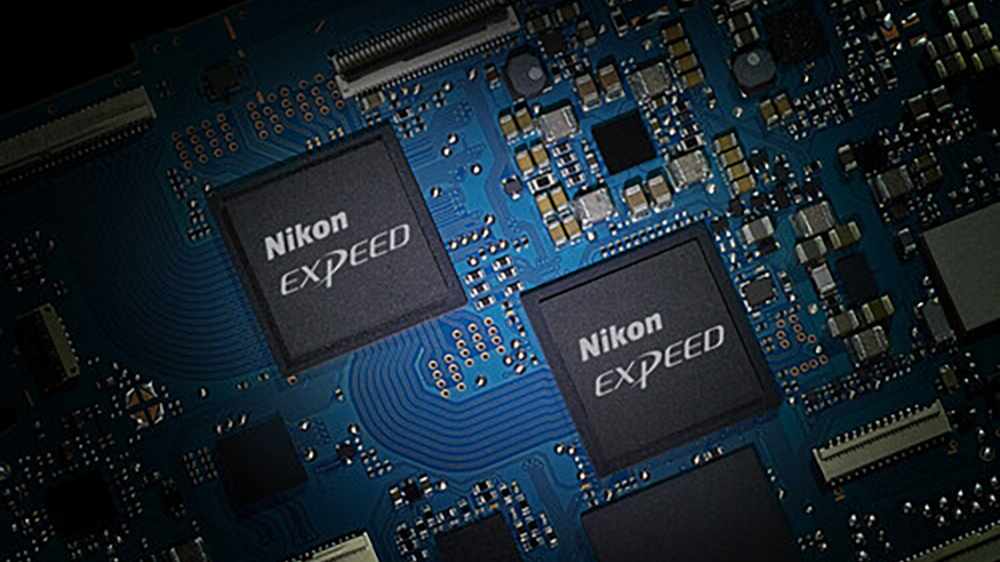
USB Power While Shooting
The main advantage of mirrorless cameras over DSLRs has always been their improved video capabilities. But, on the flip side of that coin, they have also always had far worse battery life. This applies to stills because the EVF requires constant power draw. But you really notice it in video. Less that the DSLRs are more energy-efficient for video, but primarily because with a mirrorless camera you are more likely to be using it for video.
Cinema cameras get around this problem by having purpose-built higher capacity batteries that can last hours. Depending on your rig, you might also have your cinema camera and other accessories plugged into a V Mount battery to supply constant power to go all day. But usually, if you are opting to shoot video on a DSLR or mirrorless system, you are doing so at least partially for the portability. You want to travel as light as possible. For me, this has meant carrying around several extra batteries and knowing that I’ll need to monitor my power when shooting. If you are just shooting B roll or shorter clips, this is an effective strategy. But, let's say you are shooting an interview or a long presentation. Constantly changing batteries could be an issue. But now, by allowing the Z 6II to draw from USB power while shooting, Nikon has essentially made it possible to shoot all day without swapping batteries. Or, at least for as long as your USB power bank will last.
I guess, technically, there are two ways now to give your Z 6II everlasting life. They also recently announced the MB-N11 battery grip which apparently allows its batteries to be hot-swappable, meaning you can change out your batteries in real-time without interrupting your recording. I haven’t used that yet myself, but it does show that Nikon is working to address the needs of photographers in the field.
Or even, on a side note, it can still offer a benefit when not exactly in the field. In the pandemic age where Zoom meetings have become a regular part of my life, I’ve taken to using my Nikons as webcams as well. After all, I shoot models. But, sadly, I am not a model. That means I could use all the help I could get to appear presentable. But it also means that I run the risk of my camera battery running out midway through a creative call that runs over schedule. Being able to keep it plugged in via USB power may not seem like much, but it is one less thing that I need to worry about.
Perhaps none of these immediate benefits I’ve written about today are going to light the internet comment sections on fire. But these small improvements show me that Nikon is trying to improve their product to better serve their core customer base of working professionals. In the coming weeks, I will put the Z 6II into battle with a new photo series which will give me a better idea of how it performs in the real world. I will do some side by side testing to see how the shooting experience of using the Z 6II compares to shooting with a Nikon DSLR. I will look into the value proposition for those who currently own the original Z 6 and try to see if it is worth the upgrade. And, for those of you who just come for the bad stuff, I am sure I will find a few flaws here or there which I will bring to you as well.
But, for now, so far so good. And it seems clear that Nikon is moving in the right direction.







"But, let's say you are out on an assignment in the middle of nowhere and you’ve forgotten to bring your card or you have some other issue requiring you to quickly replace it."
Are you seriously suggesting that you'd go out on "an assignment in the middle of nowhere" without at least a couple of spare cards?
Do you not check, then check again, your equipment before you leave home?
Especially when you're a working professional, shooting day after day, often running late and struggling to hit a deadline, you overlook stuff. You think you put your card back but you didn't. You grab a different bag. You planned to format a card but you forgot to offload it and it's filled with client photos.
If you're perfect, this will never happen to you. Congrats! If you're human, you'll appreciate having gear that provides flexibility and can continue to function despite inevitable human error.
We all of us make mistakes from time to time, you're right.
I'm not sure, though, that it's necessarily "especially" any more likely with a hard-working professional.
An amateur is likely to have more luxury of time to get ready for a shoot, sure. But that same amateur may not have the wealth of experience and systematisation that a pro shooter should/probably does have.
I'm also not totally convinced that it's all that easy to buy an SD card "in the middle of nowhere" - I guess that depends on your definition of nowhere!
I've messed up and forgotten things enough times not to call out someone else who might have done the same. I definitely appreciate any feature a camera has to cover my behind when I do make a mistake!
I’m sorry Tony but no if your a working pro and you turn up to a shoot with out a memory card you should be shown the door. Before I go out to work each camera is checked for battery and for a card. Not only that as a back up both of my bags have a spare card in them at all times it’s really not hard to do. This rubbish that you must use an SD card because you can by one form anywhere is a joke! Mostly because you can buy them from anywhere it’s up there with youtubers talking us we all must have 2 cards and use eye auto focus at all times to be able to do our jobs we just don’t have to.
I agree with you on the bringing cards. Like you I aways carry 2-3 cards all the time in my bag. I also have 3 extra charged batteries in the bag at all times.
I am a hobbiest but use the camera all the time in my profession as an Architect.
The new Z mk II cameras are a nice step up resolving the first rounds issues.
Been a photographer for 35 years, never have I forgot extra rolls of film, extra batteries, or memory cards. I even bring my gnarbox everywhere with me as a tertiary backup and always keep cards in my camera, so even if I “forget” extra card, I know I at least have the ones in the camera, so I have no issues with needing to find a card out on location. A pro should be prepared, keep your bag setup as any professional in any profession would. It’s as unprofessional as a mechanic showing up without his wrenches or a plumber showing up without his snake.
I'm sure he would, but what if he was going from one assignment to another and just misplaced his memory cards? Human error happens even with a checklist. SD cards are the most ubiquitous memory cards. Heck, I was able to find one in Pucallpa, Peru while on TDY (temporary duty assignment ) with the USAF.
An actual postitive article about Nikon?? What is happening?
The money truck backed up after making a delivery to Jared.
You make a good point about wanting control over focus. One thing I like about the Nikon Zs is that the eye AF allows you to switch between the right and left eye. A big difference maker as the AF sometimes chooses the wrong eye. On other models you have to recompose, on the Nikon you can click between eyes.
I agree with Tony Northrup and it does happen and has happened to me . Especially if shooting back to back to back jobs . Cards are filling up , you’re trying to get stuff off , back in the cameras or the card holders . Grabbing this and that . One job takes different equipment that the last . There is only so much time in a day and we get tired . Things happen. People who this never happens to kudos to you . But usually if it hasn’t you have jobs spaced further apart maybe and have better time to prepare between maybe.
I'm a D750 shooter. I'm not in a rush to pop mirrorless this year, perhaps next. I'd love to stick with Nikon - familiarity, a few lenses, etc. But I do realize I may have to jump brands if necessary.
My question: is Nikon making strides just yet with a decent initial offering, as well as second generation with the Z series? Are they a viable option now in trending upward, over the next year or so?
Don’t believe in all these youtubers’ reviews, all these new cameras are great, you can do virtually anything with all the major brands out there, if you are a Nikon, Canon, Sony, Fuji, etc stick to your brand camera if you are happy now, differences are minor and won’t prevent you from doing a great job. Choose within your brand the model that suit your style and genre of photography and Bob is your uncle.
I love the D750. There is definitely no reason one NEEDS to go mirrorless. Having had both the D750 and the Z 6, and currently Z 6II, I have started to appreciate some of the advancements to the Z system. The lenses especially. As well as the video options as I do a great deal of video work. But the D750 is an excellent system and should continue to be for the foreseeable future.