It's been about two years since Facebook introduced their timelines, and a short while after that, pages were forced to conform. To this day, people still mention that they wish they had their old Facebook page back. Here are a few different tips on how to get the most out of the Facebook Timeline system for business pages.
The UI on the timeline pages makes it impossible to navigate and it's too cluttered. Even though Facebook is one of the most used social media outlets for marketing, many people don't have the time to look at the little things to see what they can try to customize. It's not just about the OCD of making it look clean but it also allows the page to be more streamlined for potential clients. And although there is no ability to completely customize your timeline, there are some tweaks that you can do to help you manage and organize it.
1: ‘It’s cluttered'
You will now see a down arrow tip on your post when you post something on your page. If you can't see it, hover over the top right part of your post and it should appear. When you click it, it brings you to a drop down menu. Click the star that says highlight.

now you have this:
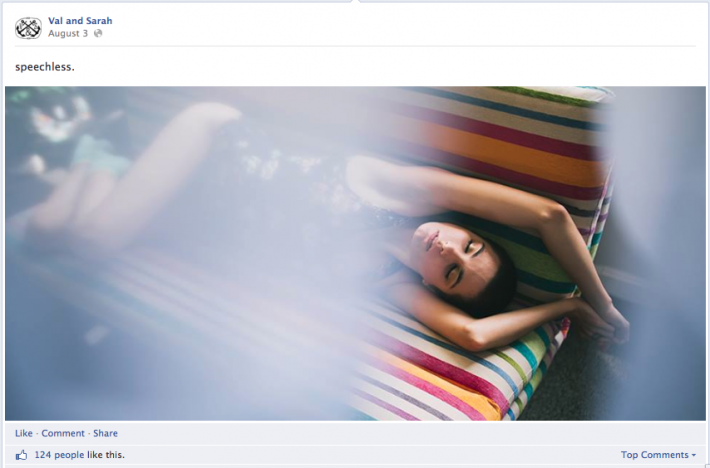
2: ‘The pictures are cropped awkward and I would prefer to choose the composition.’
When you highlight an image it will cater more towards horizontal photographs. Depending on the shot, your subject may not be in the part that is shown automatically. This is something you can change as well. If click the arrow again it will pop up with an option to 'reposition photo.' You can slide the photo up and down to best show the composition of it.
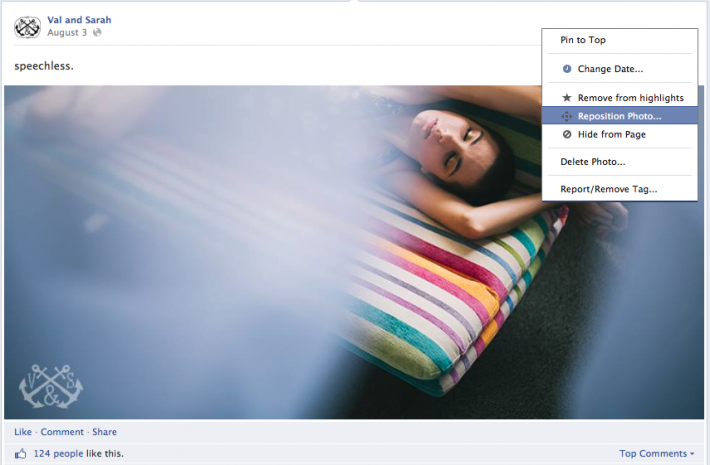
3: ‘It consolidates all my pictures into one post’
If you post more than one photo at a time Facebook will consolidate your images into one post. If you are only posting a couple photos, most likely you will want Facebook to show them both off on your page. If you don't mind it you can leave it. But if you prefer that they be shown individually you can ungroup the photos.
this is the original view:

click the little arrow again and it takes you to the option to view the individual stories:

Once you click 'view individual stories it will take you to a page where it shows your most recent activity. Click on the pencil and click 'Highlighted on Page' This will turn it into a highlighted post and take away the grouped format. You must do it for all photos uploaded at that time or it will still show the album.
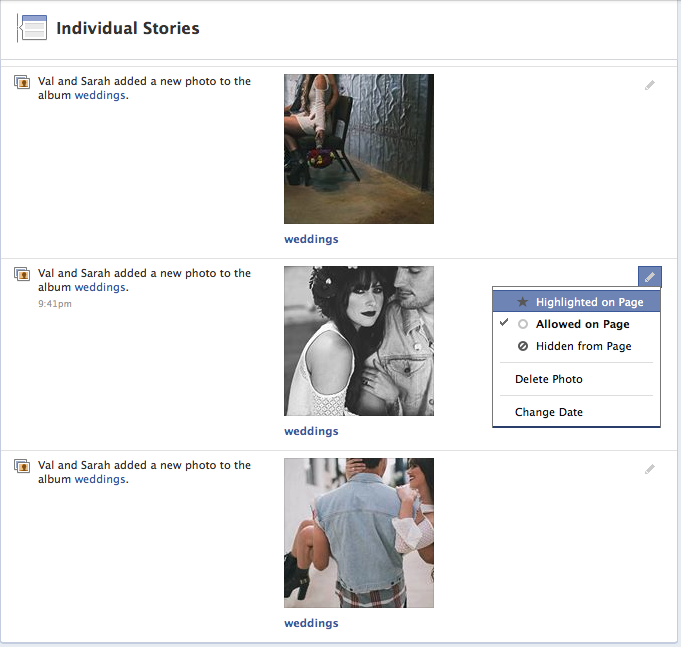
4: ‘I don’t want it to show when other people post on my page.’
There is a difference between not allowing fans to post on your page and not allowing others to see what is posted on your page from fans. Be it either rude customers, or other photographers 'stopping by to say hi!' from their page, some people don't want them to show. Go to edit page > edit settings > post visibility.
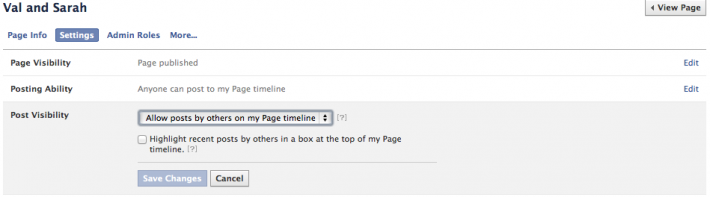
You can set it to hide or allow, you can also choose to highlight a box on your main page.

5: ‘I don’t want to have to deal with another inbox.’
People have been annoyed with yet another messaging feature. The nice thing is you don’t have to deal with it. You can also turn this feature off underneath the same edit settings panel as the previous fix. Uncheck “Allow people to contact my Page privately by showing the Message button.”
6: ‘I want to show a promotion in my cover photo.’
Well this is against facebook policy but there is another feature, you can pin something to the top of your page so its the same post for 7 days. Just click the arrow and then pick “pin to top." It won’t allow you to highlight the photo but it will be the first thing they see when they arrive on your page. We currently have our September travel schedule posted so that if someone new comes to our page, they can see if we are going to be in their area any time soon.
Things you can add:
7. Add milestones
It will give you this option when you go to put in your first milestone, you just have to click the little clock in the bottom left and it will take you here. You can only put a date in the past. You have to add when you were founded first in order to add any other milestones.

8. Customize your buttons
First you have to click the arrow down to show you all your boxes. then click the pencil on the box you want to edit. Click edit settings and then change. It will take you to where you can upload a customized photo. Your dimensions have to be 111×74, facebook will resize but its better to make yours this size to avoid distortion.
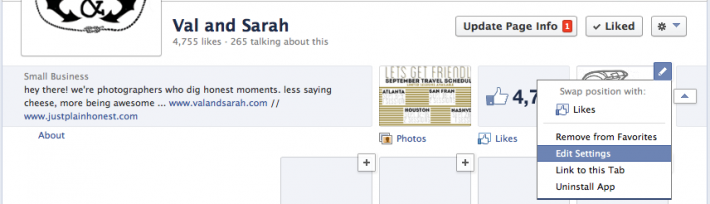
With Facebook trying to stay up to date and constantly developing new platforms, these pages and features are constantly changing. Most recently, they combined two buttons into the now one, drop down arrow. Facebook might not be perfect, but it's the main free marketing source for photographers. So instead of just setting a main picture and a header, customizing your page with these other simple tweaks allows your brand to show through to your potential clients.







Welcome to the team, Sarah :-)
Well thank you.
great article, super helpful, thanks!
of course!
I'm sorry if this is off topic but I have no idea where else to turn to. I'm getting no love at all from the Facebook help centre. I remember reading this article a couple of days ago and finding it very helpful.
I have a photography page mostly focused around sharing photos I take at small music community events. I've discovered over time that in order to tag themselves or their friends in my shots, people have to 'like' my page. With either the old or the new layout I cannot find an option to turn this off.
Of course I have the 'Allow others to tag...' option ticked.
Example: http://www.facebook.com/photo.php?fbid=516717288409017&set=a.5166997...
If anyone has come across this I'd love to know how to fix it
most likely it was because she was on mobile. Tagging on mobile isn't very advanced at the moment and is spotty. If she was on a computer it would be fine!
I'll definitely check that out. Thanks Sarah.
No problem!
How to Post Stickers in Facebook Wall/Timeline/Page/Group? check here -
See more at: http://a2zbloggerz.blogspot.com/2013/09/how-to-post-stickers-in-facebook...
Je suis fier que, enfin, après plusieurs mois de travail dur, mon logiciel est terminé et je partage avec vous maintenant.