Following up from last’s week’s article about Capture One, today, we’ll take a look at its main rival in the raw processing field, Lightroom. To keep things on a relatively level playing field, I’ll be discussing what is now called “Lightroom Classic,” the desktop version of Lightroom.
As with last week’s article, I’m expecting that a lot of our visitors won’t actually read the article, and we’ll have a fairly emotional comments section. Again, we’ll be looking at the more objectively better features rather than the subjective ones like noise reduction and highlight/shadow handling. So, for those of you who do take the time to read this, I hope that it stirs some thoughts in you about why Lightroom is a good choice for you or what might make it better for your needs. Please try to keep the comments section on topic and discuss the pros and cons of both pieces of software so we can make this a valuable discussion for those who might be looking at both pieces of software.
Functions Outside of Raw Development
Adobe has introduced some extremely useful tools to Lightroom that make it a much more fully featured post-production suite than Capture One. A couple that come to mind are the DNG panorama and HDR merge functions. These make it simple to perform basic panorama stitches and HDR merges while staying in Lightroom and not relying on external software. While you'll still need to jump into a pixel-level editor like Photoshop for certain tasks, these are a great option in many situations.
One of the ones I didn't even think about before making the move for most of my work to Capture One was the simple ability to synchronize cameras. Wedding and event photographers frequently make use of multiple bodies during shoots and having those files in the correct running order can be extremely important. With Lightroom, you can quickly and easily sync cameras whose clocks were different at the time of shooting.
Third-Party Support
Adobe allows developers access to the inner workings of Lightroom in the form of a robust API and even access to the raw processing engine through their improved "camera profiles." This has allowed for plugins like Nik and Aurora HDR to make their way into full Lightroom integration. It has also allowed companies like VSCO and RNI to create very powerful film simulation preset packs. Additional hardware, such as MIDI decks and even the Loupedeck products are fully compliant with all tools in Lightroom.
Robust Catalog System
While Capture One offers two basic workflows, Catalogs and Sessions, Lightroom offers only a catalog system but does it extremely well. Simple tasks like moving images between catalogs are straightforward and powerful. You can choose to send adjustments, raw files, smart previews (or any other preview for that matter) between catalogs. This process is painless and does exactly what the wording in the program says.
This sort of functionality is great for having catalogs that serve multiple purposes. For example, you might keep a small working catalog for your current jobs on a super-fast internal NVMe drive and then move each job into an archive catalog on a slow spinning drive when it’s done. Lightroom facilitates this in a straightforward manner that takes all your work and drops it into another catalog.
Another function that is extremely useful in Lightroom's catalog is the ability to select multiple folders or collections at the same time and see their contents together in a single slider. Lightroom's catalogs and organization features are far more robust than Capture One's when it comes to viewing and managing large numbers of files.

Mobile Support
Bouncing off the last point, Lightroom offers the ability to sync your work across to a mobile device for working on the go. This is great for people who need to take something light and simple such as a tablet or phone on the go so they can make the most of commute time or time between jobs. Having Lightroom sync smart previews and the presets you work with across to a mobile device quickly can be a huge time-saver for some.
Well-Named Interface Components
I mentioned above that the options for exporting between catalogs were well named and made sense. This is a trend that continues throughout the program. Features are thoughtfully named and do exactly what you expect them to. Presets are presets and the export option exports files. Capture One allows you to both export and output files or create a preset or a style. These unnecessary distinctions give Lightroom the upper hand when it comes to the simplicity of executing simple tasks. A first-time user should have very little trouble navigating the software and performing basic tasks.
In Conclusion
These are a few of the places that I feel Lightroom does better than Capture One. On the Lightroom end, things that stand out to me most are the move to being more than just a simple raw development package and the ability for third-party developers to expand the program. These are what, in my opinion, make Lightroom a compelling option.
Have you chosen Lightroom as your software of choice? What are the biggest positives for you? Where does it fall short?




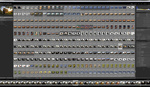


Currently using Lightroom(paid until August 2020), bought C1 as a replacement, that ain't happening as I hate everything about C1 from the pricing to the interface, still looking for a LR alternative.
Do not look for an alternative; look for a replacement. Same thing? Maybe.
This is what I mean. Many are saying that they want an alternative, but every “alternative” they try, they complain that it does not work like Lr, has a different UI, has a different workflow, does not import the catalogue just right, cannot maintain the edits, does not work with the Lr plug-ins, etc.
If one wants an alternative to their current Lr which looks like Lr, and works like Lr, and keeps your Lr edits, and catalogues like Lr, and can work with Lr plug-ins, I have just the alternative for them. It is Lr CC 2021, due out next year.
However, if one wants to replace Lr, and everything Lr, I have a long list of currently available options, used by professionals everywhere!
Well, I judge software on result, meaning how much I like the result I get with them, and how fast it got me there. I also factor in cost of the software. I use LR as a baseline in that regard simply because it was the solution I have been using for years and years.
For example, using C1 I don't get result as good as what I'm getting with LR, no matter how long I take editing an image. "I" being the keyword here. It is also the most expensive proposition on the market today. So no, not for me.
Using DXo lab for example, I get result which are more pleasing to me, and faster too, than what I get with LR and it's reasonable in price BUT: it does not do watermark and does not open Fuji files, so in some instance I get 0 results, so not for me either.
Absolutely the way to go. People think that I am anti-Adobe, and ask why. I tell them that I am not anti-Adobe, but Adobe is anti-me.
I use Linux. They don't develop for Linux. Therefore, I get zero usable images from them. Same is true for some others. Nevertheless, there are still several good choices out there for me, and I found one that works. (Actually, I found four that work, and settled on one).
I keep trying to get rid of LR. Now and then i try something else (right now i am experimenting with Darktable 3.0) but i always end coming back to LR. I am a basic user i know and use few things (exp control, basic image control like color and contrast, shadow and highlights recover, sharpening) but to me the 3 things in witch LR is better are:
1) interface
2) quality of the result
3) the controls offered match well with the way i think it in my mind
I think you will love the quality of the results with Darktable, but if one is to ever leave Lr, (and one does not ever HAVE to), there are two things which one must accept.
① Interface
There is more than one way to interface with a programme. Indeed, the ways are infinite, so fully embrace new ways. Once people get used to one interface, any new interface seems silly, stupid, asinine, ridiculous, and quirky. Did I mention, “counter-intuitive”?
② The Way We Think
Again, there is more than one way to skin a cat. Embrace new workflows. (Just repeat the paragraph above with the appropriate changes).
One thing I suggest you eventually try, after you have figured out the interface, and the workflow, —HINT: go from the bottom of the module stack to the top— is using parametric masking, instead of the brush. (I think I may have used the brush once, since learning Darktable).
I currently use LR, but will be adding C1 in the next few days for purposes of tethering my AR7 IV to my laptop. I'm pretty established in my LR/PS workflow and don't have any intention of changing it.
One advantage of LR that I didn't see mentioned is that because LR/PS is the industry standard there are far more resources available in the wild. That can prove to be quite an advantage when wanting to learn how to do certain things.
Question: What is the difference between 10,000 quality Lr/Ps YT tutorials, and 1,000 quality Product B YT tutorials? Answer: About 4,500 hours!
Question: What is the difference between 600 quality Lr/Ps books, and 25 quality Product B books? Answer: about 69,000 pages!
Question: What is the difference between 8,000 quality Lr/Ps plug-ins, and 54 quality Product B plug-ins? Answer: Depends. What's your bandwidth like?
It is akin to the argument that Pentax and Olympus do not have the lenses like Canon/Nikon. When one counts all the currently available lenses for all four groups, it seems that they are right. However, when one eliminates the redundancies, (such as seven 70-200mm lenses; one f/4, two variable aperture, four f/2.8, etc.), then they all have about 12-15 lenses.
[ASIDE] One person I shared this with, said that Canon offered an f/4 version of the 70-200mm for those on a budget, and Pentax does not. I quipped, “that's because the Pentax f/2.8 70-200mm coated, IF, SR, WR, LD, AS, lens cost about the same as the Canon f/4, so no need to create a budget lens.” That notwithstanding, apparently Ricoh heard the noise, and a Pentax f/4 is coming. [/ASIDE]
There is no shortage of resources out there for any photography product I know. It is a myth.
You miss the point. That point is that it's far easier to locate and find relevant tutorials with regards to LR and PS; especially to those new to the game. You can't rationally argue otherwise. That may change in time, but it is what it is at this point.
Also the vast majority of "how do you do XXX ..." will be with regards to LR/PS. Some of the best YouTube channels out there are regarding PS.
Keep in mind, I'm not stating the obvious in an attempt to denigrate anyone. Just pointing out that it's relevant. Since I am going to start using C1--at least to some degree--I'm already experiencing this issue as I peruse the internet looking for information.
«That point is that it's far easier to locate and find relevant tutorials….»
Ever heard of Google? It works just as quickly if one types in “Product X” as it does for “Product Y.” It is NOT any harder, but you missed that point. The vast number of tutorials out there does not make it any easier, than the 70+ current Canon lenses makes it easier for a Canon user to find a Lens vs a Pentax user and their 42 current offerings.
It is just as easy, even for those new to the game.
«Also the vast majority of "how do you do XXX ...."»
Correct. But I am not searching for, "how do I do XXX,…” I am searching for, “XXX with Product Y.” Bingo! It only taxes a handfull of YT channels featuring Product Y for this to work.
What you have stated is neither obvious, nor relevant. How about searching for, “How to use parametric masking for noise reduction,” and see how many Lr solutions come up. Also, how many Darktable solutions come up? Here, Let Me Google That For You.
https://lmgtfy.com/?q=How+to+use+parametric+masking+for+noise+reduction
It is that easy! …And I did not even state, “Darktable,” in the search!
«Since I am going to start using C1 …I'm already experiencing this issue….»
Have you tried, “how to do XXX Capture One”? Let me google that for you, “How to convert to monochrome Capture One”
https://lmgtfy.com/?q=How+to+convert+to+monochrome+Capture+One
It is that easy!
Good grief. I'll just let you have the last word on this one.
Sorry, I posted to the wrong person. I sent my response to you, to someone else, and my response to them, to you.
(This is regarding a post which I have since deleted, ….or rather, replaced with this one).
My reply to you is as follows….
If you really are hard-pressed to find tutorials for Capture One, try the Capture One website, under, “Learning Hub.”
https://learn.captureone.com/?_fs=dd290656-292e-4393-be28-3602499a533a
Lightroom obviously is a great product.... Why? If it was not really good, folks wouldn't be grousing about it so much. It's much like people complaining about how Walmart or Amazon treats its employees. Yet, we continue to buy from them and people seek employment from them in droves. When you don't like something in terms of the way it is sold, then don't buy it... Seems rather simple to me.
I've migrated over to capture 1 for tethering and how they handle fuji raws but I do miss some of the automation with lightroom. The catalog system, and one thing which idk if possible with cap one yet (only been using it a few months). With lightroom I would save my catalog and smart previews to google drive and keep the raws on my desktop hd. I could then edit changes to the smart preview which synced up with my desktop. With cap one I can save sessions but that also saves the raw files to that folder. I would love to save some space with previews like lightroom.
Once you've learn how to use c1 custom menu tabs and such you never want to go back to anything even to basic beginner slow lightcrap.
I love using both, but aside from metadata, I wish there was a way to merge the two together. Lightroom already writes adjustments to .xmp files that I wish Capture One would read and vice-versa.
Right now I use Lightroom as my large library organizer for exporting, cloud sharing, metadata changes and mass simple edits.
Capture One is my detailed editor and RAW converter before polishing an item in photoshop. There's very few edits I do in Capture that I can't do in Lightroom, but C1 is always a better editor to prep a file before doing touchups in photoshop.
After photoshop, the final output is imported back into Lightroom for categorizing and cloud syncing.