I wanted to explore if freeware can perform better than the most common software subscription for photographers. Find out where Darktable, the free alternative for Lightroom, is ahead — and where it falls behind.
Can Freeware Be Better Than a Subscription?
Recently, I had to pay for my yearly Adobe subscription, and what can I say? It still hurts. Even though the subscription is part of my job and a necessary investment, every December, I get an early, unwanted Christmas gift. At the same time, some of the readers of my and fellow writers’ articles asked for educational content about Darktable. I love input and suggestions, but there's a problem: I have never worked with Darktable. My recent bill made the start easier, and I gave it a try.
Can freeware actually be an alternative to my subscription? In this article, I share my experience with the first steps in organizing photographs in Darktable and how the freeware compares to Adobe Lightroom Classic.
Round One: The User Interface
When I opened Darktable, I was quite surprised. It looks more like Lightroom than I expected. Just as Lightroom and Darktable both offer different services, they also include a section for organizing images. In Lightroom, it’s called the “library;" in Darktable, it’s the “lighttable”.

An empty Lightroom library.

An empty Darktable's lighttable.
Both applications look quite similar at first. On the left side, you can find organizing tools which focus on collections of images, the right mostly focuses on tags and metadata. Lightroom also offers a histogram here, which I really miss in Darktable. For quick development, both also offer a tool to apply a preset on your images within one click.
Round one goes to Lightroom because of a peculiarity: the histogram, which I want to see while I am selecting and tagging images.
Round Two: Importing Your Photographs to Darktable and Lightroom
The first big difference between the applications starts right in the beginning of your workflow. Importing photographs in Lightroom happens only in the interface. You can import photographs from any source and create a copy on your local drive. I always use this feature to copy the files from my SD to my drive, where it is safely stored.

After the import in Lightroom.
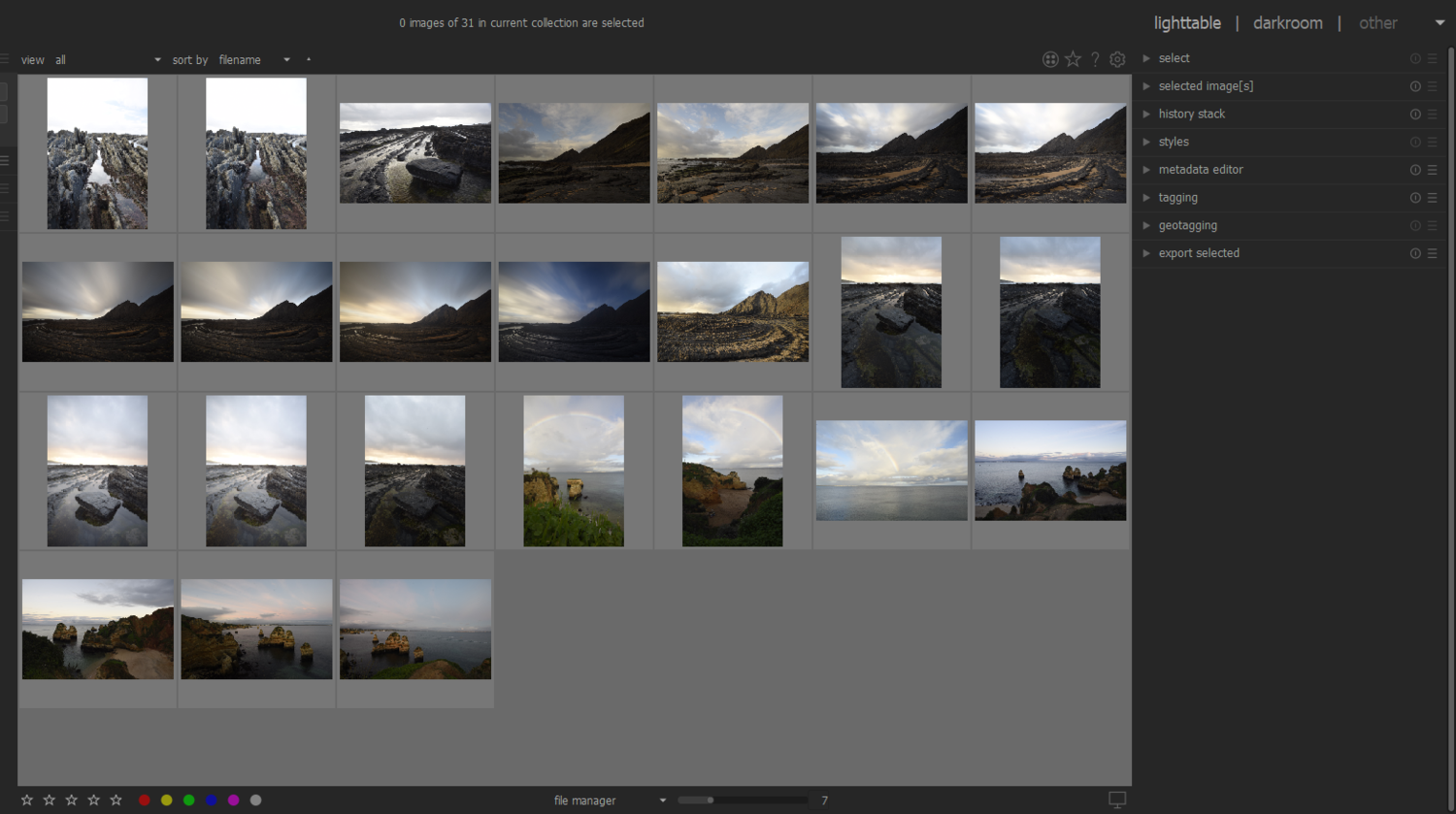
After the import in Dartable.
Darktable works differently, but I cannot say it’s worse. Actually, I appreciate it. Before you import your files, you need to manually copy them to a local drive. Darktable doesn’t create a copy for you. Although at first glance, this sounds like more work, it can also be the opposite. How often have I been in a rush and needed to start Lightroom and wait until it finished loading, copied files to the right directory, or created Smart Previews?
With Darktable, I simply put my content in a folder with a suitable name and import it whenever I want. Furthermore, Darktable will add a folder as a “film roll” to my collections. I prefer this way of organizing files, because I have more control of my originals’ locations. That’s also manageable with Lightroom, but more complicated in my opinion.

When you import photographs directly from your SD-card, you'll find a lot of skulls in your library after removing the card from the slot.
Just as Lightroom, Darktable also works non-destructively. It adds an .xmp file into the folder of your original picture, but it also saves the changes to a picture in the program itself. This way, you don’t lose your developing settings, even if you make a mistake somehow. On the other hand, the .xmp files are saved in your photo folder, where you might not want them to be. It’s not a problem for me, though.
What I don’t like is that I am used to working in catalogs in Lightroom, but Darktable doesn’t offer an equivalent system. I can only store all my photographs in the program. I wonder how that affects performance after a few years?
Round two goes to Darktable, but only by a hair, because I appreciate the organization in filmrolls and the control over my folders. It’s a private preference, after all.
Round Three: Usability of Preview Settings
Each of the two competitors offers different ways to review your photographs. They operate quite similarly in the two programs, but are located at different spots. You can zoom in and out of your collections, compare one photograph with another, or look at each image one by one.

Review one or many images at once in Lightroom.

Review one or many images at once in Darktable.
When you look at a grid of photographs, you can also magnify any photograph for a quick detailed review. In Lightroom, you need to hit the letter F on your keyboard to magnify your photograph, in Darktable, it’s W. A very cool and handy feature of Darktable shows when you hit CTRL + F: a large preview appears with a quick analysis of the sharpest area of the photograph. Why don’t you offer that, Lightroom?

Darktable quickly shows you the areas of highest sharpness. I really love that feature.
Instead of the sharpness detector, Lightroom offers a scarily precise tool for identifying people, which Darktable misses. If you work a lot with people or wedding photography, or want to find family members in private photographs, this might be a useful tool for you. I never used it, and I would totally love to exchange it for a quick sharpness glance.
Round three goes to Darktable. I fell in love with the sharpness preview.
Round Four: Rating, Flagging, Color Labels, and Tagging
I love my catalog to be organized. After every import, I will first select or reject each photograph, then edit and rate them, and change the color according to the purpose of an image: sold to a client, private project, used on my website, you name it.
Both applications offer me the same level comfort here. Darktable only offers the choice between rejecting and accepting, while Lightroom can flag, unflag, or reject photographs. I like photographs to have no flag before I sort them. This way, I can easily interrupt my review and — even after days or weeks — easily find the photographs which I still need to review.

Infos and ratings in Lightroom.

Infos and ratings in Darktable.
The flexibility, which Darktable lacks in flagging, is counterbalanced by the flexibility in setting color labels. In Lightroom, you can only choose one color label; in Darktable, I can use five of them at the same time. That’s good for multi-purpose images in my workflow. On the other hand, the labels are quite small and hard to detect next to the star ratings. Rating works fine in both programs. In fact, there is no difference at all. Even the hotkeys are the same.
Each of the programs offer their own way of tagging your images. Unluckily, I think both of them are improvable. It's helpful that you can edit categories for tags and also add synonyms to each of the tags. Still, the process in both applications could be more intuitive. On the other hand, I guess that it'll become irrelevant in the near future. Software will probably analyze and tag the photographs for you.

A complicated tag manager in Lightroom.

A complicated tag manager in Darktable.
Round four is hence undecided. Both competitors perform well, and the advantages of one are compensated by the advantages of the other.
Round Five: Search Function
I guess you’re not working on the metadata for fun, are you? The most important thing is finding your photographs when you need them. A lot of it is dependent on your own persistence in tagging, flagging, and labeling. But an efficient and easy-to-use search function is needed, too.
Here, I faced my first problems with Darktable. Adding rules for collecting images in the left window doesn’t work as quickly as the “Metadata Filter” of Lightroom. Darktable is very precise here, but not as quick and intuitive as Lightroom. In my first attempt of a search within my small catalog, it also showed pictures that did not fit into the rules I set. A big fault, even though it didn’t happen again.

The quick and easy search filters of Lightroom.

The precise but complicated search filters of Dartable showed photos which shouldn't appear.
Even if it was a mistake on my side, good software shouldn't let me make mistakes like this. The last round goes to Lightroom.
Summary of the First Comparison
I have looked at both Lightroom and Darktable as competitors of the same league and didn't consider the price yet. Surprisingly, I even found that Darktable even offers some features that are unavailable in Lightroom.
Although the total score is 2 to 2, it still tends to value Lightroom a little higher. Darktable worked fine so far, but Lightroom worked without any bugs and seemed to run more smoothly. For example, magnifying a photograph didn’t work with Darktable every now and then. In years of using Lightroom, I have hardly ever met a function that didn’t work. The design of Lightroom is also a little ahead of Darktable, in my opinion.
What I Liked About Darktable
- Free
- Great manual if you need help
- Quick sharpness analysis of any photograph
- Easy to use
- Concept of filmrolls
What Could Be Better
- I need a histogram in the lighttable
- It could be less complicated and more intuitive
- I'd like to use different catalogs
- Color labels should be more visible
Do you want to share your experience or add something that I’ve missed? I’m quite new to Darktable and would love to hear your experiences.
Next week, I will share my experience in editing photographs with each of the programs.







Thanks for this article!
"At the same time, some of the readers of my and fellow writers’ articles asked for educational content about Darktable.
As an "amateur enthusiast", I don't really need to post-process large batches of pics. And, I'm actually just starting to learn about post-processing, so I would really appreciate some articles on how to use these free programs, starting from square one. With the amount of post-processing I might do, I really can't justify the cost of a subscription for LR or PS at this point. I've actually thought about taking a PS/LR basics class at a local camera store (hopefully they'll be able to offer these again, once the pandemic simmers down), and then taking what I learned about the basics and try to apply them to the free programs (I've downloaded both darktable and GIMP). I'm sure some of us that aren't professionals would appreciate some simple tutorials on the basics with these programs.
Also, I'm curious about your comment on the lack of a histogram with darktable. When I open a single pic to process, I have a histogram on the right side of the window. Are you referring to having many pics in the lighttable?
Hey, thanks for your comment
For me, the lighttable is where I want to make a first selection of my filmrow. Not every photo goes into process. While the sharpness feature is key, here, I also want a histogram to have a quick view at the overall exposure, while I am selecting. But the histogram only appears when I switch over to the darkroom, which is for editing and not selecting.
I'm currently working with Darktable and of course, I will share my opinion soon. After a while, I might even be able to write something about "first steps", but only after I'm beyond these first steps ;)
Cheers
Thanks for your reply! As I said, I'm pretty much starting at square one; learning what each control (hue, saturation, sharpness and of course all the others) does and when I might want to use them. Any help is greatly appreciated, especially with these free programs that I'm sure many non-professional like myself use!
I'm a semi-pro and have been a fan of Darktable for several years.
If you're interested in learning more about Darktable and its capabilities, check out the Youtube videos by Rico Richardson and Bruce Williams (among others).
Darktable Is "open source", it isn't "freeware". I wouldn't recommend the photo organization feature, it's best is postprocessing: particularly the mask feature which is available for each module.
It definitely could be "cleaned up" removing old modules but once you master it is invaluable.
FOSS = free and open source software. darktable is FOSS: https://www.darktable.org/about/
For photo organization I recommend: digiKam: https://www.digikam.org/.
edit: darktable in lower case
Hey Luca,
thanks for clarifying that. As far as I know, open source is not neccessarily Freeware. Hence, Darktable is both of it (correct me if I'm wrong). But the article focusses on using the program (and not developing it), so "freeware" might be more relevant to the readers.
Cheers
Hey Luca,
thanks for clarifying that. As far as I know, open source is not neccessarily Freeware. Hence, Darktable is both of it (correct me if I'm wrong). But the article focusses on using the program (and not developing it), so "freeware" might be more relevant to the readers.
Cheers
You are correct, Nils. Not all OSS is free (as in wine). Not all OSS is libre (as in France). Darktable is free and libre. As such, it is freeware, meaning software which has no required purchase-price, (free, as in wine), and one is also free to use it as one desires, even modifying it for ones own use.
In fact, with Dt, one will be hard-pressed to find a donate button to give them any monies at all! The only times I have seen such a button, is just before one of their developer world conferences, which may allow one to donate so that the developers can get to the conference.
freeware is developed as closed source and made available for free, usually as stepping stone to a paid version. darktable is completely open to anyone and has a very broad international community of volunteer developers working on their spare time to make a great photography application for everyone
Nils Heininger The article was really well done and I enjoyed the read. But I encourage you to consider changing the title of the series. Alejandro Mery is correct. Freeware is not an interchangeable term with open source. If it were interchangeable, https://www.darktable.org/about/ would use the term. They don't because it has different meaning and very negative connotations. Freeware is proprietary. The user has no control over what is installed or how it works. Freeware has a reputation of installing spyware, adware, viruses and trojans.
The idea behind open source, aka Free Libre Open Source Software (F/OSS), is about freedoms over software and how your computer (or phone) works, not price. Although, most open source software is free of charge, its is just one of many potential benefits not the point. Open source allows people to examine, or more precisely control over, the code that runs on their computer (or device). This promotes learning, sharing, community, and understanding what is installed on your computer/device and whats its doing. So although Karim Hosein was correct in much of what he said, its very important to understand and distinguish the word libre, which yes is French, but the point is to avoid the ambiguous reference and conflating with free of charge.
Darktable is Open Source, with many contributors and not dissimilar to projects like Gimp (Photoshop alternative), Inkscape (Illustrator alternative), Chromium Browser (Google Chrome), linux, Apache. Example, if you'd like to see changes in darktable, request a change or submit patches here: https://github.com/darktable-org/darktable/issues
A huge benefit is security and privacy, in addition to intellectual sharing and rights. It allows community to help protect each other against installing spyware, viruses, or other intrusive applications often for the benefit of private parties or corporations. "Freeware" is proprietary and often loaded with adware, spyway, viruses, trojans, or other intrusive applications.
Using the correct term is also a matter of respect. The aspect of freedom is an important basis for developers to contribute. It is the basis of the license. The developers decided to create free(libre) and open source software. It is not up to anyone else to decide that it is something different. Just, like a user cannot decide about the license of a proprietary software like LR.
The aspect of freedom is also a highly valuable asset for users (and this has nothing to do with ideology as often stated) and it is important to understand, what they may expect from the developers and what not. By saying that being gratis is more relevant to users, you are ignoring all the important aspects instead of keeping the reader informed.
Yes, please change the title.
The last release of darktable continuous what has been started: To switch fully to RGB workspace instead of LAB. Have a look, more explained here: https://pixls.us/articles/darktable-3-rgb-or-lab-which-modules-help/
I have been working with DT for the last years and I am very pleased. If you get to know it a bit you can achieve professional results with it.
Nils, thank you for the article. Please let me know why you want or need a histogram in the file browsing section? I am curious.
Hey Jan,
thanks for the comment, I didn't know that Darktable worked with LAB, before. Seems, I chose a good time to check it out.
As I mentioned, it's a peculiarity. WhenI shot different exsposures of one and the same scenery, I often take a glimpse at the histogram as well before I select one of the photographs to edit. That's all. Of course a histogram changes during the development, but sometimes a little more information can help.
Cheers
Lightroom works in ProPhoto RGB "only" while darktable modules work in full linear RGB (not all of them, see the article above!).
About the histogram in the file-section (browsing): This would slow down the reading time heavily as it would have to process each file and calculate the histogram.
Histogram data is NOT stored in the RAW- nor the sidecar- file. It is calculated. And next problem: What histogram would you like to see? The "original" from the cameras JPG (or the preview JPG included in the RAW file) or the one after processing the RAW file after you supplied the white balance and/or the gamma curve? Because there is no RAW histogram available since there is no white balance set nor is there any curve applied to the RAW data. Histograms in the browsing section wouldn't help much.
edit: darktable in lower case
They will not switch to “fully” linear RGB, as some modules work better in Lab HSL space. E.g., in Lab HSL, one can easily mess with the luminance, without affecting hue. Perhaps one desires to change the hue, without changing the luminance, or change the saturation without changing the luminance. This does not work well in a pure linear RGB space at all.
Some applications try and convert between the two, but that usually results in things going wrong. CIE Lab HSL has its place for certain modules, and linear RGB works great for most others.
The beautiful thing which sets Darktable apart from Lr, is that it works in a 32-bit floating-point pixel pipeline, and not the 16-bit integer pipeline that Lr uses. This means no clipping/crushing of data until the very end of the pipeline, (if at all).
Whereas -1 or +65,537 has no meaning in the middle of a 16-bit integer pipeline, (and gets “corrected” to 0 or +65,536 respectively), -0.1 and 1.1 both have meaning in the middle of a 32-bit fp pipeline, and will not get discarded, or rounded, until the very end of the pipeline, (where it can be “range-adjusted” instead).
Not "fully" linear: Of course you are correct, thank you. I should have stated that some functions should no longer be achieved with LAB modules as they can be done in RGB modules much better (just as described in the link I gave).
I can imagine that it is all but easy to transform LR to 32bt fp.
«I can imagine that it is all but easy to transform LR to 32bt fp.»
Yup. It has taken The GIMP years to do so. They finally achieved it, but it was some very hard work, with every single module needing a re-write, including an update to the eXperimental Computing Facility (.xcf) file format.
…and it was worth it! …Not that I use The GIMP much, but when I do, I can. I used to use the Gimp on rare occasions, but then I switched to Krita, simply because of 32-bit pixel pipeline. Now I use either, but still, on very rare occasions. Almost everything I do, I can do in Darktable.
(Yes, I know —lower-case. I just like to differentiate a proper noun from a thing, although there is no such thing as a darktable).
Nils, for quite some time I "demanded" RAW histograms instead of JPEG histograms being displayed on the camera LCD as did many others demand too. I thought that this would help to expose the photo to the right as much as possible to gain the most out of the sensor.
Later I learned from some very skilled person in a forum why this is not possible. I read the sources he pointed me to and while I did not fully understand it (it is a lot of complicated mathematics) I realized that my former demand was that of an uninformed person.
The same aspects are true with the histograms in the file browser. It is only useful if you stay close to the cameras JPG. If you don't, e.g. if you changed your work flow away from the base curve module to the filmic module, the JPEG based histogram is more or less useless. I guess that is a probable reason why there is no histogram available in darktables 'lightroom' section.
Could use Adobe Bridge
The things that pushed me to Capture One Pro + Affinity Pro is the lack of GF lens recognition by darktable and, performance in general (didn't live up to my expectation on my 2 Linux hardware and the MacBook pro) for my 100MB+ files.
You could use any lens profile of Adobe in Darktable (using lensfun as RawTherapee does)
http://rawpedia.rawtherapee.com/How_to_get_LCP_and_DCP_profiles
or
https://wilson.bronger.org/lensfun/lensfun-convert-lcp.html
Thanks, will checkout. But I have already made my switch and it may not be that useful.
The thing about most F/LOSS titles, and the *NIX culture, is we do not re-invent the wheel. Lens-fun does a great job of what it does, and so Dt does NOT have any issues with seeing new lenses. All that needs doing is updating the lens-fun database. In Linux, it is done by running [ sudo lensfun-update‑data ] from the command line.
Perhaps Dt can put a button in the lens-correction module to call the update, but it is not a Dt issue at all. What Jan said is also good. Indeed, rather than waiting for a new lens profile to one day appear, one can help Lens-fun build new lens profiles. The process is easy. See the lens-fun website for details.
P.s., many applications actually use lens-fun, including proprietary titles.
Yes, I am aware of the proprietary titles using the lens fun database (they don't contribute back to the lens fun database). Darktable was very useful to me when I was using Canon (up until 5D Mark IV) and then XT3. I start facing the said issue once I start moving to the GFX system. Unfortunately, between a multitude of works I am involved in these days, I don't have much time tinkering to make it work (I do update the lens-fun database quite often). Capture One Pro works for me so far and perhaps one day, I may return back to DT. I miss the zone system and the new RGB modules.
I use darktable and have for years. Currently there are 480,000+ images in my database and it still runs fine.
The newest version of darktable, 3.4, is due out in 11 days. It includes many new features along with improvements to existing features.
To check out some of the new features you can visit one of the developer's youtube channel, https://www.youtube.com/c/Aur%C3%A9lienPIERREPhoto
Hi Nils, I'm looking forward to seeing your take on editing capabilities of both programs. As some others have pointed out, Darktable is in the process of migrating towards a linear RGB processing approach and basic editing is organized around a few basic modules such as Filmic RGB, tone equalizer, and color balance. There are others as well, and you can find more information in the following article: https://pixls.us/articles/darktable-3-rgb-or-lab-which-modules-help/
I think it would be hard to review Darktable without an understanding how to work within these modules, since they are central to the program's workflow.
I just checked Amazon for books with "Lightroom" in their title. I stopped counting at 50, but there were many more screens I didn't review. I checked for "Darktable" titles - zero found. Yes, there's some videos and PDF's on the web that may help you, but the absence of educational materials make Darktable a non-starter as far as I'm concerned.
Maybe people who don't want to pay for editing software also want free education for their program and dont pay for books? Just kidding :D
There are so many good tutorials on the web for darktable (sorry M S, I keep the lower case in mind) that I never felt the need for a book. There are tons of videos, written tutorials, the manual, lots of examples. That being said, it doesn't matter what post-processing sw you use, you need to understand at least a little bit about what happens to your image when you use a particular module. And let me tell you, this is not a matter of simple understanding. Everyone else can use presets, which of course is perfectly fine.
…and most of those books are out-of-date. the thing about books which teach “how to use such-and-such software” is that they are either general in nature, (in which case one can probably get better material from the website), or so specific that they go out of date wit the next major update, —and sometimes the next minor update— (in which case one can probably get better material from the website).
Even Tony Northrup constantly updates his Lr books. You probably saw quite a number from him, alone, of which only one is current. I learned BASIC fom the manual which came with the TRS-80 Color computer. I learned Pascal, C, Pascal with OOP, & C++,† from the manuals which came with those Borland titles. I learned REXX & NetREXX by reading the digital manual. I learned HTML, JavaScript, and CSS by reading the specs on W3C.org. I learned….
See where I am going with this? There is more than enough resources out there to learn how to use Dt. One does not need 10,000 mediocre books, and tutorials. One only needs one great resource, and Dt is not short on them.
† Eventually, I did go to Uni to learn things about programming which I could not learn from the manuals, (the sole source I had at the time), but I was way ahead of everyone in my class, often getting 110% on assignments. (The professor always offered some task for up to an additional 10%, to help those with minor errors keep their grades up, so, yes, one could score higher than 100%).
Well, I see we are about the same age then. I learned assembler and Basics on a CBM 3008 and C by my own, on the Uni I got to learn Turbopascal I never ever used after and later got the chance to implement a project in occam on transputers. You are right about most books being out of date quickly if they are about ICT themes. I would never read a book from TN though. But I have some books about great photographers. They do not get out of date.
Dan Umberger Open source software is all about sharing of ideas. Everything you need to know to get started using the software if free!
https://www.darktable.org/resources/
The Screencasts are particularly good! Get started: https://youtu.be/06V0XwmM0l4
(from playlist: with 73 other darktable screencasts)
Other Screencast playlists. (There are others, too, if you search Youtube):
https://www.youtube.com/playlist?list=PLy01z3xJ2KuqLf8z4B-bldkf5hKcqnRJh
https://www.youtube.com/playlist?list=PLlYWvzmJQTrRq7JrYdD7k3-8-v-uHnhK_
https://www.youtube.com/playlist?list=PLmvlUro_Up1NBX7VK8UUuyWo1B468zEA0
Hi Nils, thanks for spending some time with darktable.
If you have a look at the FAQ on the website, it is "darktable" all lower case, not "Darktable."
As mentioned by others, darktable is Free Software, which is even better than "freeware" as you can have access to the program's source code and distribute the application freely, which may or may not be true of "freeware" (freeware is not a license, and freeware may or may not allow you to do specific things with the software).
When importing in darktable, "import" means "bring into the application's database," it does not move files from the SD card onto your local disk. You get the skill icon because you did not copy the files to your disk and you need to perform that action using a separate application. I use exiftool, other use Rapid Photo Downloader, and even more just use their system's file manager.
In darktable, you can have multiple libraries (or "catalogs" as Lightroom calls thems), but there isn't an easy interface to manage them like there is in Lightroom. You can change the library location, and may other things like thumbnail cache, by passing options at the application's start up. Most users who do this creature a desktop shortcut or script that specifies these options.
I look forward to your article about editing. In the next darktable release, due out in less than two weeks, I feel that darktable, with it's linear RGB workflow, is pulling ahead of the commercial alternatives.
If you have any questions about editing, please reach out to the darktable community, via the mailing list, the IRC channel on freenode #darktable, or at the forum at https://discuss.pixlus.us
Sorry for the capital "D", but I don't align myself with every brand's own orthography. To AvOid WritInG NaMes Like THiS, it's always a capital letter in the beginning: Facebook, Darktable, you name it. The only exception might be the iPhone, but I avoid writing about it ;)
M S Nils Heininger Yes, it is "free of charge" due to its open source licensing and access to source code, which has benefit of keeping it free of malware such as spyware, adware, viruses, etc. Please consider calling it open source or libre software, as "freeware" has very negative connotations.
Nils, great article, but a few of things you got wrong.
ROUND 1
«…in Darktable, it’s the “lighttable”.»
In Darktable, it is called, “collections”. Collections are viewed and managed on the lighttable, just as in a traditional darkroom workflow.
«The Histogram….»
As Jan Holler pointed out, their are two possible histograms; the histogram of the camera produced JPEG JFIF preview, (which is irrelevant to raw processing, since it contains the camera-processed image), and the raw histogram, (which is only relevant while one is actually developing the raw file).
What one can do with Dt, which may be a more relevant thing for your use case, is to decide whether it will show you a preview from the embedded JPEG JFIF, or build a preview from the actual raw data (with whatever default processing, if any, applied).
ROUND 2
«…you need to manually copy them….»
No, one does not. However, most Dt users I know, do. (I use Rapid Photo Downloader, to do my dirty work). However, one can use the import module's [scan for devices] tool, (in conjunction with your given pre-sets in the settings/configuration), to import from an SD card or directly from your camera, to your main storage.
«…saves the changes to a picture in the program itself.» «I can only store all my photographs in the program.»
Just like Lr stores ones photos in “catalogues” which one can export/import or copy from one machine to another, Dt stores ones collections in an SQLite3 database, which one can import/export, or copy/move from one machine to another. It is not stored, “in the program itself,” whatever that means. Indeed, the programme is in a totally different location entirely. The database is in ones home folder. (For Linux, it is in [ ~/.config/darktable ]).†
Also, saving the .xmp with the images, means that when copying/moving an image folder to a new device, the .xmp files, with all the new metadata, copies/moves with your images. That is a good thing.
ROUND 3
«…when you hit CTRL + F: a large preview appears with a quick analysis of the sharpest area….»
I think you mean [ CTRL + W ], or, [ CTRL + SHFT + F ].† Based on the screenshot you provided, I would say the former. (But consider the latter).
ROUND 4
«I like photographs to have no flag before I sort them.»
Sort them, how? By giving them a rating, a colour, etc? Dt allows one to view only rejected photos, or only photos without a rating. (This is different than all photos with one or fewer stars, which will show all the one star images also).
Additionally, by default, (which can be changed), when one does edit an image, it is given a tag, “darktable||edited”. Thus, one can find all the untouched images easily, (assuming one keeps the OOBE default behaviour).
ROUND 5
«…it also showed pictures that did not fit into the rules I set. …even though it didn’t happen again.»
When looking at your search functions, you have a union and an intersect. Your union is selecting all image which were taken at 20 mm focal length, as well as all images which were taken at f/11.0. These apparently include images taken with two lenses. You are now trying to narrow the search down, and you think it ought to not show a certain set at this time, but, the instructions state, “You may also choose sorting criteria by scrolling through the list and double-clicking.”
If you had done a single-click, both sets are still shown, (apparently sorted). The only problem was that the rule was not actually applied. Understandable mistake, but the software worked as intended. Their was no bug, nor misbehaviour.
«…good software shouldn't let me make mistakes like this.»
It is a feature. It allows one to see what one will be eliminating once the filter is applied. Good software cannot make an end-user read the manual, nor understand what they are asking of it. You asked to show certain images, and sort via lenses, and it did just that. That is why all software, including Lr, comes with a manual. Double-clicking to apply a parameter (and only show what you intended) has been around since Windows 2.0 at least! (Fine. Mac users may not get it). 😉
SUMMARY
«…magnifying a photograph didn’t work with Darktable every now and then.»
Try adjusting your cache settings. Dt, like most F/LOSS titles, are made to respect ones resources. If one has the resources, one can allow Dt to use them, making the application run smoothly. Also, check if your version was compiled to use GPU/hardware acceleration. If it was, but is not using it, (probably due to some other system configuration), one can force GPU/HW acceleration.
Despite all that, still a great article.
FULL DISCLOSURE: I use DT version 3.2.1 under AMD64 Linux, with 32 GiB RAM and GPU/HW acceleration enabled. (which brings us to the caveat).
† These comments are for Dt version 3.2.1 under AMD64 Linux. Other versions under other platforms may be different. Also, per tradition, Dt 3.4 is due out on 25th December, 2020. Many improvements are expected. Merry Christmas!
Wow! That's a comment. I see, you're a real pro when it comes to Darktable. I am more and more getting to know it. Of course, I could have chosen a more careful way of stating what works and what doesn't work. Sorry for that. On the other hand: I read the manual chapter about the lighttable before I worked with it. I also understand that Darktable is deeper than Lightroom. I'm really open for new stuff, but having to read a full manual until I even get the simplest processes is a real problem in my opinion. I always found Lightroom self-explaining and never faced a situation in which I needed to read something up. Nonetheless, thanks for all your clarifications. I'm really getting into this and am happy for all those honourable people who developed such an encompassing software. Anyway, let's wait for the overall round-up.
Nils, please don't mind. You opened a long almost ignored theme here in FS. And that is the good thing. I already learned from Karim's posting (thanks) one or two helpful things I was not aware before. And that is what a forum is about too. Thanks to all of you. Cheers!
Though I have used Photoshop Elements (PSE) off and on, I post-process and catalog my images using Picasa 3.9, which is no longer under development, having been bought and then deprecated by Google. This is freeware, and is still available over the internet. I consider this program and ideal beginner's tool, and even though I am long past beginner status, I still find it useful. I am still learning raw image processing, using the free Canon software (Digital Photo Professional) and Rawtherapee.
By the way, as a very, VERY senior computer person, please let me clarify:
FREEWARE is any program that is available for use without charge. OPEN SOURCE software (FOSS) is freeware for which the original program in its native computer language is also available, and can be modified to suit purposes other than those that motivated the original programmer(s). FOSS often exists as a PROJECT, which is continuously or occasionally redeveloped by one or more volunteer programmers, usually organized as a community that communicates over the internet. Darktable is one such project; better known projects are the Linux operating system, the LibreOffice productivity suite, and the Apache web server.
I do find the Darktable collection system more than adequate, but, one great DAM for photographers is Digikam, which I used to use for cataloguing. I find it lacking as an editor, but, the good thing about F/LOSS is that they allow you to do you. One can catalogue in Digikam and edit with Darktable, straight from Digikam.
I no longer use Digikam, not because it is not great, (it is fantastic as a DAM, and I recommend it), but simply because it is overkill for me. (Also, somewhat resource heavy, or at least, used to be).😉
I tried Digikam, but found that the Raspberry Pi and Windows versions were broken. Also, unless you are running a Linux distribution that uses the KDE stack, Digikam is very resource intensive, because much of the KDE infrastructure must be installed and must run for the program to work.
Hi Nils, thanks for the detailed comparison of Lightroom and darktable! As others have mentioned, darktable is switching to a scene-referred workflow to improve how images are processed (scene-referred does as many operations as possible in linear RGB before tonemapping for higher quality and less artifacts). Moreover, a new darktable release (3.4) is coming out in just a few days and also a new user manual (https://darktable-org.github.io/dtdocs/) has been created.
Before reviewing the "darkroom" part of darktable, I'd highly recommend reviewing the pixelpipe (https://darktable-org.github.io/dtdocs/darkroom/processing-modules-and-p...) and filmic rgb (https://darktable-org.github.io/dtdocs/module-reference/processing-modul...) sections of the new user manual which discuss the scene-referred workflow. I also wrote a guide (https://avidandrew.com/darktable-scene-referred-workflow.html) recently which covers how to use the scene-referred workflow step-by-step since it can seem intimidating at first.
Thank you very much. This is really very helpful. I admire all you people for the great work you are doing.
Thank you for the article - and to a lot of useful comments - i'm a Darktable user - for a few years - but i still learned something. We're never too old are we?
Now try a test with a catalog of tens of thousands of photos. The sole reason I use LRC over any other product is that I'm yet to find anything else that can manage large (e.g. 50K) catalogs with ease. I'd be more than happy to find one ... but for me this is the killer feature that keeps me (almost) happily subscribed to Adobe.
I think that this shows very well the trouble we run into. The two functions should be independent from each other and not being integrated in one single application. Imagine you have a good managing program from within you can launch your favourite RAW processor. Even more, the data to each image should be stored (additionally) in a sidecar XML file, so that you can read it with any future software. If it is only stored in a proprietary database all your work will be gone if the program one day is no longer supported.
Personally I would never depend on a proprietary software. I have seen too many applications gone over the decades and the access to the data one created with them.