Phase One’s new XT is the modern-day version of the large format field camera, complete with field camera movements and spectacular large format style lenses. Its distinctive design combined with an IQ4 brain and its innovative tools make for a head-turning technical camera solution.
Modern day medium format digital backs are the definition of modularity. Their design allows them to be taken from one camera and used on an entirely different kind of camera with a different stable of lenses and specialized features. When you have an exceptionally capable sensor, you want to be able to use it in as many ways as possible. This is the case with Phase One’s IQ4 line of digital backs and the XF, and now XT, camera systems.
Unlike Phase One’s DSLR-styled XF, the XT is a mirrorless camera body designed to use large format style lenses and camera movements. This puts the XT squarely in the “technical camera” category. These unique cameras are favored by many food/product, architectural, and landscape photographers thanks to their often parallax-free panorama stitching ability, built-in perspective correction via rise/fall and shift movements, access to depth of field control via tilt/swing, as well as what is arguably the gold standard of image quality when used with modern medium format digital backs and the exceptionally high-quality large format style lenses designed for them.

Third party technical cameras have been compatible with Phase One digital backs for years. Unfortunately, these cameras required annoying external cables from the Copal shutter to the digital back to establish communication and additional work in the form of LCC creation. It was also recently announced that not only were Copal shutters no longer being produced, but that their new stock had run out. This meant that any new lenses from Rodenstock, the main manufacturer of large format style lenses, would either be shipped with the bulky and complicated Rodenstock eShutter or with aperture only mounts devoid of a shutter altogether, relying on the effective but still somewhat hamstrung electronic shutter of newer digital backs.
The release of the Phase One XT elegantly addresses all of the complicating issues of technical camera use while still delivering technical camera image quality, making it far more accessible to pros and amateurs alike that appreciate its abilities and possess the means to acquire them. For this reason, the XT represents far more than a simple camera release, but also a very real lifeline for technical camera users that want to focus on their photography rather than the process of taking an image.
Quick Look
- Approachable, easy to use technical camera design
- Able to accept native XT-Rodenstock lenses with X-Shutter and many Cambo accessories/lenses with the use of ES
- Full frame medium format sensors (53.4x40mm)
- Phase One IQ4 line of digital backs only
- No physical buttons or dials except shutter button and movement wheels
- Innovative computational photography tools
- Fully manual: No AF or program modes
- No OVF or EVF, live view on digital back only
- Three lenses currently available with three more announced
- Approx $57,000, including lens, body, and IQ4 150MP digital back.
Design
The XT is a unique camera, and so I think it deserves a section describing its individual parts and why they are important.
Digital Back
The XT was designed with the full intention of relying on the IQ4 series of digital backs as the “brain” of the camera. This is a departure from previous digital back designs that were little more than a mechanism for recording images. The IQ4 line’s Infinity Platform allows for far greater speed and control and is capable of not just receiving simple input, but also sending complex instruction. The XT takes advantage of the IQ4’s intelligence by using built-in electronic contacts which allow the IQ4 to send and receive signals from both the body as well as the lens’s shutter module — a nontrivial feature which sets the XT apart from and rectifies the inherit issues of other third party technical camera bodies.
Body
The XT body was designed in collaboration with Netherlands-based technical and view camera manufacturer Cambo. The XT takes many of its design cues from the Cambo WRS 1600, a very capable body in its own right, including an integrated orientation slider with a built-in but removable Arca-Swiss style foot. This allows the camera body to be switched from horizontal to vertical orientation without ever having to be removed from a tripod and while maintaining the lens’s optical center.

The XT body also has a built-in DSLR-styled shutter button, an uncommon feature in technical cameras. The button has a customizable half-press function, which by default, opens the shutter and initiates live view on the back. I absolutely loved this feature during my time with the camera. I explain why later.
Lenses
The XT’s native lens options are made in partnership with German manufacturer Rodenstock, a company that has established itself as more or less the de facto producer of high-resolution large format style lenses. Make no mistake, the “Rodie” lenses are cause for celebration. The currently available 23mm, 32mm, and 70mm lenses (~14mm, ~20mm, and ~43mm equivalents, respectively) are all designed for medium format sensors with small pixel pitches. As of this writing, three more native lenses have been announced, including the XT-Rodenstock HR Digaron-W 50mm f/4 to be made available in May, the XT-Rodenstock HR Digaron-W 90mm f/5.6 available in September, and a yet to be announced telephoto lens to be released sometime in 2020.

Phase One’s partnership with Cambo makes many of the lenses and accessories currently manufactured by Cambo compatible with the XT. This includes other lenses mounted in the Cambo WDS lens panel, several lenses in Cambo Tilt/Swing panels, as well as the WRE-CA Canon-lens adapter for Canon lenses with a large enough image circle to cover a full frame medium format sensor, like the 17mm TS-E, amongst others. These lenses rely on the IQ4’s electronic shutter.
Shutter
The native XT-Rodenstock lenses come fitted with Phase One’s X-Shutter, a robust electromagnetically controlled leaf shutter made of carbon fiber materials adapted from Phase One’s industrial division. The X-Shutter adds a stop to the typical Copal 0 shutter with a minimum exposure time of 1/1000 s. According to Phase One’s spec sheets, the X-Shutter has been tested to over 500,000 actuations for a camera with a current maximum of two frames per second.
The XT also, of course, has the option of keeping the X-Shutter open and using the IQ4’s electronic shutter (ES). Though each row of photosites can be exposed at up to a 1/4000 s shutter speed, the ES of the IQ4 exhibits a doozy of a rolling shutter effect, as it has a roughly 1/60s readout time and so can’t be used with strobes. For the same reason, handheld shooting is not ideal with the ES, as parts of the image can appear warped while others are normal. Still, for most non-handheld applications, the ES is more than adequate, since small local movements like leaves shaking on a tree are a non-issue. The ES also significantly contributes to some unique tools in the IQ4, which we’ll get to later.
First Impressions
My review copy came with the IQ4 150MP digital back and the XT-HR Digaron-S 23mm f/5.6. Super wide angles are not typically what I prefer to shoot, but I took it as a challenge to try and capture some interesting images using tools outside of my typical wheelhouse. Quarantine was also a factor in this review since I would normally travel to make some images in more interesting locations to fully test the XT as a field camera as it is intended to be used, but again, challenge accepted.
The XT is an interesting camera to look at. Bold as it is, the body’s form follows function. Perhaps the first thing most people will notice is the circular rail dominating the right-hand side of the body when viewed lens-on. As mentioned above, this rail is far from purely decorative and exists to allow the camera to change the orientation without having to be removed from a tripod. The circle is continued around the body until it satisfyingly meets back up with the rail again.

On the left side of the body is an ebony hand grip topped off by a blue shutter button. This is where my personal appreciation for the design runs a bit dry. The ebony grip feels nice to the touch, but I would prefer a lighter wood to more easily appreciate its texture and differentiate between the black metal body. Regarding the blue shutter button, I desperately want to like it, and I initially did, but after some time with it, I think it makes the XT look a bit like a toy, though it certainly does not feel like one. Nothing about the XT or any of its appendages feel cheap. Not by a long shot.
Usability
From exposure to focus, the XT is entirely manual. The digital back controls everything except focus and movements from its touch screen. This requires some time to adjust to, but I was able to accept it in relatively short order.
Perhaps my favorite “usability” feature of the XT is the genius implementation of setting the default function of the half-shutter press to initiate live view. It was amazingly natural to bring my hand up to the grip, half-press the shutter, and begin to compose. I and I imagine many other photographers have a habit of half-tapping the shutter button on a DSLR before bringing the camera up to the eye to clear out any menu or image currently being reviewed on the rear LCD. Being able to do that with a technical camera was nothing less than a delight and made the camera feel nimble and responsive.
Touchscreen
The fully digital interface on the IQ4 takes some time to get accustomed to. There are no physical scroll wheels or dials for aperture, shutter speed, or ISO, as everything is handled via the digital back. These settings can be adjusted via touch or three hard gray buttons on the digital back. Tapping the bottom left silver button while in live view switches between ISO, shutter speed, and aperture. The two silver buttons on the right of the back can then be used to increase or decrease these values. The same sections can be tapped on the screen, which opens a scrolling window to find the desired value.

Unfortunately, none of Phase One’s digital backs have a flip-out screen yet. I found myself often shooting in low vantage points with the 23mm and would have found a flip-out screen extremely useful. The XF at least has the option of using a waist-level viewfinder for worm’s eye view compositions, but this isn’t an option with the XT. One solution to this problem in the very near future would be the ability to create an ad-hoc WiFi signal to connect to a smart device running Capture Pilot in the field. You could then see the live view feed on the smart device and manipulate focus or compose simultaneously, as well as remotely control shutter speed, aperture, and ISO. Even applying GPS location info to metadata would be possible.
This was a (fantastic) feature available in the IQ3 line of digital backs, but it is sadly missing at the moment from the IQ4 line. I desperately hope this feature is brought to the IQ4 via firmware, and soon. I cannot express how practical this function would be with the XT.
Menus
The default menu for the IQ4 150MP while on the XT is a camera menu similar to what you would find on the back of a DSLR. Tapping on shutter speed, aperture, and ISO values will open a scroll menu where you can choose the desired value. There is also a digital shutter button, live view button, as well as values for the back’s position on the X and Y axis, and even a reminder of what lens is currently attached. There’s also a button to bring up a drive mode menu to add a delay to the capture. If a delay is chosen, a clock icon replaces the single frame icon, and the chosen delay time appears on the large digital shutter button. This is a pleasant reminder for later when you forget you added a delay and you’re wondering why the camera isn’t firing.
The default screen mentioned above, live view, and image review modes all have contextual menus accessed by swiping to the right or left from the extreme sides of the screen. These menus change depending on which of the three modes you’re currently in. For example, while in live view, you can swipe to the left from the right edge of the screen to show live view options like the raw histogram or digital spirit level.

Quick system-level information like the number of remaining images, battery level, card status, WiFi status, and more can be accessed from almost any menu by swiping down from the top of the screen. Deeper menu options are accessed by swiping up from the bottom of the screen. This menu style was frustrating for me at first, but after some time, I started to develop the muscle memory needed for quick access. Menus are reasonably well laid out and are logical.
Speed
Shooting speed, while painfully slow when compared to most other consumer cameras, is actually quite fast for a technical camera and a full frame medium format digital back. Phase One’s spec sheet states the XT is capable of up to 2 fps. Though I didn’t test this feature carefully, I did find that, particularly when using the ES, the capture rate was faster than anticipated.
The IQ4 150MP is more or less the same digital back that I used in my hands-on review of the Phase One XF. Though firmware has been updated, the startup is roughly the same at a seemingly eternal clip of around 17 seconds from power-up to being capture ready. Beyond this point, however, the speed of the camera is mostly limited by the photographer’s ability to move through the menu and manually focus, compose, and adjust settings.
Handholding Versus Tripod
Let’s go ahead and rip the band-aid off now. The XT’s ergonomics are by far its weakest asset. I have never thought of any technical camera from any manufacturer as being particularly pleasing to handhold. This remains to be true with the Phase One XT, though it is certainly the easiest technical camera to handhold I have ever used. That’s just not saying much.
Though the XT body is lighter than the XF body, the XT-Rodenstock lenses and the IQ4 digital back add up for a still fairly hefty camera system. Because of the system’s reliance on live view for focus and composition, you’re forced to hold the camera out a bit further from your body than feels comfortable. Along those same lines, manipulating the back to review images, check sharpness, or view the raw histogram while handholding is awkward.
Phase One states that the built-in Arca Swiss locking foot can be removed for a better hand-holding experience by removing two screws. While I guess it’s good that it can be removed, I don’t know why anyone would. There is a 1/4-20 adapted 3/8 thread in the bottom of the foot for a non-Arca Swiss plate. Should the foot be removed, you lose all ability to place the camera on a tripod. If you need to do so, you’ll need to locate the two small screws you hopefully haven’t lost in your bag as well as your small screwdriver to install the foot in the field. To me, it’s a no-brainer just to leave the foot on since it can be positioned to provide a secondary grip option to help with handholding. When handholding the XT, I would move the foot fully to the left so it would be out of my way entirely, letting me use my left hand to cradle the lens and manipulate the focus clamp.

Disappointing though the XT is to handhold, in my thinking, there’s very little reason to do so unless of course you’re wanting to move very quickly. The many features the XT and IQ4 back offer like rise/fall, shift, frame averaging, and the new Dual Exposure + Feature are only truly usable on a tripod. Plus, the high resolution nature of medium format cameras in general require careful attention to focus placement since there’s less usable depth of field than with lower resolution systems. Shooting handheld with a strong wide angle and a pre-determined approximation of hyperfocal distance is one thing. Shooting handheld for carefully placed depth of field is another altogether and will likely require several captures before nailing it. For these reasons, the XT should spend most of its life on a tripod and feel ok about it.

1/400s, ISO400, ƒ/5.6, Handheld

100%
Still, the integrated shutter button and automated X-Shutter make the XT the easiest technical camera to handhold I’ve ever used. Other technical cameras, if they can be handheld at all, require manual cocking of a Copal shutter before each capture, forcing a grip adjustment to do so. The XT’s automation does away with this, letting you retain your grip on the camera and shoot as quickly as the back will allow (up to 2 fps, which for a technical camera is blazingly fast). I admit that even though it wasn't the most comfortable camera to handhold, I found that it was easier to do than I expected.
Live View
The live view in the IQ4 line of digital backs marks the best it has ever been for these types of devices. The back reads out information quickly, and except in very dark ambient light, manages surprisingly high fps. The live view was never a liability. I was pleasantly surprised by its speed and how easy it was to achieve focus, compose, and render an exposure. Double-tapping or pinching to zoom in live view while showing a localized raw histogram or focus mask was simple and effective.
I also regularly shifted back and forth between the “simulated exposure” live view and the “automated exposure” live view. The automated live view mode ignores exposure settings and instead meters the scene for visibility as a priority, making it the better mode for composing. You’re reminded of which mode you’re in by an icon in the bottom right corner of the live view screen. Zooming in to a particular portion of the composition by pinching or double-tapping will make the automated live view mode re-assess that local area and provide better viewing, an exceptionally useful feature for critical focusing in shadow regions.

Though I did not run into this issue during my time with the system, I could see how using live view and the touch screen in general while in extremely bright sunlight would be difficult. It is your lifeline to using the camera since there is no electronic viewfinder to retreat to for shaded menu access, nor is there currently an option for an optical finder. In that way, to further draw similarities between the XT and large format cameras, some sort of makeshift shade or dark cloth wouldn’t be a bad addition in a camera bag for those special situations.
Focusing
As mentioned above, the XT relies purely on manual focus. This is achieved by an adjustable focusing clamp on the rear section of the lens close to where the lens is mounted to the XT body. The focusing clamp on the 23mm consisted of a smooth ring with two protruding knobs to more easily turn. Lenses are mounted in a helical driven focusing assembly, so simply turning the focusing clamp provides a smooth focus adjustment with a pleasing amount of resistance for fine focusing.

The focusing clamp is able to be repositioned or removed by loosening two screws on the clamp. I like this option, though I didn’t take advantage of it. The focusing clamp on the 23mm I was provided would occasionally become difficult to access depending on where in the helical the lens was focused to. This became a small problem when handholding and moving distant focus to an impressive minimum focusing distance of just a few inches. The protruding knobs on the clamp can come very close to the rotating rail and the ebony grip, making the knobs sometimes difficult to access. I would be interested to see if there is a rubberized grip of some kind underneath the clamp to more comfortably rack focus.
Focusing while using live view was easy, aside from occasionally not being able to immediately locate the focusing clamp from behind the camera. I regularly used focus peaking in live view, which highlights high-contrast areas the back deems to be most likely in focus. While focus peaking shouldn’t be 100% relied on, it was absolutely useful in getting an idea of where the depth of field is placed, especially to determine the rough edge of the depth of field during racking.
Storage and Connectivity
The IQ4 150MP offers XQD as well as SD storage, and is able to be tethered via Gigabit Ethernet, USB-C, as well as over WiFi. I was impressed with the wireless tethering, particularly as an option for sending raw files to Capture One in the background. Though certainly slow to send the full 16-bit extended files, they all eventually arrived. Sending over WiFi does not impede the camera, as the files are stored on the card. I enjoyed the thought of pausing for a break or to change something in the scene while the camera continued to work and back itself up during downtime.
Ethernet is a particularly interesting addition to the IQ4’s connectivity since the IQ4 can be charged via PoE. Ethernet also provides a physical locking mechanism and can employ extremely long cable lengths, making it an excellent choice for a tethering connection. This was my preferred tethering option during testing.
USB-C is also an option and is capable of pulling even more power to sustain the XT camera system while shooting, even with intensive live view use. According to the manual, the IQ4 can, in theory, pull as much as 16 V and 3 A if the source is able to supply it.
Battery Life
If you’re not tethering, be sure to bring extra batteries, because the IQ4 is a power guzzler. Unlike the XF, which can lend some of its power to the digital back thanks to its own battery, the IQ4 is on its own when mounted to the XT. Near constant live view is a reality when using the XT to compose and focus and is a significant power drain. Even the most conservative shooter is looking at a minimum two-battery swap during a full day of shooting.

ISO 50, ƒ/16, 1/6s

100%
Features
The IQ4 XT is still featured-packed without the mechanical automation of the XF. This is in large part due to the already mentioned Infinity Platform, which provides the means for unique computational photography applications like Automated Frame Averaging, time-lapse, and the powerful new Phase One Labs feature, Dual Exposure +. These tools extend the digital back beyond itself and allow its files to be more than single images. These are unique tools to the IQ4 that rely on its electronic shutter, requiring the use of a tripod. The XT also packs physical features like the aforementioned integrated orientation rail and the up until now undiscussed rear standard movements that allow for parallax-free stitching and in-camera perspective control.
Rear Standard Movements
Perhaps the most exciting physical feature of the XT is its ability to apply large format style movements to the digital back. A respectable 12mm of rise or fall and 12mm of horizontal shift are available. Unlike some technical cameras where only one movement axis can be applied at a time, vertical and horizontal movements can be utilized concurrently on the XT.
These movements can be applied for perspective correction, a significant application potential for architecture. By leveling the XT and using vertical shift to compose, any building will be free of converging lines and keystoning. Though this can also be accomplished in software, the act of keystone correction naturally involves potentially significant cropping/warping and a subsequent loss of resolution. Performing this correction in-camera allows the full resolution file to be used and original image quality to be retained.

These movements also have massive potential for stitching. Since the tripod foot is mounted to the XT body and the shift movements take place on an independently controlled rear standard, the IQ4 digital back moves within the lens’s stationary image circle. This removes all risk of parallax error when stitching and prevents the need to find a nodal point on which to pivot the camera. When using full movements, the full frame medium format sensor is virtually increased with maximum potential for a stitched image to reach 300+megapixels, supporting a fully stitched file that is able to be printed to over 5 ft at 300 dpi. Huge.
Movements are self-locking and driven by rotating knobs on the top and side of the XT body. Placement is determined clearly by two windows with millimeter markings next to the dive knobs. The XT body also communicates the position of the rear standard on the X and Y-axis to the digital back, allowing this information to actively be displayed during live view and recorded to the raw file’s metadata to then be used in the automated lens correction tool in Capture One.

When turning the drive knobs on the XT, the rear standard moves smoothly. Gravity does take a toll by adding more resistance when applying rise and removes resistance when applying fall. Even though the movements are self-locking, meaning you can apply movements and let go of the camera, the drive knob for fall has more of a tendency to be accidentally influenced by erroneous nudges due to the back’s weight, though it never crept down on its own. I found on occasion after I pulled the XT out of my bag and set it on a tripod, the rear standard would not be zeroed by a few millimeters, necessitating a quick check before composing.
It should be noted that not all of the XT’s native lenses can take advantage of the full movement range the body provides. For example, the XT-Rodenstock HR 23mm f/5.6 my copy came with has a relatively small 70mm image circle, allowing only a few millimeters of movement before running into the edge of the image circle. The currently available 32mm and 70mm lenses have larger image circles for more movement.
Automated Frame Averaging
The IQ4 150 is able to capture tens, hundreds, or many thousands of images over time and average them together in camera using the Automated Frame Averaging Tool. The back produced a single raw file to be imported into Capture One and edited just like any other image. The benefit to the averaging frame tool is that it mimics long exposures in appearance but protects highlights since the averaging is not additive and retains the initial exposure set by the photographer, removing the primary need for ND filters. The averaging effect also significantly reduces noise since random noise is canceled, much like in the process used by astrophotography software, which boosts the signal and reduces noise. The resulting images are exceptionally clean with substantial dynamic range and plenty of potentially noise-free information in shadow areas.

ISO 100, 1/25s, ƒ/8, Frame Averaged for 20s
 100%
100%
Phase One Labs and Dual Exposure +
A recent addition to the IQ4 line is the Phase One Lab. The lab is a program for current IQ4 150 owners to test tools in their beta status and provide feedback to Phase One to improve its performance. The lab and its currently available tools are made available via firmware.The current feature in the lab is a remarkable tool titled Dual Exposure +. When activated, the camera will take two images: one at the exposure provided by the photographer, and another automatically three stops above the initial exposure. Like the Automated Frame Averaging tool, the files are combined in the digital back into a single raw file to be imported into Capture One.
When viewed on the digital back and when initially imported into Capture One, the file appears as any single exposure would. However, when shadows are raised, it becomes clear that darker regions are vastly cleaner than they would be in a single image.
Reducing default noise reduction to 0 and viewing at 400% further displays just how clean the shadow regions are in files that use this feature. This dramatically expands the available dynamic range of a file and truly lets photographers expose for highlights in high contrast scenes.
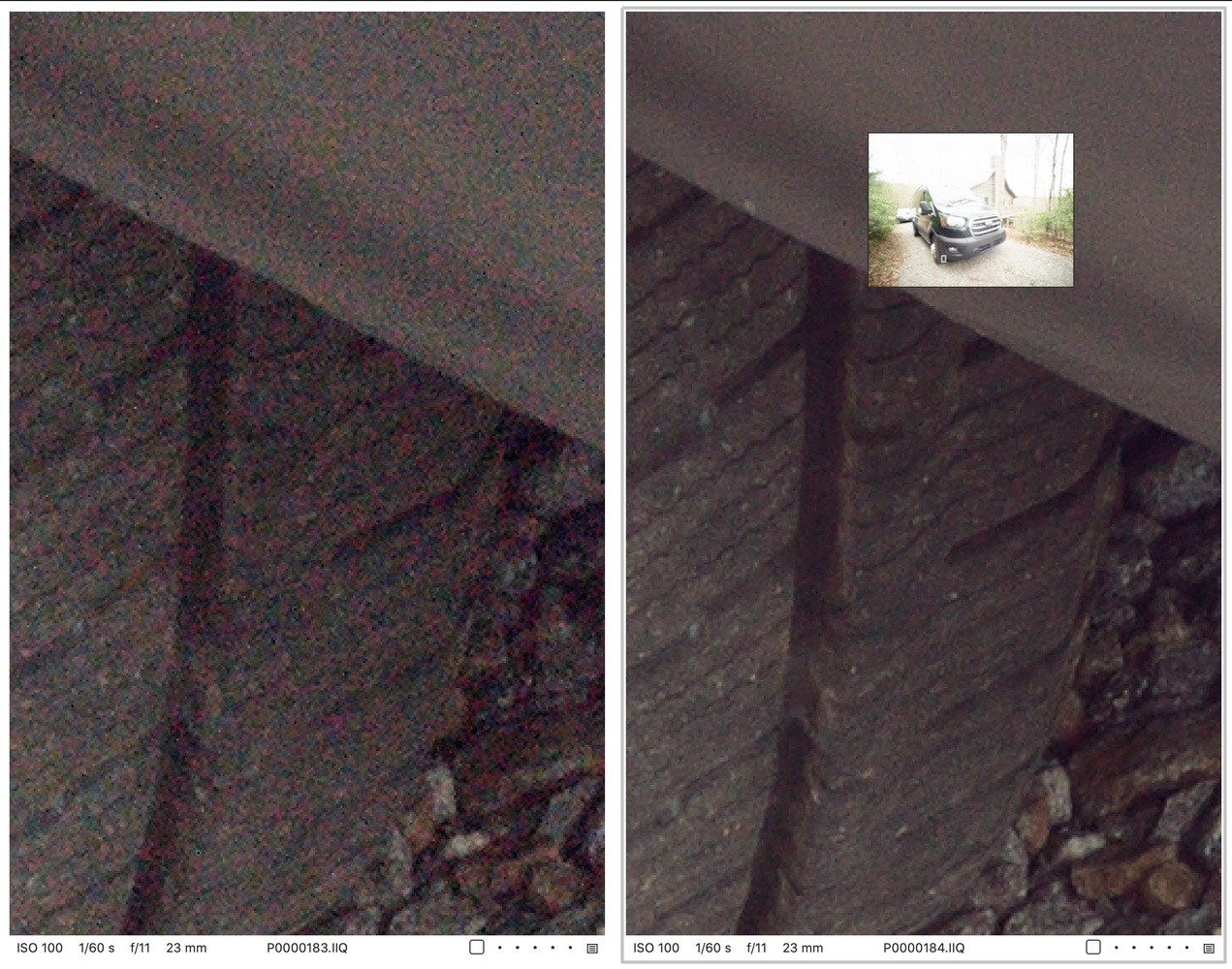
Left: Single Exposure Right: Dual Exposure +
Both: Exposure +4, all noise reduction set to 0. 400%View
This tool has some limitations, including the additional time needed to capture an image, which can be as much as 7.8 s for an initial exposure of just 1/3 s. Files created with the Dual Exposure + tool weigh in at roughly double what a single file does at 280 MB. This makes sense considering the raw file is a combination of two images. Currently, it can only be activated in the default screen’s contextual menu and cannot yet be activated while in live view. Other limitations include a maximum ISO of 400 and a maximum initial exposure time of 0.9 s. Still, even though this tool is in beta and shouldn’t officially be relied upon in a professional sense, it has some truly impressive implications.
Image Quality
The IQ4 150MP sits at the top of the hill as the highest resolution single-shot digital back currently available. Such a high-resolution digital back needs an extremely capable set of lenses to resolve the detail it’s theoretically able to achieve. In my previous review of the XF IQ4 150MP, we saw that the three lenses used were up to the challenge, but what about the lenses designed for the XT?
Sensor
The BSI CMOS-sensor IQ4 150MP is indeed a juggernaut of potential. Its full frame medium format 53.4x40mm sensor sports 15 stops of dynamic range and 16-bit color, which provide nothing less than a wealth of information that can be pushed around at will in Capture One. The creative ways Phase One is using the sensor as outlined above go even further to extend its already substantial abilities, particularly relating to the lack of noise in shadows. The information packed into the largest IIQL 16bit Extended file weighs in at ~140MB, but other file options exist to ease that burden on storage, including a Sensor + option which employs pixel-binning on the sensor level and creates a 37.7-megapixel file.

It should also be noted here that the BSI sensor of the IQ4 150 contributes significantly to the lack of color cast in the large format style lenses used by the XT. The rear elements of these lenses are able to sit extraordinarily close to the sensor. While this contributes to image quality, the proximity of the rear element requires light to travel at a significant angle to cover the entire sensor, which in previous backs resulted in sometimes drastic color casts. This was mostly alleviated with the creation of an LCC (Lens Cast Calibration) but added another step to the capture process. The BSI sensor in the IQ4 150 removes this requirement altogether and renders images beautifully without the need for an LCC.
ISO Performance
The IQ4 150 exhibits very respectable ISO performance, especially considering its extremely high resolution. When shooting the XT handheld, I found myself shooting confidently at ISO 800 to ensure a fast enough shutter speed to quell any small camera shake. ISO 1600 is also impressive, with higher sensitivities usable depending on the application.

Tuco's Quarantine Vibes: ISO1600, 1/15s, f/5.6, Handheld
 100% View. Default Noise Reduction Applied
100% View. Default Noise Reduction Applied
The XT-Rodenstock HR 23mm f/5.6
Rodenstock’s HR line of large format lenses carries with them a reputation of being particularly high quality. The 23mm is certainly within that group and for a good reason. This lens and the IQ4 150 are a beautiful pair. Sharpness is absolutely stunning in the center and remains impressive until the extreme edges, where distortion begins to corrupt what acuity remains. The 23mm also presents pronounced vignetting, though Capture One’s (automatically generated thanks to the XT) lens profile allows for dialed in distortion correction, sharpness falloff, and light falloff to be further fine-tuned.

ISO 50, ƒ/16, 0.8/s

100%
The distortion of the 23mm is fairly substantial, though at a 14mm equivalent, some distortion is certainly expected. What I found troublesome, nay maddening, was the “hot spot” I often encountered in the center of the lens due to even moderately bright light sources from out of frame. This lens desperately needs a hood or shade to be usable in most scenarios. I spent a significant amount of time frustratingly trying to rectify this low-contrast region in the middle of the frame in Capture One with only some success. Fortunately, Cambo makes accessories, including an expandable shade that is compatible with the XT, which I would strongly recommend for this lens.
Summary
What I Liked
- The image quality cup runneth over
- Innovative computational photography tools
- Retina style display
- Live view tools like raw histogram and clipping warning
- Rodenstock large format lenses
- Programmable DSLR style shutter button
- Rear standard movements
- Compatibility with Cambo lens boards and accessories
- Integrated orientation rail
- Large format mentality
- The option of using X-Shutter or ES
- Ethernet tethering
- Small(er) form factor for transportation
What I Didn’t Like
- Ergonomics
- Weight of combined components, though still lighter than XF
- Slow to power on
- Total reliance on live view for focus and composition
- Current lack of adhoc WiFi signal for connection to a smart device with Capture Pilot app
- Hot spot of the 23mm HR (needs hood or shade)
- Tendency for rear standard to erroneously apply fall due to gravity
- Battery life of digital back
- High Cost
Conclusion
I’ve had a love for technical cameras since early in my career. Large format camera systems were my preferred capture medium in school. I fell in love with their potential for detail and the necessarily slow and methodical process to achieve it. Modern technical bodies share much of the same workflow and even aesthetics of large format cameras, all the way down to the Copal shutter, until just recently.
I think it’s important to look back on the above and remember that the XT is far from a camera designed for the masses. It most certainly is not. Nor is it meant to replace the XF as a solution for all applications medium format. The XT is a niche camera aimed at architectural and landscape photographers, as well as those that already own an IQ4 that want to further mine its capabilities.
This camera system is capable of some of the cleanest, most detailed images currently possible. Still, its fully manual workflow, size compared to smaller formats, and high cost make it not for the casual photographer or for those requiring lightning-fast performance. Though its design improves remarkably on the overly laborious traditional technical camera, it still demands time, effort, and attention to detail to fully reap the benefits of its very capable hardware. However, for photographers looking for a unique and actively improving camera system, the XT stands as a head-turning image quality dynamo steeped in thoroughbred potential.













The lack of capture one pilot over ad hoc wifi is a massive bug bear of a lot of phase one users who upgraded to the IQ4 like myself from the IQ3...
real question is how much IQ differ from Fuji GFX100 with Canon's TS-E...
As an architectural photographer this is what I have dreamed of for a long time. As a business person, the investment required for the gear plus backup makes for a very problematic ROI picture.
Add to that is the fact that even my highest end clients are aiming at the web and not large prints. Thus my current gear does quite well.
The next wrinkle is what will the world look like for me and my clients once they (hopefully) start calling again?
How does this compare to a Sigma SD Quattro H?
About $55,000 more... I'm not sure if you have a $57,000 budget, a Sigma SD Quattro H would be on your list
If you have to ask, it's not for you.
Great review. I'll never buy a camera like that, but I do shoot some medium and large format film, so it was interesting just to read, and have zero part of my brain thinking, well, maybe if I save some money...It's just interesting to know what's going on at the very high end.
In love like I am with Lamborghinis and Cielos, but it's sometimes nice to fantasize. Maybe I'll rent one someday just for fun. https://www.youtube.com/watch?v=RS3fXDBwMac
Thanks Zac, good story. I am an architectural photographer. Like Indy, I wonder what the future of our business will look like. In the meanwhile I am enjoying the XT. Before buying it I was using an Arca Swiss Mr3di, a beautiful camera, with more movement than the XT, requiring cables -which I did not especially mind- and Copal mounted lenses. Those shutters were never designed to support the weight of the modern lenses and are prone to bend under stress. That meant always fearing that my lenses would go out of alignment, either while in transit or during use. Because of this, I had to break down and reassemble the camera/ lens/ back every time. A nuisance, plus the sensor and the lens would be exposed to dirt and damage. The new Phase One shutters are reliable and strong. My camera stays in one piece, attached to the back and my standard lens, the 32mm. I can set it up and shoot almost as fast as with a 35mm. Yes, expensive, but no more than a traditional technical camera. Hopefully it will retain value. The real cost is the depreciation, not what we pay, but the difference between the price as new and what we can fetch reselling. Sure, I could do what I do with a 35mm and a TSE lens. And my clients could just use their iPhones and take their own pictures. But if ultimate image quality is your bottom line you have little choice. No, PhaseOne does not pay me to praise them. Best of luck, everyone.
Thanks so much for your Phase One articles. I am absolutely fascinated by these cameras and would love to work with them but am not in a place to even rent them! Still the articles and analysis are most welcome and very enjoyable.
Just curious -- what's taking so long with the Ad-Hoc wifi to tablet or computer? The old IQ3 was a breeze, when it worked. Many months and still no Ad Hoc to see hi resolution images or for clients, in fact, the firmware hasn't been updated on the IQ4 in 9 months at least. You shouldn't be paying more for less features.