In order to stand out from the competition, smartphone companies are placing a lot of their focus on developing the best cameras possible for their devices. The Leica-branded two-lens design of the Huawei Mate 10 Pro camera deserves a closer look.
Overview
This review will mainly cover my impressions while shooting with the Mate 10 Pro camera, but in the real world, owners will be doing more with this smartphone than just taking photos and video. For that reason, I’ll start with the general phone specs before jumping in to the camera.
The Mate 10 Pro features a 6-inch OLED display of 2160x1080 px resolution (402 ppi). This makes it an 18:9 aspect ratio. The screen is capable of 16.7 million colors, has a contrast ratio of 70,000:1, and is marked with having HDR10 technology.

Inside, the Mate 10 Pro comes with 128 GB of internal storage and 6 GB of RAM. There is no card slot for expanding the storage capacity. It also uses a Kirin 970 processor and has an 8-core CPU. The phone is sandwiched with glass in the front and back, although this appears to be for an aesthetic purpose rather than for wireless charging, which it does not have. Instead, the USB Type-C port at the bottom is quick-charge ready when plugged into the supplied power adapter. There is no headphone jack. The Mate 10 Pro is running Android 8.0 Oreo.
Camera
As shown above, the Mate 10 Pro has two cameras on the rear which were co-engineered with Leica. One camera uses a 20-megapixel monochrome sensor and the other uses a 12-megapixel RGB sensor with optical image stabilization. Both are backside illuminated for better low-light performance, and both are behind 27mm f/1.6 lenses. When one takes a photo, both sensors capture data and then combine the details from the higher resolution mono sensor with the color data from the smaller sensor before outputting the final image file. In Monochrome mode, the color sensor can be disabled and allow one to shoot 20-megapixel black and white photos.
For video, the Mate 10 Pro is capable of creating 4K video (3840x2160) with one option of 30 fps. Up to 60 fps is possible while shooting 1080p.
The front-facing camera has an 8-megapixel sensor and f/2.0 lens capable of 1080p video recording.
My only complaint about an otherwise nice looking symmetrical setup on the back of the phone is that the two lenses protrude with sharp edges. They will literally scrape and ruin finishes of table surfaces such as wood. Once I learned that the hard way, I had to do something I haven’t done in many years: use a case. At least Huawei supplies the Mate 10 Pro with a soft plastic case in the box.
Pro Mode
One of the best parts about Huawei smartphones is the ability to shoot DNG raw images and have full manual control over settings. Metering (matrix, center-weighted, or spot), shutter speed (1/4,000 s to 30 s), ISO (50 to 3,200), exposure compensation (EV –4 to +4), focusing mode (AF-C, AF-S, MF), and white balance (including a custom set 2800K to 7000K slider) can all be controlled by the user in Pro Mode.
Because raw files can only be recorded while in Pro Mode, that’s where I kept my shooting. It’s easy enough to enter and exit Pro Mode; just a swipe above the shutter button onscreen. Even in Pro Mode I can keep all settings set to automatic, but there’s that added benefit of having a raw file that I can make cleaner edits to if needed.
Image Quality
Looking closer at the photos from the Mate 10 Pro, there are improvements made over the previous generation. First, the wider f/1.6 aperture creates some really nice out of focus elements when focused fairly close to a subject. Even when I was backed up a few feet, there was still a noticeable depth of field effect going on which to me makes for more pleasing, three-dimensional images, rather than the typical everything-in-focus smartphone photo. While the Mate 10 Pro does have a software-driven “Wide Aperture” mode for fake depth of field, it has the same issues with realism and reliability that all versions of this have on any phone.
The other improvement I noticed is the lack of any chromatic aberration in the Mate 10 Pro. I think they must have improved the optics design or materials somewhere because only the slightest hint of color fringing could be found in the raw photos.
One thing that has remained unchanged is Huawei’s desire to over-process their JPEG images, namely sharpening. Depending on the scene, sometimes it doesn’t matter too much or blends in well enough, but other times I’m thankful for having the raw file to process from. The upside to their JPEG processing is that it takes care of the heavy vignetting and color cast perfectly well.

10x digital zoom. No, the photos don't look good at this range. Also note the correct subject recognition (dog graphic bottom right).

Object tracking can be difficult unless the subject is already close by. Tapping on small subjects to track in the frame almost never works. And without burst photo capabilities, the tracking almost seems pointless to use.

100% crop in low light. I was shooting a couple frames for a camera announcement so having passable quality to use in my article was important. There's certainly heavier grain and loss of detail going on, but I think the Mate 10 Pro did an acceptable job.
As for the AI-powered real-time scene and object recognition abilities, I can say that it certainly works to tell you what subject is in front of your lens. It’s a little novelty to point the phone camera at a dog, a cat, a flower, a person, and so on, and see the little graphic in the bottom left corner telling you that it recognizes exactly that in the frame, but beyond that it feels like just gimmicks. Supposedly the Mate 10 will make adjustments in processing the color, contrast, exposure depending on the subject, but I think that is the opposite of what many readers here would want. Many photographers seek to eliminate any X factors when they take photos, so to have different looking, perhaps unexpected results (in theory) from the same camera can be a little unsettling. In reality, I didn’t really notice any heavy-handed difference scene-to-scene in anything I shot when AI mode was enabled (non Pro Mode).
Video
The video settings of the Mate 10 while in Pro Mode are limited to just exposure metering, exposure compensation, focusing mode, and white balance. Recording options are limited to the stock 30 fps in 4K, and 60 fps or 30 fps in 1080p, but there’s no recording 24 fps. Slow-Mo video mode can record either 1080p at 120 fps or 720p at 240 fps.

There’s no way to lock down an exposure for filming, so the user is at the mercy of whatever exposure metering they choose. I enjoyed being able to use manual focusing in video mode, but it could be improved by adding in focus peaking and having the ability to change focus while recording.
Below is a sample of the video quality while shooting in 4K. You can decide for yourself whether it can work for you, but to me there’s nothing to be excited about here.
What I Liked
- Ability to control exposure in Pro Mode
- DNG raw files
- Out of focus elements look good, the wider aperture gives a shallower depth of field while standing a little further back
- Little or no chromatic aberration ever
What I Didn’t Like
- Over-processed JPEGs, especially with the sharpening
- Slow camera shutter release with Pro Mode enabled, misses quick moments
- Unimpressive 4K video, lack of video control
- No burst capture of photos
- Camera’s sharp edging scratches surfaces, requires the use of a case
The Huawei Mate 10 Pro is available now for $549.99.

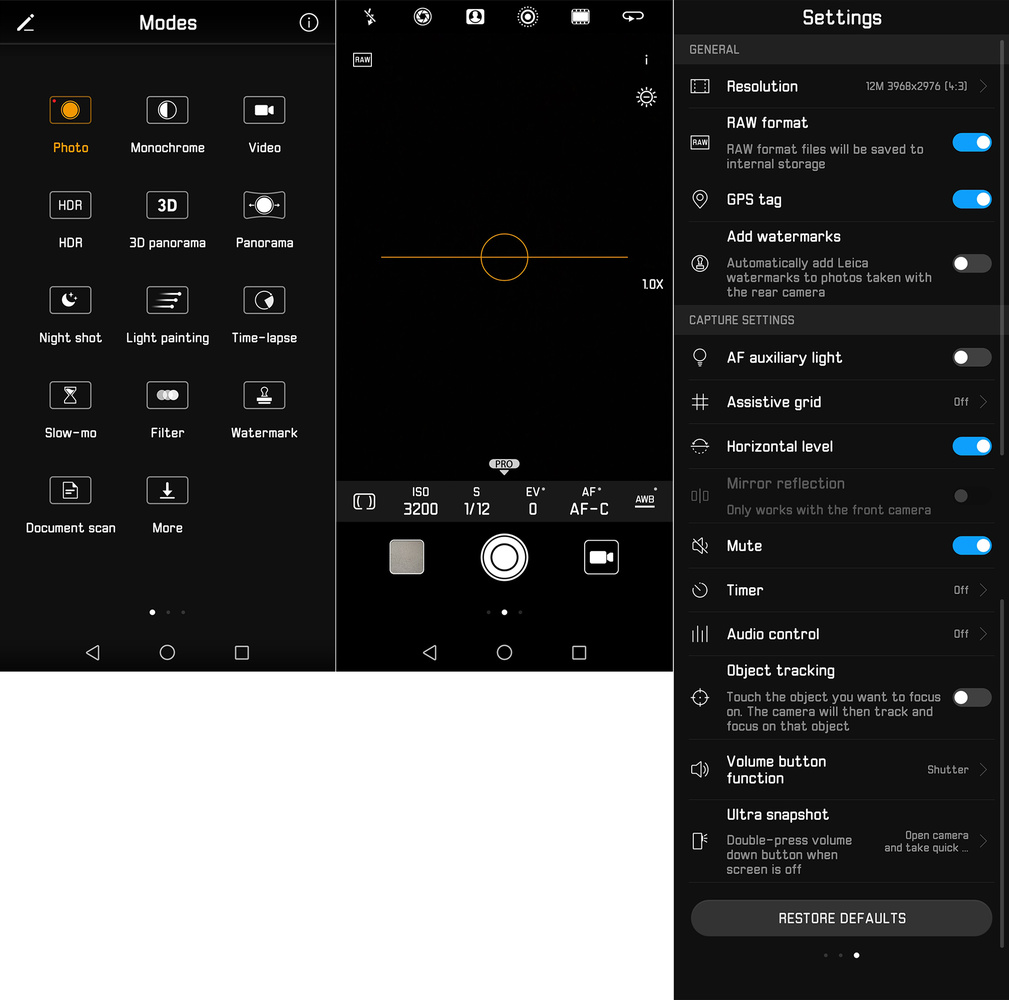

























Mobile phone review by photographer, i like it :) Was using LG G4 (mainly becouse their manual camera), now bought Google Pixel 2 XL, it's monster, their HDR+ is something impressive. For instagram its perfect. Just one minus, stock camera don't have manual control.
I've thought about getting the Pixel 2 XL but at this point I think it makes sense for me to just wait it out for the Pixel 3 whenever that comes.