A few years ago, Adobe moved to a subscription model for their Creative Suite, a decision that was fraught with controversy, particularly since many creatives felt it was a money grab. If you prefer to work with software that is either free or that only requires a one-time payment, here are some great alternatives.
Photoshop
GIMP (Mac/Windows/Linux: Free)
GIMP (GNU Image Manipulation Program) is a robust and highly capable image editor that offers a wide array of functionality that covers the needs of the majority of photographers. Features include layers, brushes, channels, filters, automated correction tools, plug-in support, gradients, cropping, noise reduction, and more, all packaged in a fairly standard interface that does not take long to get used to, especially if you are coming from Photoshop. Better yet, because the program is open source and highly popular, there is a huge support community, and development is continually being pushed forward.
Affinity (Mac/Windows/iPad: $49.99 on Mac and Windows, $19.99 on iPad)

Affinity for iPad is a personal favorite.
Luminar 4 (Mac/Windows: $67)

Luminar 4's sky replacement.
Luminar 4 is another favorite of mine. It is less a one-for-one Photoshop replacement than Affinity and GIMP, but depending on the type of editing you do, it could be all you need (or potentially even better suited to your work). It has features like layers, non-destructive editing, standard tonality adjustments, noise reduction, dodge and burn, and more. Its marquee feature, however, is its AI tools, which can be used for portrait work, landscapes, and more. Its AI sky replacement feature is particularly impressive.
PortraitPro 19 (Mac/Windows: Currently $45/$65/$140)
PortraitPro is obviously oriented toward editing portraits, but if that's what you use Photoshop for, it is a great alternative. Like Luminar, it offers AI features, but also gives the user great control over where and how much they are applied. Features include face sculpting, skin retouching, skin lighting, makeup application, eye and hair retouching, and more. The more expensive versions offer increasingly powerful batch-processing capabilities. If you shoot a lot of portraits, it's worth taking a look at, especially for its time-saving potential.
Lightroom
Capture One (Mac/Windows: $299)
Capture One is the choice of a lot of pro photographers, both as a Lightroom and Photoshop replacement. Known for its fantastic color rendering and robust tethering, it also has cataloging and the standard editing tools you would expect, including cloning, healing, sharpening, noise reduction, tonality control, curves, masking, and way more. If you are looking for an industry-standard program, this is the one. You can also buy a version for a specific camera brand for cheaper than the full version.
RawTherapee (Mac/Windows/Linux: Free)
RawTherapee is a powerful free option, and if you don't need the organizational features of a catalog, it is a great alternative. It offers features like exposure adjustments, curves, advanced highlight recovery, HDR, graduated filter, sharpening and noise reduction, chromatic aberration correction, HSL adjustment, color toning, and more.
darktable (Mac/Windows/Linux: Free)

darktable
If you are used to the Lightroom interface, you will have no trouble feeling at home in darktable. It has a ton of fantastic features, including GPU acceleration, all the standard basic adjustments, curves, advanced toning systems like an Ansel Adams-inspired zone system, color control and correction, sharpening and noise reduction, liquify, spot removal, and more.
Audition
Audacity (Mac/Windows/Linux: Free)
When the pandemic hit and I had to move all my teaching online, I had my electronic music students learn Audacity. If you are editing audio for your video work, it likely will cover all your needs. It features multi-channel recording, 16-, 24-, and 32-bit support, support for LADSPA, LV2, Nyquist, VST and Audio Unit plug-ins, unlimited sequential undo and redo, fade-in and fade-out controls, pitch and tempo alteration, noise reduction, equalizer and filters, standard effects, and more.
Premiere
DaVinci Resolve 16 (Mac/Windows/Linux: Free)

DaVinci Resolve 16
A popular pick among professionals, DaVinci Resolve features a wide array of capabilities for video work, including standard editing tools, support for HLG, fantastic color correction, audio editing tools, and more. Features like built-in picture-in-picture, image stabilization, dynamic zoom, and GPU acceleration make it an advanced tool sure to fit the needs of lots of users.
VEGAS Pro Edit 17 (Windows: $399)
While costlier than some other options, VEGAS Pro Edit 17 offers a very complete experience and is used in many professional productions. Such features include stabilization, planar motion tracking, nested timelines, picture-in-picture, multicamera editing, velocity envelopes, automatic crossfades, advanced color grading and matching, LUT export, Boris FX Continuum Lens Flare 3D, mesh warp, advanced transitions, multitrack audio editing, surround sound editing, multicam audio synchronization, GPU acceleration, and much more. It is expensive, yes, but it is a very deep and powerful application.
Olive (Mac/Windows/Linux: Free)
Relatively new to the scene, Olive isn't as fully featured as some other options, but it still offers a fairly complete basic experience. All the normal NLE tools are there, along with some promising features, such as the ability to move and scale elements directly instead of using inputted values and GPU-accelerated previews. One thing to note is that it is still in its alpha stage, so it may not be fully stable.
KDenlive (Mac/Windows/Linux: Free)
KDenlive has been around a while now and features lots of tools that should satisfy the needs of a wide range of video editors. Such features include multi-track support, wide support of a range of audio and video formats, title tool, a large effects and transitions library, proxy editing, audio and video scopes, keyframes, and more.
What Are Your Favorites?
Did I miss anything in the article? Tell me about it in the comments!
If you're passionate about taking your photography to the next level but aren't sure where to dive in, check out the Well-Rounded Photographer tutorial where you can learn eight different genres of photography in one place. If you purchase it now, or any of our other tutorials, you can save a 15% by using "ARTICLE" at checkout.






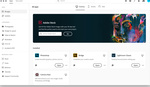
For Black and White photo fans ---- Silver Efex Pro 2 is still available as a free download with all the last generation of the "Nik Collection" programmes.
You can create a set of commands for your main styles that can be quickly applied, making either a fast set of "proofs" or acting as a good start to your final picture settings.
It works both as a stand alone and from within other programmes.
Nothing beats Lightroom/Photoshop/After Effects/Premiere Pro/ Illustrator
Pixelmator is conspicuously MIA. I still rent Photoshop and Lr (I don’t use Lr at all). But Pm is excellent for what I need these days—final finishing of Capture One exports.
Not to put too a fine point on it, but this is what happens when a company believes itself to hold the market and has the right to dictate terms of a particular industry. This is what happens when a company believes itself to be untouchable, unanswerable and indispensible, having the right to demand from the paying client whatever it decides for it's own greed and arrogance. Not only do you lose your paying clients, but you teach your clients to support your competition.
I really enjoy PhotoLab 3. It takes a second for the program to learn what camera and lens that you used to shoot the image and wham, your photo is 80% done. All that is left is blemishes and spot treatments.
Funny no mention of OnOne RAW 2020. I subscribe to Adobe LR and PS for Photographers, but recently have been doing the majority of my POST in OnOne. In fact I may not renew my Adobe sub when it comes due.
My LR replacement is Exposure X5. Similar workflow, excellent results, stable and very useful keyword database
Photolab has become quite powerful esp for local adjustments and NR. V4 is on its way.
It's regularly discounted.