Adobe's Lightroom is a divisive piece of software. Proponents love the consistency and close compatibility with Photoshop, while others argue it is inefficient with resources and has inferior processing compared to competitors. I want to take a look at a much simpler, fundamental issue with Lightroom.
Over the last few months, I've had the opportunity work with some other programs, including Capture One, and I found something odd. I could produce similar finished files with each of the tools and considering my limited experience, I can't say whether I could get better results with one processor over the other. What I did notice, when I returned to Lightroom for a personal project, was how the interface felt so cumbersome. Even with the unneeded sidebars closed and the panels rearranged, it felt like the software got in the way.
The Lightroom interface hasn't changed much since introduction, for better or worse. With the software having been available for over 12 years, a number of display technologies have changed. New monitor aspect ratios and higher pixel densities are both commonly available, but can't be fully taken advantage of. Notably, high-pixel densities can even degrade the effective speed of Lightroom when compared to lower density displays.
The panels are locked to the right side of the image and require scrolling regardless of screen resolution. The keyboard shortcuts are unable to be changed natively and do not lineup with defaults for Photoshop. The interface for presets is dated, requiring you to mouse over each one, while checking a small, slow loading preview. The overall interface is laggy. Even with fast machines, brush performance suffers on complex settings or images.
The single biggest fix Lightroom could receive would be the introduction of interface customization, in line with Photoshop's capabilities. Photoshop can already float panels, allowing for easy optimization of the workspace. Photoshop allows for customizable keyboard shortcuts. With Lightroom, photographers are locked into the rigid default arrangements. Second monitor support is weak, forcing users into a few predefined setups. The small boon of rearrangeable panels, courtesy of a recent update, is the only substantial improvement to the interface in recent years.
Clearly, Adobe has members capable of coding the necessary UI to support these features, as evidenced by Photoshop. Unfortunately, it seems that this issue may be intrinsic to Lightroom's fundamental code, based on the delay in implementing it. I'm not qualified to speak on the software engineering side, but as a user, it's clear Lightroom isn't the most optimized program.
Since Adobe pivoted to the subscription model for Lightroom, I've been relatively content with their updates. Small features here and there, all at a reasonable price. Given the need for Photoshop, Lightroom has just been a given, as I'm already paying for it under the umbrella of the Photography Plan. Despite that, I've grown increasingly unhappy with the performance and interface.
The most recent update offers no useful features, in my opinion. The Enhance Details tool is only a Band-Aid for their mistakes with X-Trans demosaicing, while the HDR panorama merge is just a combination of two pre-existing buttons. Given the emphasis on Lightroom CC, I'm not expecting big fixes and improvements anytime soon.
While no piece of software is perfect, I'm starting to notice more of the flaws in Lightroom. I'm not sure if I'm ready to make the jump to another processor just yet, as I've got catalogs with tens of thousands of photos and hundreds of hours experience in Lightroom. With that said, the love is fading fast. Have you jumped ship to a new raw processor? What was the final straw for you?
Lead Image courtesy of Nathan Anderson



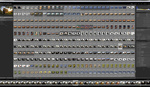



Does anyone use Lightroom CC?
Had it mistakenly switched on once and wondered why the world slowed down even more. Quickly turned it off again.
I'm using it exclusively. I find what functionality it has works well. It's just not as full featured as Classic is. My biggest beef is that I want to use the adobe cloud as the archive for my photos and syncing is crap with Lightroom Classic.
this. times 10. except the "exclusively" part.
having 2 half-assed versions of lightroom is getting intolerable now that it's been years since CC was released. why CC still doesnt have feature parity is mind-boggling; it's like an "elements" or mobile version of lightroom for the desktop/laptop. the most infuriating part is that i cant migrate to it full-time because it lacks some crucial features i rely on, but it's great at managing assets both local and in creative cloud and it's fast.
i'm fortunate to get 1TB of cloud space for the same subscription price as the standard photography plan but there are so many barriers to using all of the space.
i'd ditch it all for Capture One, but they have no true iPad Pro support, and that device is a huge part of my workflow. i'm not about to switch to a Surface Pro just yet since i cant replace my macbook pro with one. if only they made a version with a 15" display and 32GB of RAM.
LR CC: Not me. The subscription model was a no-no-no for me, the final insult and the final get rid of Adobe. I want to have a stable permanent ownership, as it always was. And PaintShop Pro does to me the same things which Photoshop can.
I pay for it but I don't ever use it.
Now that is an admission not heard very often. Not sure why you would do that, but it might be like my adventures with a couple of subscribed sites I didn't use and thought I wasn't paying for them. One of those was a greeting card outfit. Those are not much. But I never liked the idea of a subscription for something I use as heavy as PS or LR. My connection is down far more than would warrant having the subscription.
Not really sure what your point is. My point is that I am paying for a bundle of things I never use, Lightroom CC being one of them. Why do I do it? Good question. I am slowly trying to extricate myself from the Adobe world, but it's not easy.
Mark, a pointed remark well deserved. I don't come here very often, and I interact even less. My point was not executed. I was trying to say that I have done the same thing - at first seeing a reason and convenience for the product/service, only realizing farther down the road I was not using it and arriving at the conclusion I did not need it. And I ask myself why. I have been an Adobe supporter for years til the perpetual license was no longer an option. And to make matters worse, Apple is telling everyone to update your software to 64 bit because after OSX10.14 anything lower rated will no longer be supported - ie.: it ain't gonna work! I will agree with you that finding a way out, or away from Adobe is in itself an experience I don't enjoy. I am currently looking into Capture One/Phase One - whatever. It is a chunk to lay-out but if I go that way, I hope it is worth it. Thanks for the ear.
Use it exclusively. no complaints/
I moved to Capture One over the summer after several years of trying to move to the On1 photo editor. I'd grown disenchanted with Lightroom and the switch to the subscription model was the end for me. I was on whatever 5.x LR preceded the subscription model up until about six months ago when I switched to Capture One.
I really like Capture One. There are a couple of things that I like better in LR (cropping, spot healing, virtual copies), but the benefits far surpass the drawbacks. I use Affinity Photo to handle what Capture One can't. I'm very happy with this combination.
There is a learning curve with switching, but it's not as bad as you might think. What I learned through my experience is that the steepest learning curve is already behind you. Learning how to post-process, regardless of what software you learned on, is the big mountain.
Once you know how to post-process, moving to another app is a matter of learning the new name for your favorite tools and where they're located. It takes time, but it's nowhere near the challenge that learning the fundamentals of editing is.
Also, Capture One lets you turn the interface into whatever you want it to look like, as well as customize your shortcuts as you see fit. That helps a lot with the learning curve.
Capture One with Affinity Photo here, too. I still have Lightroom but have opened it once since I got C1 about a month ago (my sub expires in June and I’m not planning to renew). After 11 years of using LR, the first day with C1 was disorienting, but after 3 days I was feeling pretty good. A month on, (and I did put a lot of effort into learning it) C1 feels intuitive and has a “flow” that I don’t experience with Lightroom. Affinity Photo fills in nicely where C1 leaves off, if needed.
is affinity effective for removing something from a picture (you know the thing where you paint on someone and he is replaced by the background) ?
Yes it is. It's not problem at all. Affinity replaced PS for me. I can do all the stuff I did in PS. Try it out, there is a trial version of it.
Content aware fill was the feature on my tongue. Almost only using that in PS
There is the same feature in Affinity. It's called "Inpainting". It does the same as Content Aware Fill
Affinity can do nearly everything (photography related) that PS can do, but in some situations it does things differently. As Gion-Andri pointed out there is a free trial and many good videos on Youtube to help you get up to speed with Affinity.
You're right Ben. But I can work mostly the same, as I did in PS. You only have to learn what Affinity is calling those features. ;)
It's my combination too (C1, Affinity). I left LR for good. It's awful how bad the performance is.
I'd probably look at C1, Photoshop, if I were to switch. I don't have personal experience with Affinity, but I'm not sure I'd like to upend both aspects of workflow at once.
C1 and Photoshop do work very well together. But that requires keeping an Adobe subscription, where Affinity is a very reasonable $50 (one time). If you are really invested in PS, I can understand that the the subscription is justified. In my case, I've found that I prefer C1 to Lightroom (and I'm not a Lightroom hater), and don't use Photoshop that much, so as I already have Affinity Photo, I don't think keeping an Adobe subscription is justified.
I have been playing around with other photo apps for over a year now. I have decided that it will not be one app such as LR or PS. The main thing I like about LR is the database (DAM, Library, whatever) or filing system. It has major quirks to it also, but the main drawback to my dumping LR is re-indexing all the stuff that is in there! That is plumb scary.
I like Photo Lab by DXO and Luminar 3 by Skylum. Both of those companies are truly vying for your dollars. I don't like either companies' rendition of a Library, but I could live with it I guess. I think, and I probably speak for many, that part of getting away from a program you have learned to use well enough to run it while you sleep so to speak, is breaking the habits you have grown into. Like any other habit, you just have to stop and think, and for me, to think is a major undertaking. Cheers!
I'm still working through the library transfer. I had one big LR catalog with everything logically organized at the filesystem level. The way C1 works, I can just browse the filesystem from within C1 and just access all the old images where they are. The "browse the filesystem" approach that C1 offers is something I really like.
Of course, none of the edits are available in C1. I don't have the kind of business where I can make money off of past images, so this isn't the problem for me that it would be for others.
I care about my archive, but being stuck on pre-subscription LR meant no support for raw Fuji files and not being able to upgrade my Mac OS...in addition to LR being slow. So I didn't really have any choice but to move forward and deal with the archive later.
I'm realizing that this whole library transfer thing is a problem no matter which vendor you leave for another. I've been giving thought to how I can better insulate myself if in five or ten years, it's necessary to switch vendors again. I don't have any answers (aside from no more DNG conversion), but it is something I'm working to figure out. Perhaps a TIFF export of every edited project.
I, too, am terrified of re-indexing and importing everything I have into something else. I feel stuck with LR. I was a long hold out against the subscription model, but I finally acquiesced. I used LR classic. I fiddled with LR CC, but I dislike the very expensive cloud model and really don’t have the bandwidth (or desire) to upload 1,000 shots from a shoot to the cloud. I did look into other software products, but the learning curve (like the author, I’ve hundreds and hundreds of hours using LR and it is integral to my workflow) and perceived difficulty in moving 4TB of images to another program scared me off. Maybe I’m wrong of course, and I wonder if the problem is just growing worse as I accumulate more and more LR data from my shots. I will simply reiterate that I feel stuck with LR.
Ditto to almost everything you wrote. I have started looking into the various databases that are out there, and frankly, you can rack up some $$ quickly with those and still not be any better off. Luminar 2018 is great, and I love it. I wanted it to have a DB included though - hopefully, one the consumer could style to fit their workflow. Not a chance. I love the way that Luminar 3 works, but the DB is far worse than anything I could have hoped for. DXO PL2 is almost the same. What is odd, I worked for years without a DB, but I did lose more stuff. Good luck to all!
The library is the number one reason I don't use lightroom. I had a system, and LR would not accomodate to it. I can use the system with PS and Bridge, Lightroom imposes its own system and is inflexible. Perhaps if I had started with LR I'd feel differently.
Rather than jump ship from Adobe because I use more than just it and Photoshop in the Creative Cloud Suite, just use Camera Raw. It's fast, doesn't create giant catalogs, doesn't require the lengthy import process, etc... I realize this isn't for people who need to process hundreds or thousands of images, but that's really not most photographers. Many of us are shooting hundreds of images to get five good ones. I cull in Bridge, then edit in Camera Raw/Photoshop. Much less bloat. I'm happy.
Camera Raw is the same as LR..
The same engine, same controls, different file management and much less bloat.
the engine is still so bad..
I’ve heard that for X-Trans, but I’ve seen comparisons for conventional CMOS sensors between all of the alternatives and while Capture One does seem to be best, it’s not amazingly better. Certainly nothing the average person or Instagram viewer would notice.
Capture One is better overall..
Same here, I have never liked the idea of Lightroom cataloging. Bridge --> CameraRaw --> Photoshop are my working process and yes, the processing in CameraRaw can be slow on complex editing. I want to jump ship to something else but I still need Photoshop at the end.
Absolutely agree. Every time Adobe throws up that question "what would it take for you to rate Photoshop higher" my answer is "kill off Lightroom." ACR and Bridge are a perfect combo. I can think of a few tweaks to ACR -- like making it easier to create presets and moving the "close" button on the Profile Browser to the left, but I find the update to it always useful and easy to learn.
I went down the C1+Affinity route for a bit. I like both but my editing skills are extremely limited and the much greater wealth of assistance resources for LR+PS moved me to very reluctantly upgrade from my old licenses to subscription a couple of months ago. I'll continue to use C1 for tethering and will continue to do some editing in it and hopefully one day I'll become comfortable enough with both to move on from Adobe.
Been using PS for 10 years. Never used Lightroom. Not saying I should not. The level of my work is does not reach the relearning Lightroom. I got a free Capure One when I bought my new Fujifilm camera about 2 weeks ago. Been playing with capure one. But really not seeing it for my skill sets
I always felt Lightroom was meh. It did neat things but felt weird, and slow.
When Adobe moved to the cloud subscription thing I tried cc, and classic again. And then went out and tried everything else I could.
What I liked most at the time was Dx0 OpticsPro and then upgraded to PhotoLab a year ago .
It's still slowish though, more like high latency. And I don't care for how it auto-fixes images so I have to revert and then edit photos I got basically right in camera.
I think I've tried every free and paid editor. I'm now using capture one as well. It's super fast, so I can stack changes and make basically a to b comparisons. It's exactly what 16 logical cores, an SSD , 32gb of ram and a good cuda GPU should feel like.
If I could get dxo's prime noise as a plug-in it would be perfect. I don't think anyone can beat dxo's noise handling.
All this said, I prefer pretty minimal post processing. Someone who likes to "boomify" and cook images would probably have very different opinions...
To Austin French: I just used a small app called Noiseless (McPhun) and was astounded by the results. I happen to like the Prime in DXO, but it only works on RAW files. LR does not xfer RAW, but it will convert to DNG, but I have had problems using that extension. There is also another great little app in the NIK collection called Dfine2 that is darned good, but you have to get the entire package. DXO has that package. But, I agree with you on the Prime filter.
Very cool! I'll have to try it sometime.
I had the same experience with PS and DNG. It " works" but depending on what your next step is, it might not actually work.
I got a Capture One Pro Fujifilm license less than two weeks ago and couldn't be happier. The interface is fast, photos load very fast, and the color tools are amazing. Sharpening of Fujifilm X-Trans files is fantastic.
Maybe the features I like the most from C1P are the Color Balance and the Color Editor. I know that editing softwares like Affinity Photo have a Color Balance panel, it's just that the implementation in C1P is very flexible, and empowers you to quickly experiment with different color schemes. I just wish it had LAB color mode in the Curves panel.
Layers and masks in C1P are very useful, specially with the new Luma range. You can even do the corrective dodge & burn technique for portraits!
For some more convoluted retouching like frequency separation or extensive healing, I use Affinity Photo, another blazing fast app with all the tools you need and none of the bloat. Sometimes my process starts in Affinity Photo first, merging an HDR. I develop a flat looking TIFF which I then edit in Capture One Pro. With these two apps, I have all my editing needs covered.
Moved to on1 love the 2019 version a lot. They offered a migration path from lightroom.
The only reason I still have Windows installed is to run Lightroom, but now that I don't do photography professionally anymore I'm very much inclined to give Dark Table a chance, so I can stay in my preferred OS. If it turns out to be "good enough", I'll be likely to cancel my CC subscription.
"We're sorry you've had this problem, please buy a new computer, cables, mouse, monitor and maybe a new desk. It won't help but we're hoping it delays you long enough until we get off our asses and learn that some times a rebuild is better than jamming new code on top of ancient code. If this still doesn't work, we'll try and find a shiny new thing to add to it to keep your mind off the sluggish shite that we've been handing out now that we don't have to be good to get paid. If none of that helps, please spend a few hours using Premiere to edit videos. Then you will just love the speed and usability of Heavyroom, uh Lightroom. As always, we don't really care since you're paying us monthly regardless of what we do.
Yours until someone comes along and buries us,
The Adobe Stockholders"
Fkn classic! LOL
And don't forget to turn Use Graphics Processor off. What, it's already off? Well, turn it back on then.
did you try right-clicking on the develop settings and choose "solo mode" to eliminate almost all scrolling? smh
Why change something for the sake of changing it. As a long time user of LR I am happy with it. I know how to find my way around the menu system etc. a massive revision would mean a steep learning curve for all current users and probably little would be gained from it.
I feel the option to enhance the menu/panel system should be available. If you are happy with the status quo, there'd be no reason you couldn't keep it with my proposed changes. If you want to take advantage of a second monitor or refine keyboard shortcuts or float panels for better utilization, you could.
But with the latest upgrade, you can now customize the order of the panels. Made it way better.
Basically agree. Been using it for years, coming from film work the learning curve was pretty shallow compared to Photoshop. It's not the quickest program, can do EVERYTHING but has some competent and useful features given it's database driven format.
If there was a somewhat similar program to which I could readily port all my files I'd go there and give it at try - to best of my knowledge there is no product out there, but maybe I've not looked deeply enough?