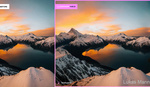Adding a finishing touch to your photos can be done in many ways. You can do it yourself, or buy presets online and uses the look someone else has made for you and many others. You can also make your own preset from unique post-processing in your favorite editing software.
Processing photos is a part of photography. It’s the digital equivalent of developing film in the darkroom from the old days. It allows you to optimize a photo, and add a signature look that makes the image stand out from others.
People who believe that a photo has to be one that comes straight from the camera often don’t understand the concept of post-processing. These people rely on the editing that is built into the camera by the manufacturer. It’s never the reality, but a rather flat and basic-looking image.
It is possible to adjust that basic look in the camera. These settings are called picture styles or film simulation, which are basically presets inside the camera. It will change the basic processing of the image to match a certain look.
Processing Versus Post-Processing
Changing the looks of an image in-camera has to be done before taking the shot. This is not limited to picture styles or film simulation looks. A few basic adjustments can be tweaked also, like contrast and color saturation. Although these adjustments are somewhat limited, combined with a picture style and film simulation it does offer some possibilities.
If you need more ways of adjusting the looks of an image, it’s best to process the image after it’s taken. This post-processing is mostly done with editing software and it's best to use the raw file format for that. It offers a wide range of editing that goes far beyond the possibilities in-camera.
The benefit of post-processing on a computer over processing in-camera is the flexibility. You can try out every look you can come up with. Or you can use presets that offer predefined settings. The latter is the equivalent of the in-camera picture styles and film simulation looks. But instead of a limited set of looks, often chosen by the camera manufacturer, there is no limit to presets for editing software.

Built in presets in Lightroom Classic. There are a lot of looks to choose from. But you can also install presets you buy from other photographers.
Using Predefined Presets
If you buy editing software you will probably also have a set of presets built in. Or you can buy as many third party presets as you like. A lot of photographers offer a set of signature presets, or multiple sets for different kinds of photography. Some are for free, more often it will cost a certain amount of money.
Editing software like Luminar has a strong focus on the use of presets. They provide a lot of different looks and even advises to use a certain look based on what their image recognition software can find in the image. It even tries to allure you to buy aditional presets and looks from their online marketplace.

You get plenty of presets with Luminar NEO. Every set has about six different ones. Choosing may become difficult and time consuming.
Using predefined presets will offer a fast way of adding a certain look to your image. It’s just a touch of a button and you’re done, or so it seems. One thing is overlooked most of the time. You still need to make the basic adjustments before a preset can work the way it’s supposed to do.
There is a downside to the use of presets you buy. You will acquire a look that everyone can use. This way you’re photo won’t get a unique look. In the worst-case scenario, you bought a preset and then tried to copy the signature look from that well-known photographer. If you're using built-in presets that you got with the editing software, you know for sure everyone can use it.

Luminar is trying to allure you into buying more and more presets. It makes it even more difficult finding the one you like the most.
You can use a bought preset as a basis, making it a starting point from which you can make the final looks of the image yourself. But then you are editing the image before using a preset, adding a second adjustment with the preset, and adjusting it again to acquire another look.
Making Your Own Presets in the Right Way
I don’t believe in using presets from other photographers because it almost never produces a good end result. Nevertheless, presets can be a perfect tool to make a selected amount of adjustments in an easy way. You just have to make your own preset when you have found a great look. This way you have a unique appearance that can become your personal signature look. And unless you sell that preset, nobody will have an image with that same appearance.

With post-processing you can make a unique look. If this is a look you like, just make a preset for yourself.

Since every photo has a different light situation and exposure, you have to choose the right things to include in your preset.
Personal presets can be saved easily within the different editing software, but choose carefully what to include in a preset. Some adjustments should not be included. Often exposure settings like highlights, shadows, black, white, and contrast have to be left out. After all, not every photo you take has the same light situation or exposure. These settings are different for every single photo.
Most of the time, the things you should include in a preset are limited to color adjustments, vignetting, adding noise, and a basic black-and-white look. Select the appropriate settings, and leave the others blank.

This is often the wrong way in making a preset. Every setting you include will overwrite any adjustments you made already.
If you choose to save everything inside that preset, the editing you already have done will be overwritten. Most of the time this can be corrected, but software like Luminar makes it more difficult, losing all the edits you've done before applying the presets in the process. Check your favorite editing software for the details.
Don’t Be Tempted to Buy Many Presets
Some photographers seem to collect as many presets as possible. Sometimes presets are provided for free, offering all kinds of looks that can be used for your photos. I have downloaded a couple myself, but in the end, I never added these to my Lightroom Classic installation. I rather process my images by myself instead of relying on someone else’s editing.

This is the end result of my post-processing. It's made by me, and not by someone else. If I like to use this look more often, I will make a preset out of it.
On top of that, how many presets do you need for your work? Installing a lot of presets makes it even more difficult to find the best one for your photography. Eventually, you will use the one you like the best, I think, and forget about the rest. If you do decide to use a separate preset for each image, your work will never have a consistent appearance.
In the end, it’s your own choice to use presets or not. I believe you’re better off with a look that is found by trial and error. You have to give it time to find that unique and personal look. Don’t rely on a preset made by someone else, but make your own. I think your work will benefit from it. And who knows, perhaps you can start selling your own personal and unique presets eventually.
Do you use presets or are you processing your photos manually? Please share your thoughts in the comments below.