Editing large batches of photos (such as those from a wedding) can be an extremely time-consuming task. What if software could do it for you? Would you use it? This interesting video takes a look at editing a wedding entirely using automatic software and the kind of results you can expect.
Coming to you from Taylor Jackson, this great video follows him as he edits wedding photos using the automated editing features in Luminar 4. Of course, we have had things like automatic toning for quite a while now, but Luminar 4 takes it a lot further, offering complete edits of photos by leveraging its AI technology in just a few clicks. The results are certainly quite intriguing and show that post-processing has come a long way. Even if you would not use the edits without some sort of manual adjustment, they can be a real time-saver by getting you close to the desired result with no work. Personally, I have been using Luminar 4 for a while now, and while it is not always perfect for the task, I have been quite impressed with its AI capabilities and the new creative and efficiency opportunities it opens. Check out the video above for Jackson's full thoughts.

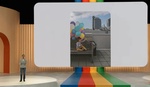




Interesting video…entertaining blogging style.
I don't shoot weddings so while I understand there is a lot of drudgery in post, all this discussion forgets one thing; most of us are in photography because we enjoy the space. That must include the editing process where a lot of our personality and style comes through.
So while I understand we CAN let software do it, for me it takes a lot of the fun and individual style out of it.
Agree but when you shoot 50 weddings per year your personal editing style is usually contained to a few presets you've created and it becomes more about making everything as efficient as possible to reduce the amount of time in post-production. At this point the enjoyment is mostly about the shooting rather than the editing.
totally agree. Editing a few favorite selects for a wedding client is one thing, but when you have to deliver 1000+ images, editing for "fun" sort of goes out the window. I'll take anything that reduces that extra leg work for an event shoot.
Taylor Jackson is definitely a photographer and not only a you-tuber and I respect his opinions and the argument he presents. As I see it AI or automated software can be the future. In the present though, the result is at times impressive and mostly really bad , if you are going to go the fully automatic route. I have tested it on 890 raw files from the eos R and 5d mk4 and it took full 8 hours to export, while the software was totally unresponsive. Personally at this point of time I would not go that route. Then again, what do I know :)
Thanks to this article I tried the software again. I bought it at a special discount pre-release, but when it was released I played with it a little and never used it again. I blame the absolute horrid presets that turned me off.
I actually managed to make some nice presets and used some nice LUTS that I had on hand. However, the program is way to slow, and doing a large batch like a wedding blindly would not be feasible unless one gets perfect exposure and white balance in-camera.
If I sync all the files it includes exposure and WB and it has no way to individually turn them off. After the sync is done, the thumbnails look way overcooked, clicking on individual files takes like 8 seconds to load, so it’s not possible to quickly fly through the file adjusting exposure and WB and then applying a preset.
The software is not utilizing the GPU at all and at most 30% of my CPU.
The software has some great potential, but not ready to do a wedding yet.
With the constant barrage of articles of this software, I decided to give it a go. It is freakin' slow for me. Moving from one image to another takes about 13 seconds to fully render just show what the raw image looks like. Until then, the image is underexposed and over saturated. And, even if I go back to an image I've already looked at and edited, it takes another 13 seconds for it show. Ridiculous. My system is old, but it runs fast on Capture One Pro, Affinity Photo, and Davinci Resolve (for basic edits) so it's not a system issue. It shouldn't be anyways. I was hoping I could at least use this software for family photos and sending initial selects to models. But, it's too frustrating to work with.
As far as the auto processing, it's ok.
Are you on Windows? My friend is on Windows and said he had the same issues. It runs perfectly smoothly on my 2015 MacBook Pro.
Yes, Windows. I built it back in 2012.
I was just about to try it on my Mackbook (early 2015) to see if it's a platform optimization issue. But, it's a plain Mac 1.1ghz and 8 gigs of mem.
I have purchased it earlier this year because of the hype, however at this point is pretty much unusable for me. Also is dog slow on my iMac pro. Bad purchase for me.
So I tried it on my MacBook and it's still slow. Though, not as slow. Takes 11 secs instead of 13 when moving from image to image to fully show the raw image. Also, it doesn't have that weird transition where it's underexposed and over saturated for the 11 secs. Overall experience, including applying the edits, is still too slow for me.
Mass edit of weddings ... YUP