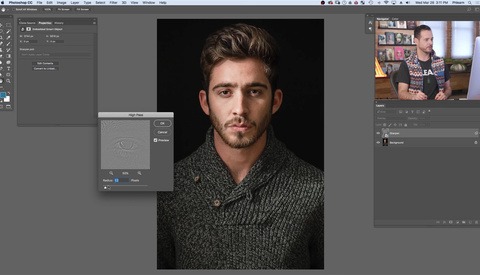How to Create Eye-Catching Photo-Based GIFs in Photoshop
We've all seen the cute cat GIFs and the funny GIF memes. But, making your own photo-based GIFs is a great exercise and can be a fun way to spice up your photography work without having to dive headfirst into video.