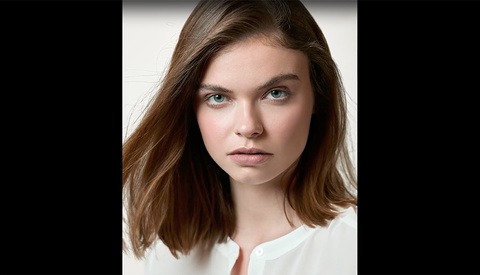Pye Jirsa VS Lee Morris Round 2: Vote now!
Yep you read that right! After Pye Jirsa completely destroyed Lee Morris in our last Puerto Rican Photo Challenge, Lee is back for revenge. We need your help deciding the winner so please vote in the full article.