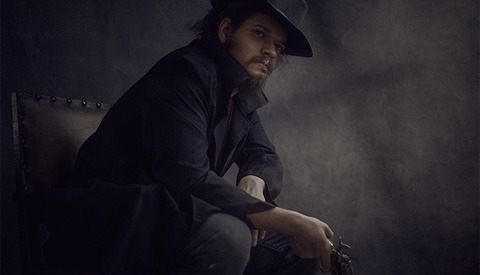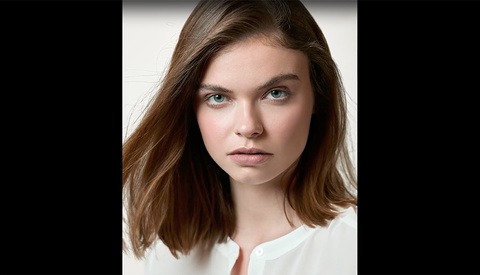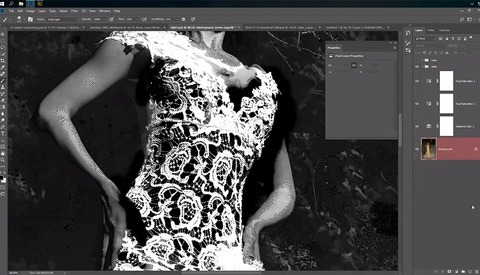The Impressively Powerful Tool That Could Change Your Editing Forever: Lightroom Calibration
There's a tool in Lightroom you have likely never touched or maybe just don't understand its purpose. The calibration panel is something I use in nearly every single photo I edit; let me show you why.







![How Ana Dias Shot Playmate Miki Hamano for Playboy Magazine [NSFW]](https://cdn.fstoppers.com/styles/med-16-9/s3/lead/2019/08/c82ad726580a5725ae135d0bacc48a5f.jpg)