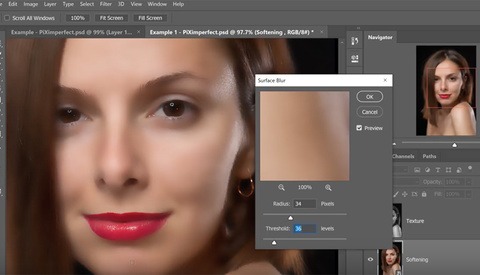The Best Skin Softening Photoshop Action
Skin retouching is an art form in itself, and there are thousands of different ways to retouch skin in Photoshop. Skin retouching is such an essential part of creating the final image in the beauty and fashion industry that there is a whole industry of artists who only specialize in skin retouching.