Users of Luminar Neo from Skylum will get a solid update when they launch the Windows or Mac raw editor today. The app gains MaskingAI, a feature that applies artificial intelligence to masking objects, saving a lot of time in the editing process.
I'd been holding off using Neo because of the lack of any masking — no gradient masks, no radial masks. But those features are back, and an editor can work in the traditional way or now can let AI do the masking.
What's New?
The neural network behind Luminar Neo’s MaskAI not only recognizes the main subject but automatically detects separate elements in a photo: people, skies, architecture, transportation, flora, water, mountains, natural ground, and artificial ground. As the AI learns, more elements will be added in the future.

With MaskAI, there is no time-consuming brushing involved. When you press MaskAI, Luminar Neo automatically detects all the elements that are present in your photo. Then, you can effortlessly apply the mask by simply pressing the button with the name of the element that you want to mask. Additionally, in the Mask Actions tab you can show, fill, clear, copy, paste or invert the detected mask.
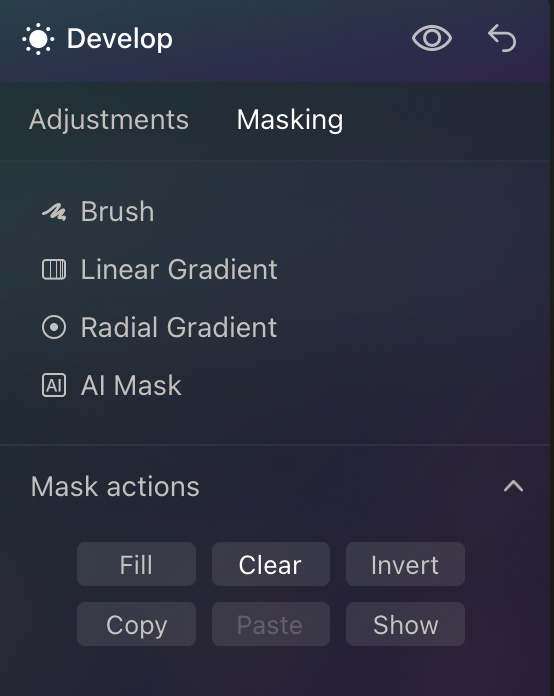
MaskAI works alongside the manual Paint, Radial, and Gradient Masks that are already present in Luminar Neo, so in case of imperfections or unexpected results, it is possible to edit the mask selection manually. This leaves full control over the image to creatives.
Using Luminar Neo 1.0.6
I gave this new version (1.0.6) a spin before its official release. I'm just back from a photo shoot at Canyon de Chelly in Northern Arizona, so I was anxious to see how this new version worked.
When you turn on the MaskingAI feature, you get an animation that lets you follow the process visually. It takes around 20 seconds to identify what's in your image.
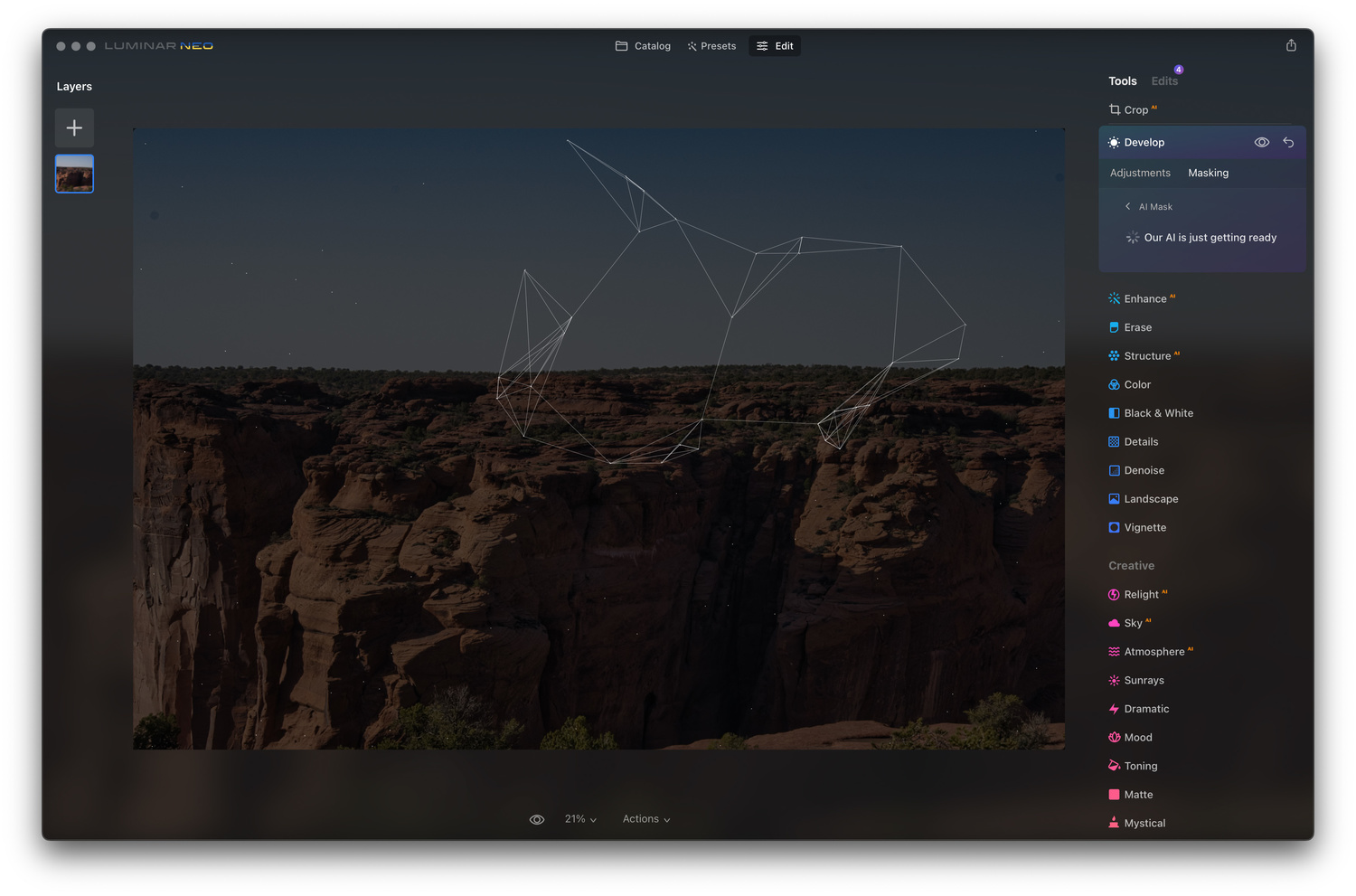
With the auto-masking turned on, I selected mountains, and with a click, it did a good job. I could then apply some structure to just the mountains. I also selected Flora, and the masking got the trees, although it missed some other vegetation. You can see an example of this in the image at the top of the page.
 The masking feature appears in many of the menus on the editor, like the color controls. You can select, for example, a mountain, and tweak the color without having to manually mask it out and without having those colors change the rest of the image. The AI masking also lets you selectively use the DeNoise tool, structure, or sharpness. And again, it can all be done manually if you wish.
The masking feature appears in many of the menus on the editor, like the color controls. You can select, for example, a mountain, and tweak the color without having to manually mask it out and without having those colors change the rest of the image. The AI masking also lets you selectively use the DeNoise tool, structure, or sharpness. And again, it can all be done manually if you wish.
I was disappointed in the Neo Relight tool when it was first released. You could, for example, darken a distant mountain, but the sky would also darken. It wasn't a desirable result. Now, with the AI tools, you can auto-mask the mountain, apply the Relight tool, and not touch the sky. Bravo.
I regretted not using Neo because it had many excellent tools, like power line and automatic dust removal. Now, with both manual and AI masking, I'm an enthusiastic user and can finally set Luminar AI aside.
The fact that the Neo team is doing this work in the Ukraine in the middle of the Russian invasion is all the more remarkable.
Likes
- Luminar Neo is now an excellent and competitive raw editor for amateur and professional photographers.
- The AI features are the best I've seen in any software.
- The new masking tools work as advertised and still allow you to refine the masks.
Needs More Work
- I think the catalog is still pretty primitive and hasn't made much progress over the last couple of years. I'd like an option to skip it completely by turning it off.
- Neo is not as fast as I think it should be. It does run natively on my M1 Mac Studio, but it's sluggish in places. It's even slower on Intel Macs and Windows. That's not to say it's really, slow, but I'd just like to see it faster.
Summing Up
Luminar is one powerful piece of software with the addition of sophisticated manual and AI-driven masking tools. It's competitive with other raw editors, and many of the big names have been scrambling to catch up with features like sky replacement.
Those who invested in Neo with the earlier partially complete versions will get their reward with this free update. Other photographers should take a deep dive into the features Luminar is offering and give it serious consideration.
This latest Luminar Neo is powerful and can save en editor a lot of time while delivering excellent results.
Luminar Neo is available here.







This is fine until next year Luminar bring out a new piece of software rendering Neo obsolete and unsupported .
Sarcastically, I was going to post a similar comment. ON1 is also guilty of the same.
Have to agree with the app feeling slow. Running on my M1 Pro it feels like I spend more time waiting for it to load than I do editing.