Just when you thought there were more than enough raw image editors out there, along comes another one with some fresh thinking and excellent results. This new editor is called Radiant Photo.
According to the company, when an image is loaded into Radiant Photo, in seconds, you will see a Radiant version of it. In most cases, this will be 90% of the editing needed. This is possible because the software uses AI scene detection, smart presets, and advanced algorithms to really understand the image and its content. It optimizes on a pixel-by-pixel basis to bring out real colors, with just the right amount of contrast and detail enhancement.
The software creators don't see this as a replacement for Photoshop, or Lightroom, or any other app you edit with, but they do see it as a time-saver to get most of the editing done using very smart AI algorithms. If you don't like the results, you can tweak the image using tools that are familiar to most editors, like highlights, shadows, vibrance, and saturation. There are also toning tools and some tools most users will not have seen before, like Fidelity, Depth, and Light Diffusion. There are also some AI-based controls for portraits. Any group of settings you like can be saved as a preset, and you can batch-load images. This could be wonderful for wedding photographers and others that have a heavy load of images when time is important.
The software was created by professional photographers, and they assembled the team to create the software they wanted to have. The group has about 267 years of combined experience. They believe every photographer can benefit from years of innovation and experience.
How Does It Work?
It's pretty easy, and it's quick. The software is offered for Windows, as well as Intel and Apple Silicon Macs. I've had a few days to use the beta, so my comments have the usual beta caveats. The software is not finished and will likely perform better than this beta version. Still, it never crashed, and I had no obvious glitches. I'm not a portrait guy, but rather a landscape photographer, so my testing centered around that.
Here's an image taken by drone. On the left is the original raw image. On the right is the Radiant Photo image. It took about three seconds of processing, and I never tweaked any part of the image.

I would still have some work to do in Photoshop or Luminar Neo, bringing up the shadows, reducing highlights, and I could have done that in the edit controls Radiant Photos offer, but the software got me most of the way home, which is impressive.
Below is another drone image from Lone Pine, California at sunset.
 Again, you can see the improvement with no editing adjustments at all. I had about 75 drone photos taken on this trip. I could have loaded them all in and Radiant Photo would have done this kind of job on all of them without making a single adjustment. Or I could make some adjustments for that time of day, saved it as a preset, and the software would have taken the batch and improved them.
Again, you can see the improvement with no editing adjustments at all. I had about 75 drone photos taken on this trip. I could have loaded them all in and Radiant Photo would have done this kind of job on all of them without making a single adjustment. Or I could make some adjustments for that time of day, saved it as a preset, and the software would have taken the batch and improved them.

The software automatically identifies the type of image you've taken, even underwater images. I gave it a 17-second Milky Way image, and it immediately identified it as a night landscape and applied sharpening and noise reduction. I thought it gave me a really good start on editing this image. Here's a before and after, the original raw on the left, the auto-processed image on the right. Not bad for three seconds of work.

Of course, one can do this manually. Here's a photo I took in the Arizona mountains, with the Radiant Photo version on the right.

I think it did well, and again, it would only need a further light editing touch to finish.
I took my original raw image and fed that to Luminar Neo. You can see it below. I used the AI accent slider, with a very slight sky enhance tweak. I got to about the same place, but of course, it never touched the Radiant Photo version, while I had to make adjustments within Luminar Neo.

I thought Radiant Photo got the tone of the rocks slightly more accurate, but they are pretty close in Neo.
For output, you can select PNG, JPEG, 8-bit TIFF or 16-bit TIFF. Of course, the software will keep your original.
While I don't do portraits here's an example supplied by the company. To my eye, the result seems natural and not overly enhanced. It does a nice job with the shadows, under-eye circles, and the teeth.

I wondered why there was not an option to save images as a DNG file, because that's what I love about DXO Pure Raw. DNG in, DNG out. I did get a response from Radiant Photo Team Member Florian Schuster:
We are offering 16-bit TIFF because it is basically the gold standard when it comes to finished photos. Please keep in mind, we are not just changing a few basic raw sliders but do pixel-by-pixel editing, including portrait retouching. So, DNG is not an option, and even in terms of quality it would deliver less quality than TIFF.
I should add that you can load any image into Radiant Photo, even JPEG. It may make some improvements, but it does its best with a raw image where it has plenty of data to work with.
Who Is This Software For?
I found it very useful. If you have a lot of images and want a head start at getting them ready for further editing, I think Radiant Photo is going to be useful. As I mentioned earlier, it's going to be a boon to wedding photographers and others that come home from a commercial job with a barrel full of images and want to get a head start on the job.
I never saw Radiant Image make a bad decision at adjusting a raw file. Sometimes, there wasn't a lot of difference between the original and the Radiant Image edit, but it never did damage to the image, and usually, it improved the color balance and the dynamic range.
The ability to improve the image further without going to another app is a plus, and it can live comfortably with Photoshop or Lightroom Classic as a plugin. Also, Corel PaintShop Pro compatibility will be available at launch in September.
What I Liked
The creators have met their goals. It uses AI and makes changes without getting too far out. The raw image is almost always improved, and that's no small accomplishment.
There are plenty of sliders to let you further enhance your images, and you can save that work as a preset. I don't think the use of AI here replaces your creativity. It enhances it.
What's Missing?
The only way out of the program is to export the image. Most will do this as a 16-bit TIFF. I'd like to see a way to hook into Photoshop, or Lightroom, or Luminar, or any of the other raw editors. I know there are plug-ins for Photoshop and Lightroom, but I often used the app as a standalone.
Getting Hold of Radiant Photo
Radiant Photo will be available for download by September 15, 2022. Customers can already preorder the software here and get a free presets pack as a bonus for preordering. Also, there is a 30-day money-back guarantee in place, so every customer has 30 days to try everything out and decide if they want to keep using Radiant Photo or not.
Pricing for Radiant Photo starts at $129 / €139 / £129 for either the standalone version or the plug-in version. Those customers who want both options, standalone and plug-in, can opt for the bundle at $159 / €169 / £159.

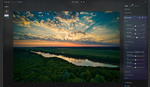





This looks good Mel, thanks for sharing.
Does the program process JPEG files?
Yes. jpegs, tif, maybe PNG but didn't try it. You can run your already processed files and probably get a bit of improvement.
Radiant Photo is also designed to make the best out of Jpeg files - even if they are low resolution.
We're missing a little bit of information here.
It looks like RAW in/TIFF out. But which RAW files does it intake? X-Trans, for example? Every proprietary RAW file for the last 15-20 years?
Or did you really mean DNG in/TIFF out? Some cameras don't produce DNGs, and sometimes those that do have proprietary features.
I obviously did not try every raw format. It did take DXO DNGs, and my drone DNGs. As it is beta, I expect those formats aren't finalized. Excellent question tho.
Radiant Photo also supports Raw files, and the list of supported formats continues to grow. At launch, we can say that if your OS supports the raw format, then it's supported by Radiant Photo. Personally, I batch from Adobe Lightroom into Radiant Photo using 16-bit tiff files. 16-bit tiff files contain the same amount of information the raw files do but without compression; plus, it's my typical output as well.
Windows 10 supports CR3 RAW files but Radiant Photo doesn't. Dragging and dropping CR3 photos into the software crashes it.
I came to ask the same question: will my X-Trans files be supported? As a dad with kids (2) in the single-digit age range, my time for developing has become very limited. 3 seconds of processing per photo sounds amazing, but it needs to work with RAF files at least as well as Lightroom does, if not better. Looking forward to September 15 to find out.
Interesting, but utterly expensive compared to what you can get for that price.
Nice photo of the road to Mt. Lemmon!