Good organization skills are crucial in almost every business environment. The same obviously applies to professional photographers, especially when it comes to managing photos. Many photographers will use the built-in catalog system available in Lightroom. However, a company called Mylio may have a much better solution available for you.
Seattle-based company Mylio has been working hard to produce a photo management system for the last decade. The brand new app offers some of the best features for amateurs and professional photographers looking to manage their photos. One of the key reasons for this is that Mylio Photos can operate entirely offline.
This means that all of your photos are available all the time on virtually any device. The only time a connection is required is when you're synchronizing photos between different devices. As long as the devices can see one another, they will be able to sync. This can even be done via a hotspot connection from say a smartphone to a tablet.
User Interface
A good user interface is crucial to any software. One could argue that it's even more important if said software is helping you arrange or manage something. This is why Mylio Photos is simply excellent. The user interface is highly intuitive, and even without watching any tutorials, it's an incredibly straightforward piece of software to use.
You can quite comfortably skip over all of the little tips that pop up when using the software and still not come across any major navigation issues.

On the other hand, if you do need a little help getting things going, the "Getting Started" section under the Dashboard tab is a great place to start. The Dashboard is the last tab from the left and offers most of the features you'll be using in the software. For further help, you can follow this link here.
In my own use, I found that I spent the majority of my time hopping back and forth between the "Folders" tab and the "Dashboard" tab. Between these two, I had all the control and options I needed to manage all of my images and devices.
Speaking of devices, the software allows you to add as many devices as you like. This gives an incredible amount of flexibility. The lack of limitations is a breath of fresh air.
The other tabs in the software are Folders, People, Map, Calendar, and All Photos. The majority are self-explanatory. The Folders tab allows you to view all of the folders you have added to the software. These include any folders that are linked as well as imported. The Calendar tab helps you view images based on the date they were taken. You can also sync your Google or Apple calendars to help you manage any upcoming projects or shoots. This is also a great way to quickly find images you took on a specific date.
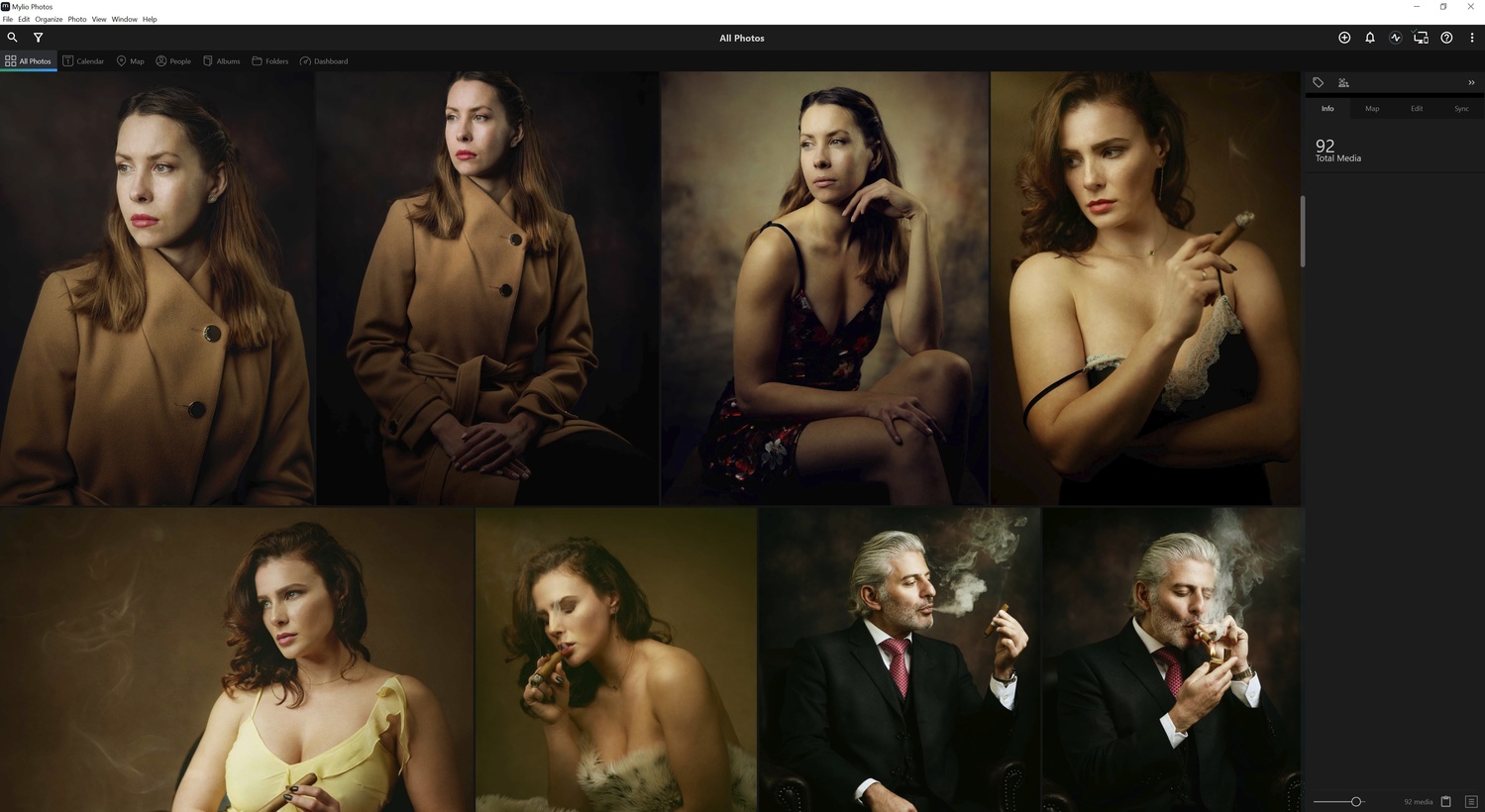

Finally, the Map section offers you GPS location information on images that have that information available. For any images taken on cameras without GPS, you can simply add that information yourself. The People section helps you tag and sort images based on the people in your photos. The People features are quite extensive and extremely smart. You can add people to the software, and Mylio will automatically start recognizing them in any future images you add. And for those of you concerned about privacy, Mylio Photos does not share any of this data with the cloud, Mylio the company, or any other company. All facial analysis is done on the device itself.
When it comes to the user interface, Mylio has done a brilliant job in keeping things simple and easy to navigate.
Access on Multiple Devices
This is one of the best features of Mylio: the ability to access all of your images from any of the devices you added to your profile. The software is fully compatible with macOS, Windows, iOS, and Android.
I downloaded the software onto a Windows-based PC first and selected the folders I wanted to add. I love the fact that the software doesn't try to force all of your images into it. You have full autonomy over which images get added.
I decided on creating a new folder for Mylio that I could fill with images I wanted in the software. I decided not to add any images from my iPhone; however, I connected my Android phone and added all the images from there.
I'm currently reviewing the Android device, and having images from that phone immediately available on all of my other devices makes things incredibly easy. Any photos that I take are quickly sorted based on my preferences and how I arranged the folders. I can have images that I'm using as part of the review land in a specific folder. Once I return home, the images I took during the day are already available on my desktop, ready for me to work with.
It's Not Cloud Storage
If we're being completely honest, the ability to access all of your images on multiple devices isn't anything new. However, there is a fundamental difference with Mylio, and that is that this software is not cloud storage. All of the devices are securely connected with a peer-to-peer networking system.
Once images are synchronized with the app, you can access the images even if you don't have an internet connection. In fact, I tested the software to see if I still had access to all my images while using my phone in airplane mode. All of the images were still available, and they were full-resolution files, not just thumbnails.
Of course, if you are in complete control of how large you wish to have your files on your device. If you're managing a large amount of data, it may be an idea to have the majority of the files as smart previews and current or working files in higher resolution.

This is one of the biggest advantages Mylio holds over many of its competitors. You're not having to buffer files or wait for a good connection before you can access anything. This individually makes Mylio extremely powerful and highly suited for professional use.
Perfect for Professionals
As discussed above, Mylio is not a cloud-based storage system. This alleviates many of the issues that professional photographers face when trying to work on the go. There are lots of times when a fast, stable internet connection is simply not available. If you manage many of your images with online services, then those images are not going to be available to you.
It's for this reason that Mylio offers a brilliant opportunity not only to manage your files but to also use a better workflow. If you're working away, you can synchronize your files across multiple devices through the Mylio Photos app.
Personally, I find that it's easy to sync files to an iPad and then sort through all the images. I can quickly go through a culling process, deleting any images I know I won't be using, such as images where a subject may have blinked or the lighting wasn't correct. Once the culling process has been completed, I rate all of the images up to five stars, which then further narrows down the files I'll be working on.
I prefer doing this on an iPad because of the larger screen and better interface. I appreciate that cameras allow you to give star ratings too. However, in my experience, most cameras have a terribly clunky interface for these features.
Once all the images have been sorted, I have them available on practically every device I'm working on. This means that when I return home, these images will already be available on my main computer, sorted, and ready to edit. If I'm feeling extra hasty, I can even perform a few mild edits on the raw files so I can start doing more detailed edits when I return home. Additionally, all of the metadata such as star ratings, labels, keywords, people tags, and GPS tags are added too.
Once again, the images remain available offline, so if I'm working on a train, for instance, I don't need to worry about losing the connection halfway through.
Finally, one of the most useful and potentially underrated features of Mylio Photos is how it backs up all of your images. Backing up your files is crucial if you're a professional and Mylio Photos automatically backs up all your images to vaults.
Once you set up the backup system you can have multiple copies of your images backed up automatically. And once again, this is not a cloud service, meaning it's available on all your connected devices, all the time.

Final Thoughts
A good workflow is extremely important, and anything that improves your workflow is probably a good idea to implement. With many photo managers and cataloging systems, there are always some limitations that make them less feasible in a professional setting. Lightroom, for instance, is great, unless you're working away from home. Trying to manage photos on the go and access them across devices is less than ideal.
Ultimately, Mylio has produced something remarkable with its photo management software. Not only does it offer a better cataloging system, but it also offers one of the best workflows for professionals on the go.







Why does it need a subscription?
I believe it's only a subscription if you do more than X number of events a month. I think you get like 3-4 free right?
It's a paid subscription if you have it manage more then 5k photos.
for a subscrition i stay with lightroom or capture one
Oh, no. Lightroom has been killed... yet, again.
The author said it's a Lightroom killer so I'm guessing it's a Lightroom killer. Then I read the article.
We've been had. Ah well. Lightroom will get killed next week I'll be back with the same comment.
So many things are crucial!
Photos are available offline - just as in Lightroom
Photos can be synced between devices - just as with Lightroom
It can do "people" - just like Lightroom
it can do "maps" - just like Lightroom
I guess the "Lightroom killer feature" then is that - unlike Lightroom" it has only very limited photo editing capabilities?
Wait, can you really use lightroom without using their cloud storage? I thought even if you kept your stuff local it would put your stuff in their cloud. Is that not true?
The subscription comes with two versions of Lightroom:
- Lightroom Classic, which replaces the old Lightroom 6; while you can set it up to sync (parts of) your library to the Adobe cloud, this is neither required nor enabled by default
- Lightroom CC, which has a limited feature set compared to Classic; it does use the Adobe cloud to store your photos
Just stop. I don't even use Lightroom but your click bait headline for a sponsored product makes me now want to look at this catalog at all. There is zero chance this kills Lightroom. If you want to find the actual Lightroom killer from a pure catalog perspective it is Photo Mechanic Plus but they don't pay you now do they?
I think FStoppers are under contract to product at least 1 LR killer and 1 "Ten things photographers are doing wrong" article each week.
Also the ever popular why I switched from this brand to this brand, why I switched back to film, etc.
Lightroom’s awesome!
I guess the "Sponsored" tag under the article explains why Mylio got such a positive review ...
I'll pass and keep using Lightroom.