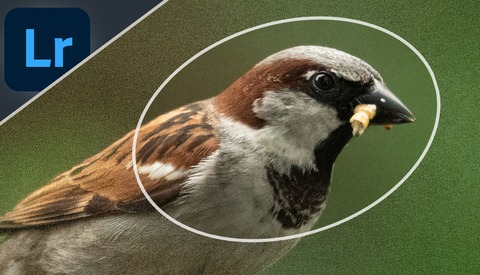How to Get the Best Colors From the Canon EOS R5
The Canon EOS R5 is a landmark camera from Canon. It's the first full frame mirrorless camera to shoot 8K raw video along with 4K at an impressive 120 frames per second. What we're really impressed with is how well this camera produces color. This is why in our latest video, we show you how to get the best color and image quality out of the Canon EOS R5.