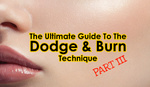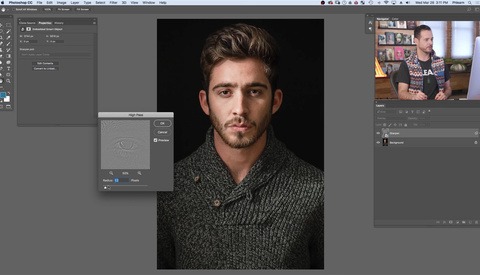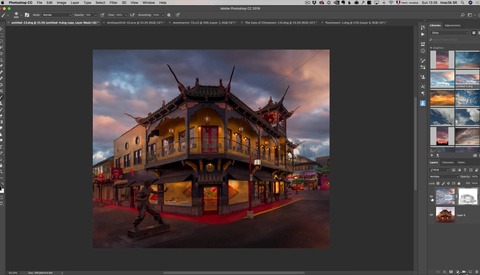A Quick and Easy Way to Color Grade Images in Photoshop
Adding to or accentuating the color tones in an image is a very effective way of telling a story, eliciting an emotion, or strengthening the aesthetic. In this short walkthrough, I'll explain how I can speedily color grade my images.