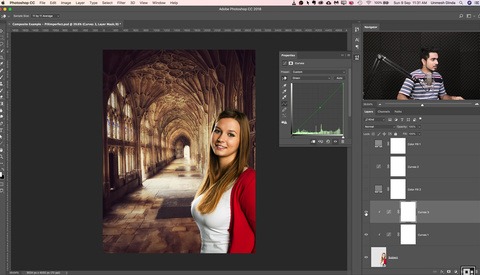The Top 20 New Features of the New Adobe Photoshop CC 2019
Adobe is known for its annual product updates, and each update comes with new features. This year, with the latest release of Photoshop CC 2019, more features have been added over the previous version.