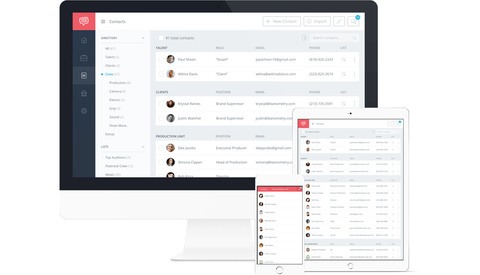3D LUT Creator Gets a Very Welcomed Update With Powerful New Features
One of the many reasons I love this great color grading tool (as I've already written about) is that the creator, Oleg, is very good at listening to requests and creating or adding new features, while fixing minor bugs along the way in a much more responsive manner than what I've seen from the big companies. I'm happy to see the new 1.42 update released today.