DxO grabbed the popular Nik Collection in 2018 after Google cut it loose. The company has continued to improve it and add features. A case in point is the new Nik Collection 7.
What's New?
This latest version, I think, will be celebrated by users for several innovations, most importantly the ability to call up one module from within another. For example, while working in Nik Color Efex, you can call up Nik Viveza without exiting Color Efex. It speeds up the workflow and allows some really compelling and powerful editing of colors.

The package includes Nik 7 Dfine for noise reduction, Nik 7 Viveza for color and tonality adjustments, Nik 7 HDR Efex for merging multiple exposures, another Nik 7 HDR Efex for tone mapping a single image, Nik 7 Color Efex which includes color filters, Nik 7 Analog Efex for classic camera film emulations, Nik 7 Silver Efex for black and white photography, and Nik 7 Presharpener for pre-sharpening raw files.

One regrettable deletion is the Nik Perspective tool. According to the company, "keeping Perspective didn’t allow us to increase the speed of Nik." DxO also felt that Perspective is the least utilized plugin in the Nik collection. Nevertheless, it's a tool I used quite a bit and I hope it will be back. There are similar tools in DxO Viewpoint and Adobe Photoshop. If you keep Nik Collection 6 on your computer, Perspective will continue to function.
This latest version has improvements to its U Point masking technology, speed boosts (up to 30%), and other workflow improvements.

Nik Collection’s signature U Point local adjustment technology gets three new tools to give users outstanding precision when making selections.
The introduction of a new Polygonal Tool allows photographers to quickly mask out irregular shapes, while standard Control Points can now be stretched or squashed into any elliptical form.

A new color picker tool allows users to choose a hue and tone for the adjustment to target, independent from the placement of the adjustment itself.
Finally, Luminosity Masks can be used across the suite to target levels of brightness. Together, these updates will allow easy targeting of objects for editing.

Other new features include Quick Export, allowing users to output images from within a plugin, creating a smoother workflow experience.
Also, there are upgrades to the Nik Collection Library, including a Quick Search tool that allows users to organize their presets and filters for quicker access.
DxO also focused on Nik Color, and it now features an extended HSL filter for altering color ranges complete with a new Vibrancy slider. In addition, a new ‘stacking’ feature means photographers can combine and reorder all filters as required for creative effect.
Using the New Version
I've been using the pre-release version of the software for several days. I was already an avid user of version 6, so I felt quite at home with the different modules and how they operate. The improvements to the already excellent U-Point technology were most welcome, especially the new polygon tool. It made quick work of selecting areas to adjust, without worrying about any bleed into other parts of the image.
Being able to switch tools without going back to Photoshop is also a plus and a time saver. It makes the workflow of the Nik Collection tools even more logical. I found the Nik Collection stable even in beta form, so I expect them to be solid when released.
If you are using the Nik Collection now, an upgrade is a no-brainer. If you haven't tried it, a 30-day free trial is available.
What I Liked
- Almost any image can be improved with the suite of tools from Nik.
- Once you have spent time using the Nik Collection, you'll find editing is easy and intuitive.
- DxO rescued this software from Google abandoning it and greatly improved it.
- For Mac users, they are now 100% native on Apple Silicon.
What Could Be Better
- I wish there were included video tutorials and more concise help built into the tools from the help menu.
- I mourn the loss of the Perspective tool. I used it all the time and preferred it to the Adobe versions. Hopefully, it will be back.
Pricing
Nik Collection 7 (Windows and macOS) is now available for download on the DxO website at the following prices:
- Nik Collection 7 upgrade for existing users: $/€89
- Nik Collection 7 full version: $/€159
The plugins also work with Affinity Photo, and DxO's own PhotoLab application.




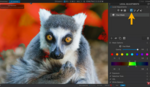


I wish they'd put NIK (Color filters) in Capture One.
Nowadays i mainly use Photoshop to remove ugly elements + Nik's Pro contrast filter. The annoying thing is that i have to load Nik filters every single photo which costs a lot of time. I wish i could put some layer on a bunch of them and decide per photo if and how strong to use them.
They do work fine in C1, I have been using them that way for years.
@james: thanks for your comment. I was very hopeful after reading it, but unfortunately it doesn't work the way i hoped.
Currently i do my C1 adjustments and then "edit with Photoshop" (a psd file) to do the retouche + Nik filters. Those Nik filters i launch from the separate little Nik window.
The nice and important thing about it is that the Nik filter is saved as a separate layer so i can still mask it easily.
Directly from C1 (edit with Color Efex pro) has the advantage that i can select multiple photo's at once (big timesaver), but unfortunately i can't find i way to save it in a layer.
The only way to speed up the constant use (but always in a different level and way) of my favorite filter is to selective all the PSD's in capture One before further editing them and then create TIFF's with all of them the same NIK filter setting and put them on top of the PSD as a first step in the edit.
Or do you have other ideas?
I've used Nik since well before Google bought and subsequently abandoned them. It's a great package but, TBH, I'm not seeing the value proposition of this update for my photography at $89.
I wish there were included video tutorials and more concise help built into the tools from the help menu.
Agree with this, would like to see more video tutorials.
Downloaded trial and like what I see so far.
I literally bought 6 on March 21 and they want me to PAY for an upgrade to 7 less than a month later? Seriously. F THEM. Imagine the guts to ask for almost $90 more to upgrade 2 weeks after you have purchased something.
Does v6 stop working now that v7 is out?
That's not the point and you know that.
I had the same experience . Purchased Nik 6 less than 60 days ago , this was their reply when I reached out about the upgrade .
Riley (Support & Assistance)
May 7, 2024, 1:09 AM GMT+2
Greetings,
On 6 May, 2024 we released Nik Collection 7. At this time, there is no discount planned for this software, and no free upgrade will be provided.
Nik Collection 7 consists of 7 Plug-ins: Nik Color Efex, Nik Silver Efex, Nik Analog Efex, Nik Viveza, Nik Dfine, Nik Sharpener, and Nik HDR Efex. Perspective Efex, which originally wasn't part of Nik Collection has been dropped.
Here are some highlights of new features added to Nik Collection:
• New Local Adjustments tools and functionality like U Point™ Elliptical Control Points and U Point Control Polygons Luminosity Masks and more
• Effortless organization of Filters and Presets and Global Search
• Faster Workflow: Nik Collection launches 30% faster, ‘Switch to’ button to jump seamlessly between plugins and Quick Export from Nik Collection
• Access Nik Viveza corrections as Filters within Nik Color Efex
For more detailed information about all new features, please consult the Nik Collection 7 release notes.
regards,
Riley - DxO Labs Support Team
Purchased Nik 6 less than 60 days ago , and DXO wants to charge for the update to Nik 7 . Seriously ! Been using this software for years , but this may be the end of the road
I tried upgrading from v4 to v7 but was told I'd have to pay full price ($159) vs. the upgrade price since I skipped v5 and v6.
According to an email I received from Riley at Dxo, they could be charging me $79 to upgrade to v5, $79 to upgrade to v6 and $89 to upgrade to v7 for a total of $247 but are charging only $159. What a messed up logic.
I was considering buying Nik v7 and Dxo film. Not buying anything from them again.
yea, that´s how it is for me as well. Sitting with an older version and they want the full price to upgrade... So not likely going to upgrade anytime soon. Not until it doesn´t start or someone else will pay for it.
Funny enough, Adobe getting so much flak for their CC subscription costs about being "expensive" but considering you get Photoshop and lightroom and constant updates with improvements, new versions and storage etc etc for 120usd a year it seems like a bargain compared to buying standalone plugins like Nik collection for FULL price and then around 100usd/year for the "upgrade".
Same with CaptureOne pro, not exactly cheap as a standalone or cheaper through subscription (makes adobe CC feel dirt cheap)
Then we have "Styles" packages that cost quite a bit most of the time, some are great but a lot of cash for what they offer.
Don´t forget "Retouch4you" various plugins, ranging around 149-199usd a piece, but I guess no one except "pro" users buys them and they are so damn good and speeds up the workflow a lot if you use them every day. But buying them is painful.
So to sum it up, buying all the needed software for a photographer piles up pretty fast these days.