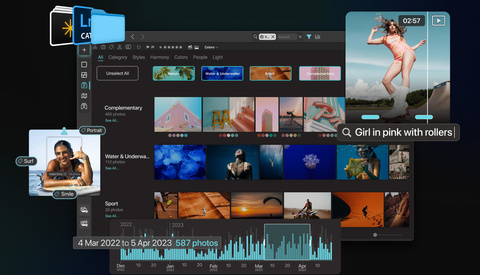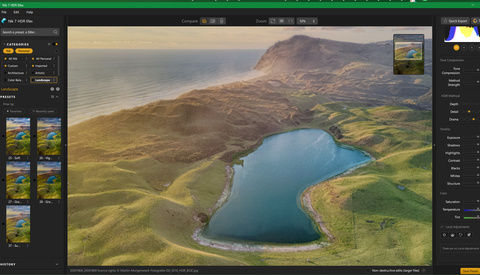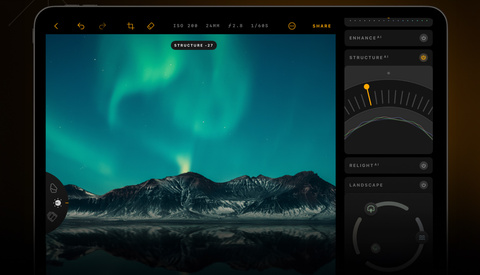In a sense, the Leica LUX app brings Leica’s look and feel to the iPhone. It offers a less convoluted UI, a more tactile shooting experience, and access to custom Leica color profiles. It doesn’t try to mimic pro cameras through gimmicks and the like—it leans into what the iPhone can already do and gives you more control over it.
I used the app in various locations: architectural shots, teaching sessions, and as my main iPhone camera when used in conjunction with the Leica LUX Grip. It hasn’t replaced my camera, but it’s the only mobile app that made me want to slow...