You may remember my 2019 review of the original Arsenal hardware. It was a block box you attached to your DSLR or mirrorless camera and it automated many of the tasks photographers face on a regular basis. The Arsenal sold quite well. While it had some good points that could speed or improve a photographer's workflow, it left a lot of buyers unhappy and it seemed to wind up on a lot of shelves and in a lot of drawers, rather than in camera bags. Now we've got Arsenal 2.
It says it offers a healthy dose of AI in what is called Deep Color, automated panoramas, Crowd Control (for removing people from photos) and Night Assist, along with improved and faster functionality, better time-lapse images, and that neural network to intelligently develop each photo. Deep Color is not a look or a filter. Instead, it produces a set of adjustments custom to each photo. It claims to improve your raw files (or JPEGs).
This was the feature I was most interested in. As with the original Arsenal, the little accessory box attaches to your camera using the hot shoe on the top. A provided cable (you specify which camera you have when you order your Arsenal 2), which, in my case, plugs into the USB port on my Sony a7 IV.

Using the Arsenal 2
The new Arsenal 2 has a place for a mini SD card for storage (you buy the card yourself), and when you set up the device, you specify that your JPEGs or raw files go on the Arsenal 2 internal storage. That's where the accessory does its neural network magic. The untouched files go on your camera storage card as usual.
You control your camera from an iPhone or Android device, and this is an area that the Arsenal 2 is far superior to the original. I had a hell of a time connecting with the old model, and judging by other reviews, lots of other people did too.
Now, at least with my Sony, the Arsenal 2, my camera, and my iPhone turned out to be the best of friends, and the connection took about three seconds. It never failed in my testing.
In most cases, your camera will be on a tripod, and you'll control it with the app, seeing on your phone screen what the camera displays on its LCD screen. There isn't much lag, which is a plus.
There's a very clever handheld mode for shooting Deep Color in Smart Mode. You can put your phone in your pocket, but the app will still control your camera and save images both to the Arsenal 2 storage and your phone. That makes things far more useable. The company also offers an adaptor that can attach your phone to the Arsenal 2, essentially replacing your camera's LED screen with your larger phone screen.
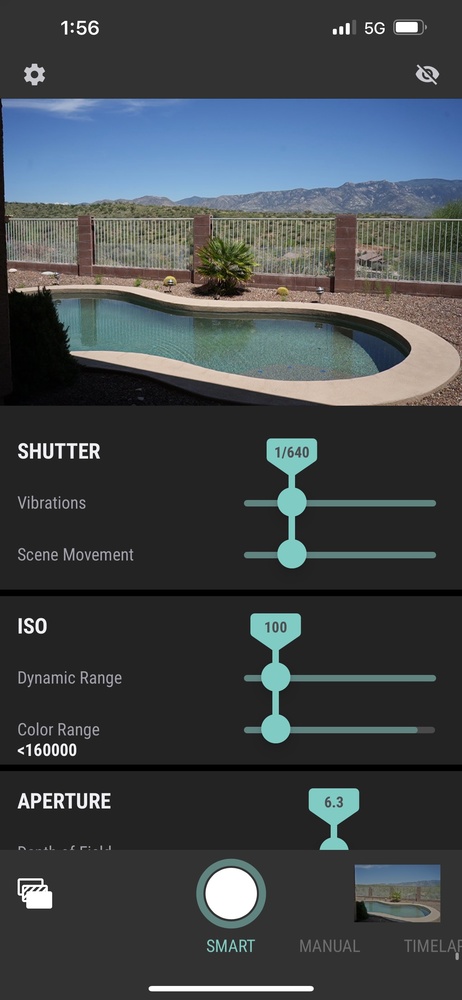
In automatic mode, set up your composition, and let the Arsenal 2 software decide the best aperture, f-stop, and ISO settings, all of which are based on the amount of light, if there is any movement of the camera, and the subject matter.
In this basic "take a picture" mode, your camera will get an image, and the Arsenal 2 will get two files, an untreated raw (same as your camera gets), and another image that will let you apply Deep Color settings. This gets done when you review the images you have, and when you look at an image, a slider will appear. You can decide how much Deep Color to supply and see the result in realtime. It's still a raw file, if that is how you set the Arsenal 2 up, and it's ready for further processing, or you can consider it done.
Here's an example so you can see what is going on. First, a raw file of a sunset sky:

You can see the colored icon on the bottom. Drag it to the right, and you'll get an AI-assisted version of the same photo.

The slider is continuous, so you can slide it as much as you want. To my eye, the AI assist gave me a more accurate color rendering of the sky as it was.
Other modes I tried were the focus stacking feature, which worked well, but was also in the original version of Arsenal. It does bracketing well, and it's easier to set up than it is on my camera, but the results aren't any different than camera-controlled bracketing.
I didn't have clear skies for testing the night settings, but they look promising.
Thoughts on the Deep Color Feature
I expected a lot from this new AI-powered feature, and as you can see, it did work well. However, in every case, I could improve upon it by processing the image myself.
In this image, you can see the Deep Color photo on the left. I went back to the original raw photo, then used a raw editor to work on it myself. The result was closer to what I was seeing in real life.

Here's another example: another sunset shot, giving you at top left the original unedited raw. On the top right is the Deep Color raw done by Arsenal. It looks a lot better, and closer to the real scene. On the bottom left is the original raw, edited by me in Lightroom.

Again, it's closer to reality. The shadows have some detail, the sky color is a little closer to what that Arizona sunset looked like. The Deep Color did get the inaccurate green cast out of the clouds that shows up in the unedited raw.
What Else Can Arsenal 2 Do?
As mentioned, there is an astrophotography feature that I was not able to try. Too many clouds and rain the last couple of weeks. Focus stalking did work well, but many cameras can do that pretty easily as well. I tried a short time-lapse and thought it was a worthwhile feature, and setting up a multi-image bracket for HDR was easy, but not something you can't set in camera.
Panoramas look inviting, and the Arsenal 2 site has a dramatic demo of the feature, but alas, it's not ready yet. Maybe a beta version in September.
Who Is the Arsenal 2 For?
That's a tricky question. It seems to be marketed to people who aspire to do quality work, rather than professionals. On the other hand, most beginners may find it all a bit complicated and won't like hardware and cables attached to their camera. Still, the Arsenal 2 people must be doing something right, as they sold many thousands of the original Arsenal and are selling thousands of this newer Arsenal 2. The test is how many buyers stay regular users.
I think the Arsenal 2 is a very interesting product. It does automate some tasks, giving you a better use of your time. You can decide what quality your images are saved in for each function.

Unlike the original Arsenal, this more mature version runs faster and, at least with my camera, never failed to quickly make a connection and be ready for shooting.
What I Like
- It's reliable connecting to my camera.
- If you want automation, it easily automates what would be more complicated setups on the camera alone
- Deep Color usually gets you a better image.
- The Arsenal 2 usually makes good choices for f-stop, ISO, and shutter speed (see below).
- Battery life (it's rechargeable) is good for a normal day of photography.
- The handheld mode is excellent. You can put your phone in your pocket and shoot in Deep Color mode without juggling your phone and a camera.
- There are lots of tips and documentation on the product website.
What Could Be Better
- Not really a tool for a pro. It takes too many decisions away.
- It sometimes makes poor choices of camera parameters. In particular, it seems to often use too high an ISO for the existing conditions.
- Deep Color is good, but most people using an editor can match or exceed it.
- Not all the features are available, but are still advertised, panoramas being a good example.
- For most functions, you'll need to be on a tripod, but that would be true if you were creating these effects without the Arsenal 2.
Summing Up

The Arsenal 2 is very clever. It's loaded with innovation, and far exceeds the first model offered back in 2019. If you are willing to keep it charged, put it on your camera, and cable it up, it can automate some processes that might frustrate new photographers.







I am very interested in what the meta data looks like for the image, also, how does the Arsenal 2 perform for Dark Sky photography?
I found this article very helpful. Decided not to purchase one but will monitor others that have and seeing the results.
Interesting device. For Nikon users, they have missed the boat, no GPS, which means none of the D pr Z series camera, except for the Z9, are forced to give up the external GPS units. From my experience, using Nikon's work-a-round to get the time/position data off a cell phone, isn't worth the pain of setting up Nikon's cell app. So basically this is a through the lens metering system, which takes away control, to give images some tweaking, taking time to process and likely limits Z8 incredible frame rates. On the upside, it may allow new serious photographers to get some nice shots. Personally, as much as culling is a pain, LRC, On1, Neo or Topaz laps provides creativity for the human mind. My 2 cents.
I think Arse is the operative word in Arsenal
Anyone got this working with a Canon EOS R? Having taken forever to arrive, I made the mistake of letting the return period go by on mine, then found I can't get it working with the EOS R at all. I am a technically experienced person (IT Pro 29 years+) and have tried all the usual stuff (different cables, firmware updates all round etc.... no dice
Surely this is similar to putting your camera into full Auto mode. Control gone! IMO no half decent photographer would shoot in full auto mode. The only time I’ve ever used Auto is when there’s an unexpected shot developing and my camera is still in my bag with no time to think.
For me the most important takeaway from this article is that Mel can get better results editing his RAW image in Lightroom. That’s all I need to know about this gadget.
Why not a Bluetooth connection from the smartphone to the Arsenal??
So what I've been reading is, you still have to touch up with your photo editor. So why spend another $300 to still have to do the same thing.